
Blog Commenting Mistakes - Avoid These at All Costs!
Commenting on blogs is not just about creating links to your website. It helps build a community. Blog commenting is a significant action to engage your target audience and generate leads. Yet, if you're not careful, it's easy to do more harm than good.
At the same time, irrelevant spam comments won't bring you satisfactory results. Writing comments that have SEO benefits is an art. Additionally, these help you network and create valuable connections.
Though most comments posted online are spam, there are some ways to leverage this content marketing tactic.
Now, what's the right or wrong way to comment?
No, there aren't too many strict rules. Yet, there's basic etiquette and some factors that improve chances of approval by moderators. What you write might differ from others.
At the same time, ensuring that you follow some simple rules can go a long way. Your contribution is more likely to be published if you do not make some common mistakes.
However, it is important to note that all comments do not drive credibility and traction for your brand or website. We'll cover all you need to know about blog commenting in this post.
What Is a Blog Commenting?
Blog commenting is a method to build relationships among bloggers and with an audience. You can share your opinions and get backlinks too.
If you wish to build quality backlinks, blog commenting in SEO plays a major role. Creating valuable content takes time and effort. Blog commenting is a great way to appreciate the same. Quite often, blog commenting mistakes make the technique less effective.
Blog commenting for SEO is tricky, although it's an important part of off-page SEO. If you're looking at SEO benefits, it may be difficult to get comments accepted.
To understand and fix commenting mistakes, you need first to understand the importance of commenting. Whether you provide negative or positive views, you must keep some commenting etiquettes in mind.
Types of Blog Comments
Based on the types of links, blog comments can be segregated into three different types -
- Anchor Text Backlink
- CommentLuv/ Keywordluv Backlinks (WordPress Plugins)
- Normal Comment Backlink (dofollow or nofollow links)
In short, blog commenting refers to posting comments with a backlink. The link leads to your target site, where you want the readers to follow. There are two groups we can split it into.
1. Automated
Automated blog commenting involves the use of automation tools. It was extremely popular as a blackhat SEO technique when search engines ran simpler algorithms.
Typically, there's a list of generic comments spun into different versions and posted by the tool. These are most effective on blogs with open moderation as they do not necessitate approval.
Related : Guide to Automate Your Ecommerce Website
2. Manual
In moderated blogs, these can help get approval as they're relevant to the content. People post comments on posts with high traffic to divert some of them to the target site.
Additionally, if the subject or industry is related to your business niche, you can add valuable comments.
This is the only method we prefer as it has higher chances of approval. Considering you do not make the mistakes listed below, your comment will probably be approved.
11 Common Blog Commenting Mistakes People Make
1. Stuffing Keywords in the Name Section
During the age when Blackhat SEO dominated, the 'name' section was often over-optimized for keywords. To be honest, this looks completely spammy. Now, the technique is highly disregarded.
Imagine this. You wrote a post about the best places to visit in Goa. Now, you see numerous comments on your post. When you analyze them carefully, you realize each comment is posted by names like 'top goa destinations,' 'goa tourist places,' etc.
Would you approve such comments?
No! These comments are pure spam. Where does spam end up? In the trash! There are extremely slim chances of such comments being approved.
Your comment should look genuine and not spammy to ensure that comments do not get rejected by moderators. The first step to do this is not to use the keyword too much, at least in the 'name' section.
2. Posting Invaluable Comments
The comments section exists so that users can interact and have conversations. If you're adding a comment, it should not include information about your website to divert traffic. We need to realize that reading the article and sharing genuine reviews is just as important.
Offer constructive advice that other readers can benefit from.
In short, try and avoid pithy prose. You can share your experience if you have implemented something mentioned in the blog. While respecting the writer's views, you may add additional relevant information as well.
It's important to note here that reading the article is crucial. If you don't follow this, you'll end up writing irrelevant or invaluable comments. The chances of approval will slip down. Understand the idea they wish to deliver.
Then, provide a valuable comment to appreciate their content. As far as possible, steer clear of comments which are just short phrases.
3. Short Names in Comments
We all tend to gravitate towards human connections. That said, we identify each other by name. A full name in the comments section helps the author in connecting with his/her readers. Your brand begins with a name. Hence, you should promote your brand by using your full name.
Instead, what some people do is use short names. That neither adds value nor a sense of connection.
Additionally, full names can also help other readers identify you. If you're an influential person in the industry, they'll surely go forward to your website. Full names make your comments look more genuine. They validate the source.
How is it important for effective content marketing?
Using the full name increases the chances of approval for your comment. If the comment doesn't go live, your efforts are wasted. So why not make a simple change and add your full name?
You must note that adding your full name is helpful. Yet, it does not replace the necessity to add valuable content in your comments.
4. Spun or Spam Comments Won't Help You
Nobody approves spam comments during moderation. Most comments posted on the internet are spammy. We're tired of seeing the same links and comments under every post.
What do blog authors and moderators see as spam, though?
It can be anything from overuse of keywords to only dofollow links and comments without any connection to the article.
Blog commenting for SEO is an essential content marketing tactic. You can easily drive referral traffic if you follow the site's guidelines while posting comments. These have higher chances of approval too.
Additionally, they can offer potential leads for your business. If you're short on time, hire someone to help you.
You can outsource blog commenting to a freelancer. Every comment needs to be original. It is not enough to post a spun version of the same content, time and again.
5. Not Ensuring You have The Required Expertise to Critique
Blog commenting is an art. If you select the right posts, you can drive potential leads to your business. Though, it's not everyone's cup of tea.
How many times have we seen people focusing more on just commenting instead of focusing on writing?
You must justify each comment with a reasonable point. Simply going ahead and posting for the sake of it is not the right way. If you keep doing this, you lose credibility. Your language must be polite. Do not lay acquisitions on the author. Politely mention your views even if you're critiquing the author's work.
If you do not have expertise in a certain domain, feel free to ask questions. The author would be more than happy to clarify any point they wrote. Not to mention, it indicates that you took the time and effort to read.
6. Irrelevant Comments Will Not Lead You to Success
Reading the entire post is not always enough. You must understand it too. People often leave comments about their agendas. Others might misconstrue the topic and write about something completely irrelevant.
Do such comments get approved?
No, again! If you do this, there are high chances of not moving forward from the moderation queue.
What's important to note here is that your comments should never be irrelevant. This again is comment spam. It is one of the major reasons why major blogs do not allow comments on their posts.
Do not simply read the title and post a comment. You have to understand the points mentioned by the author.
Only then can you elaborate or critique those points. These are the comments considered valuable. If necessary, try to stick to relevant blogs, as per your expertise and business domain.
Finding Relevant Blogs
Here are some tips from his process of commenting:
- You can simply use keywords to research relevant articles and posts. To ensure that your search history does not skew the results, you may use the incognito mode.
- You can alternatively spy on your competitors. Though, restrict spying to blog commenting only! You can use tools like SEMRush, SEOProfiler, and Ahrefs to find a list of relevant quality blogs.
- Once you have sorted by relevance, sort by site authority, traffic, and engagement. You need to create high-quality links, after all.
7. Frequently Commenting on Non-Industry Blogs
Most people who get good results from blog commenting do not post under random articles. They do their due diligence and comment on relevant industry blogs. Well, it makes sense too. Your target audience is most probably visiting the same posts.
Related : FAQs on Blog Comments and SEO
Traffic from non-industry blogs might not be able to understand your offer as well.
Targeted content marketing is key here. You can follow popular industry blogs to stay notified about their latest posts.
The quality of links you generate is equally important. So, do not forget mainstream blogs with high DA.
8. Writing Comments That Go On Forever
We cannot stress this enough. Some individuals write comments which are too long. While short phrases can harm, so can comments that do not end.
You need to stick to the point. Keep your comments brief. Instead of writing lengthy paragraphs, try to keep them short and simple. You'll notice more engagement on such comments.
People tend to skip lengthy chunks of content. If your comment is short and interesting, they'll read it and respond too.
9. Not Going Back to Respond
How often have we seen a comment with numerous replies but no retaliation from the original commenter?
It's easy to fall into this trap. You're busy, and you have business matters at hand. Yet, it is equally important to network.
When your comments receive engagement, you must go back and respond to the others. This way, you connect with the other readers. Additionally, you also exhibit your expertise by responding to queries.
Not responding is probably a huge disservice you do to your brand and self.
10. No Picture Next To Your Comment
Gravatars have become extremely important these days. A Gravatar is an image connected to your blogging accounts like WordPress. A photograph is the best way to connect to other readers you cannot see. Not to mention, it adds a face to the name. This increases the authenticity of your comment.
Pictures are worth thousands of words. When you add a Gravatar image, it becomes part of your online persona.
Regular readers will also start identifying you. It might be difficult to remember too many names but pictures are generally unforgettable. You may also use your brand image (not highly recommended) if you feel promoting your business is more important than the personal brand.
11. Filling the Comment Section With Links
The comments section often has a URL field. That's probably enough for links. When you drop links unnecessarily in the comment box, you decrease the chances of approval. Don't just be another spammer.
Comment boxes are meant for valuable feedback or criticism. You should respect the same. Add value to your comments so that they're approved. You get a chance to drive traffic only when your comments go live.
Why would you even make the simplest mistake to ruin your chances!
7 Comment Moderation Tools That Help You Work Smarter
If you're struggling to manage the comments under your posts, you can use a tool. With the right tool, you can manage comments faster, with ease. This allows you to focus on creating interesting content and spark engagement or conversation.
Following are seven comment moderation tools to moderate blog comments effectively.
1. Thrive Comments
Developed by Thrive Themes, Thrive Comments is a premium plugin. The WordPress Plugin enhances your comment section, and you can use it on a single website for $39. Users can comment as well as like on your posts once you have the plugin installed.
 The conversion-optimized commenting plugin encourages user engagement. It has a flexible column layout, and you do not need any coding knowledge to use the plugin on your website.
The conversion-optimized commenting plugin encourages user engagement. It has a flexible column layout, and you do not need any coding knowledge to use the plugin on your website.
With the plugin, you can receive exclusive audience reporting. It also automatically lists the most voted comments on top. As it boosts engagement, the plugin can help improve your website ranking.
2. Disqus
Discus is extremely popular among bloggers. It increases engagement, helps you earn revenue, and monitor your comments section. The tool is popularly used as a drop-in code snippet or plugin for enhancing the comments section.
 Disqus is not just used but also highly trusted by bloggers. It adapts easily to the color scheme and design of your website.
Disqus is not just used but also highly trusted by bloggers. It adapts easily to the color scheme and design of your website.
Additionally, the plugin is available for more than seventy languages. To ease moderation, the plugin allows you to ban specific users or flag them as inappropriate. It also efficiently indexes the comments under your post, thereby boosting SEO.
3. IntenseDebate
IntenseDebate is packed with features for different platforms, including Blogger, Tumblr, and WordPress.
The tool allows users to reply to other comments, thus boosting discussion and conversations. It also increases retention as the email alerts prompt users to return. The ease to use and overall simplicity make it a popular go-to comment moderation tool for bloggers.
Moderators can also work in the form of a team by allowing multiple administrators. With the help of aggregation, comment analytics, and threading, the tool gives you the power to moderate from a single source.
With IntenseDebate, you can ban users or blacklist them. This makes moderation simpler.
4. Livefyre
Livefyre has powerful features for conversation management and engaging your audience. Top industry analysts enable marketers and bloggers to add on-brand user-generated content (UGC) into their sites.
The UGC can also help drive sales and engagement apart from the moderation of comments.
 The tool offers a combination of social curation and real-time conversation to keep readers hooked to your content.
Livefyre replaces the static comments with a real-time dynamic section, which helps build a hyper-active community around your brand and content. Also, a major part of the moderation on Livefyre is automatic, making it easy to use.
The tool offers a combination of social curation and real-time conversation to keep readers hooked to your content.
Livefyre replaces the static comments with a real-time dynamic section, which helps build a hyper-active community around your brand and content. Also, a major part of the moderation on Livefyre is automatic, making it easy to use.
Comments also get trashed if flagged by multiple users, making it easy to filter profanity or spam.
5. wpDiscuz
wpDiscuz is a revolutionary tool for comment moderation. The plugin is available on WordPress and offers a reliable alternative to the default option.
With high ranking, a hyper-active support forum, plugin integration, and social login, wpDiscuz changes how users discuss under your posts and encourage engagement. It is highly functional for multi-device usability.
 The plugin is practically built for speed, making it not only reliable but also preferable. Lazy load comments help your website stay fast, thus adding to its SEO benefits.
The plugin is practically built for speed, making it not only reliable but also preferable. Lazy load comments help your website stay fast, thus adding to its SEO benefits.
Anti-spam protection, real-time notifications, and comment statistics are just a few of the features that make this tool remarkable. One drawback of the plugin is that buying premium features as different models may get slightly expensive.
6. GraphComment
The GraphComment plugin helps boost your SEO ranking with the help of user-generated content. It is a social commenting tool with some exciting features like media embedding, shares, votes, and general discussion. It has a bubble flow interface.
 Comments on the GraphComment plugin are indexable by search engines, making it SEO-friendly. Additionally, it makes comment moderation a breeze. The tools also consolidate replies to a previous comment.
Comments on the GraphComment plugin are indexable by search engines, making it SEO-friendly. Additionally, it makes comment moderation a breeze. The tools also consolidate replies to a previous comment.
Users are free to skip comments and conversations not concerning them quickly.
A free plan is available, while the paid option offers more themes, support, and smarter moderation.
7. Facebook Comments
As the name suggests, this is a Facebook plugin for your comments section. The social login offers easier access compared to login systems like Disqus. Better conversations flow in easily when you provide a convenient mode to users.
Staying logged in also boosts the same. This encourages better engagement and hence, better credibility and ranking for your website. Moderators can easily organize comments in addition to using the Facebook app for moderation.
 Overall, the tool offers convenience and usability. Additionally, this social plugin gives you the opportunity of creating a viral conversation thread related to your content.
Overall, the tool offers convenience and usability. Additionally, this social plugin gives you the opportunity of creating a viral conversation thread related to your content.
The possible downside is that all comments fall under Facebook’s Terms and Conditions and are essentially subject to their rules instead of being a free source on your website.
Blog Commenting SEO - FAQs
1. Does Commenting Backlinks Still Work for SEO?
Yes, you can still comment in the form of backlinks. At the same time, it reduces the chances of your comment being approved.
Additionally, these comments may be seen as spam. Hence, it is advised to post comments with valuable and relevant content. This will help increase engagement and drive relevant traffic to your website.
2. How to Find Sites for Dofollow Link Blog Commenting?
Dofollow blog comments do more harm than good. If you still want to do it, you can use www.dropmylink.com. Simply fill in the category and footprint boxes, and drop the link on relevant results. You must couple dofollow links with quality links to give value.
We still recommend manual commenting with valuable content and engagement as a better alternative.
3. What Is the Best Way to Do Blog Commenting?
To ensure that your comments seem genuine and drive traffic, you must follow some rules. A few tips you need to take care of -
- Use your real and full name.
- Read the article or a specific section and pick a point to ask questions, critique, or elaborate.
- Continue the conversation if someone responds to your comment.
4. Do Backlinks from Irrelevant Sites Boost SEO and Ranking?
All links are not equal. If you get a backlink from a quality site with good DA, you will have some benefits. It will also boost your SEO and ranking. On the other hand, backlinks from low DA sites won't be too helpful.
5. How Long Will It Take for Commenting Backlinks to Show an Effect on a Website's SEO?
Link building is a slow process. To see an increase in your ranking might take weeks. The quality of the backlink determines improvement in rank. The following factors also affect the time it might take -
- Type of the link.
- The relevance of the target niche.
- Whether your site already has links from high DA sites or not.
- How old or new your site is.
Related : Legit Ways to Earn Backlinks to Your Site
6. What Is a Relevant Blog Comment?
A relevant blog comment is in line with the content of a particular post. The comment must critique or elaborate on a point raised in the blog post. Alternatively, it can be a question related to the content posted by the author.
Conclusion
In addition to blogging, commenting on relevant posts is a good way to drive traffic to your content. This also improves your overall SEO and ranking. Though rules are not set in stone, you can follow some simple tips to improve results.
If you want to stand out, make sure you comment regularly and early in the article's life cycle. To stay alert, subscribe to top industry blogs.
When you receive a new post notification, make sure you add a valuable comment. As other comments will follow yours, you get more visibility and more traffic to your target site.
ABOUT THE AUTHOR:
Brice Decker
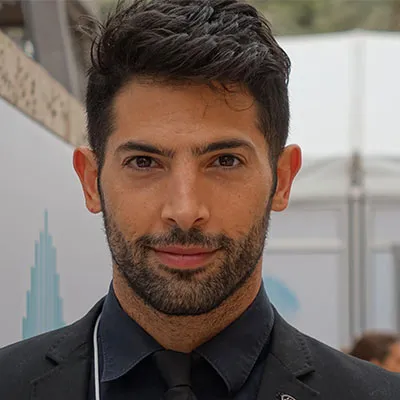
Brice has been handling marketing projects for more than 12 years and he is providing consulting services on SEO, Social Media and PPC. He has a huge expertise in working at large corporations including Accenture Interactive & PwC Digital Services.
Related Post
Things To Include In SEO Reporting
How Thin Content Can Attract Penalty
Tips To Increase Sales Using SEO
Content Creation Tools For SEO
Best Keyword Rank Tracking Tools
Why Your Website Needs SEO Immediately
Best Competitive Analysis Tools
SEO For Parallax Design Websites
Bad Services To Avoid When Hiring
Tips To Improve Wordpress Website Rankings
Impact Of Social Listening On SEO
SEO Tips From Google Quality Rater
Influencer Marketing Impact On SEO
Tips To Optimize Google Discover Feed
Guest Posting Tips & Importance
SEO Tips For Orthodontic Website
Backlinks Importance Types & Tools To
Importance Of Bounce Rate And Tips
Importance Of Hiring A Marketing Agency
ABOUT THE AUTHOR:
Brice Decker
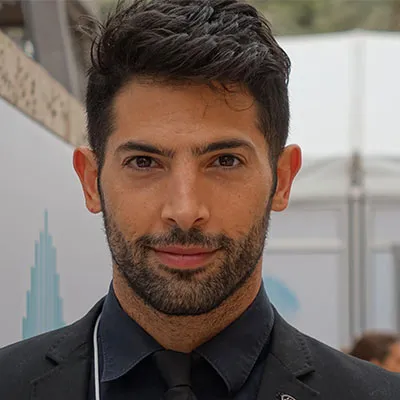
Brice has been handling marketing projects for more than 12 years and he is providing consulting services on SEO, Social Media and PPC. He has a huge expertise in working at large corporations including Accenture Interactive & PwC Digital Services.
Related Post
Things To Include In SEO Reporting
How Thin Content Can Attract Penalty
Tips To Increase Sales Using SEO
Content Creation Tools For SEO
Best Keyword Rank Tracking Tools
Why Your Website Needs SEO Immediately
Best Competitive Analysis Tools
SEO For Parallax Design Websites
Bad Services To Avoid When Hiring
Tips To Improve Wordpress Website Rankings
Impact Of Social Listening On SEO
SEO Tips From Google Quality Rater
Influencer Marketing Impact On SEO
Tips To Optimize Google Discover Feed
Guest Posting Tips & Importance
SEO Tips For Orthodontic Website
Backlinks Importance Types & Tools To
Importance Of Bounce Rate And Tips
Importance Of Hiring A Marketing Agency