
The Secret Sauce of Creating Great SEO Reports
Most businesses these days indulge in marketing activities related to SEO. This includes improving search engine rankings, sitemap, content strategy, etc.
Ultimately, the goal is to generate higher traffic and improve business visibility on the internet.
Since SEO consists of different things, businesses want an accurate and well-organized report.
A well-detailed SEO report will highlight the strong and weak areas. With the help of a strong SEO report, a business can maximize its earnings.
What is an SEO report?
An SEO report presents a detailed analysis of a business’s SEO strategy. It gives key insights into different marketing activities undertaken by the business.
Clients want SEO reports to know what they do is right for the business. Agencies can send monthly or quarterly SEO reports to their clients.
Let’s Take A Look At 9 Tips To Make The Perfect SEO Report:
1. Measure Organic Traffic
A big part of every SEO report is organic traffic.
Organic traffic is the traffic that businesses generate without any advertisements. It can be through search engine results or by building links on other websites.
Organic traffic tells you the number of users, page views, and session time of each user. Businesses must use the right tools to measure organic traffic. By doing this, they can modify their strategy for maximum traffic.
Tools To Measure Organic Traffic
- SEMrush: With SEMrush, you can measure the traffic you receive on your website. Also, you can check how your competition is doing.
- Ahrefs: Ahrefs helps you check the amount of traffic your website gets. It also tells you how to increase it with advanced strategies.
- Google Analytics is the most popular tool for analyzing user data. It gives you real-time data, audience type, and behavior.
Here’s a screenshot of Google Analytics:

2. Use Engagement Metrics
Engagement metrics track bounce rate, conversion rate, session duration, etc. Bounce rate is the number of people who close your website.
The conversion rate is the rate of people who buy your product or service.
Also, engagement metrics contain information on both organic and paid traffic. Businesses can gain more value for every dollar spent by analyzing engagement metrics.
Tools To Track Engagement Metrics
- Piano.io: Piano.io is a great platform to understand and leverage customer behavior.
- Growth bar: The growth bar is excellent for getting customer insights. Also, it provides SEO information on normal google searches that you can use.
- Woorank: Woorank gives you user engagement data to better understand their behavior.
Here’s a screenshot of Piano.io:

3. Examine Keyword Ranking
Including keyword ranking in an SEO report is necessary. This is because every business wants to know the top-performing keyword. By knowing the top keyword, they can leverage the content of different pages.
Also, advanced keyword ranking includes the location of the user.
By learning this, businesses can know which keyword performs best. This can help in allocating the marketing budget smartly.
Tools To Get Keyword Ranking
- Serpstat: It helps you get the keyword ranking of all your keywords. It provides features like keyword groupings and fluctuations.
- SEOmator: Get keyword reports and insights into the performance of different web pages.
- Moz: Moz is a great tool to track keyword performance across 170+ search engines.
Here’s a screenshot of Serpstat:

Read: Best Keyword Rank Tracking Tools in the Web
4. Perform Webpage Audit
Apart from the homepage, a website contains many different pages. An SEO report should always include the audit report of each page.
By doing this, businesses can know about the structural issues of different pages.
Webpage audit checks metrics like metadata, URL structure, content, images, etc. After identifying potential issues, the SEO report should include a suggestion to fix the same.
Tools To Perform Webpage Audit
- Seranking: Seranking is a great tool that offers a powerful page crawler. It can crawl1000 pages in 2 minutes.
- SEOptimer: SEOptimer offers a comprehensive analysis of different web pages.
- Sitechecker pro: It offers an in-depth analysis of different website pages.
Here’s a screenshot of SEranking:
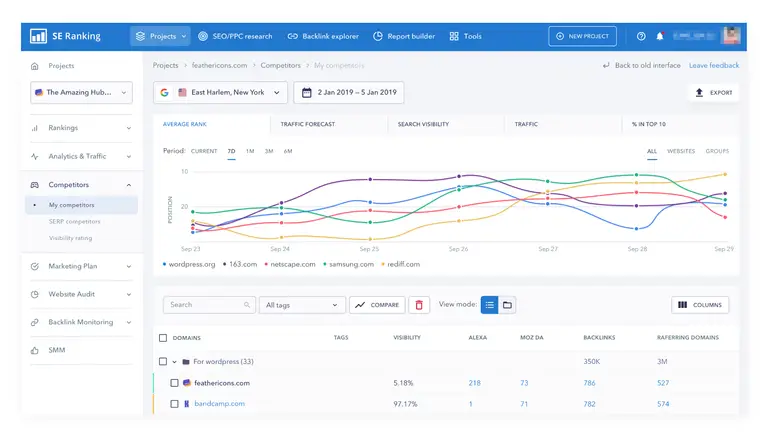
5. Check Domain Authority And Backlinks
Domain authority is an important factor for SEO reports.
The greater the domain authority, the higher a website will rank in search engine rankings. Also, backlinks play a huge role in strengthening domain authority.
Backlinks are links that interlink different pages of a website together. Also, they can link different websites together as well. Businesses get a backlink from websites that link to their businesses.
Search engines use backlinks to check the popularity of web pages.
Tools To Check Domain Authority And Build Backlinks
- Linkody: Linkody helps businesses check the domain authority and backlinks of websites. It provides 24/7 link tracking and identifies opportunities to build backlinks.
- Drlinkcheck: Drlinkcheck is a great platform for checking your website's backlinks. Also, it helps fix broken links.
- Smallseotools: Smallseotools is an effective platform for checking backlinks. It offers a backlink maker along with a checker.
Here’s a screenshot of Drlinkcheck:
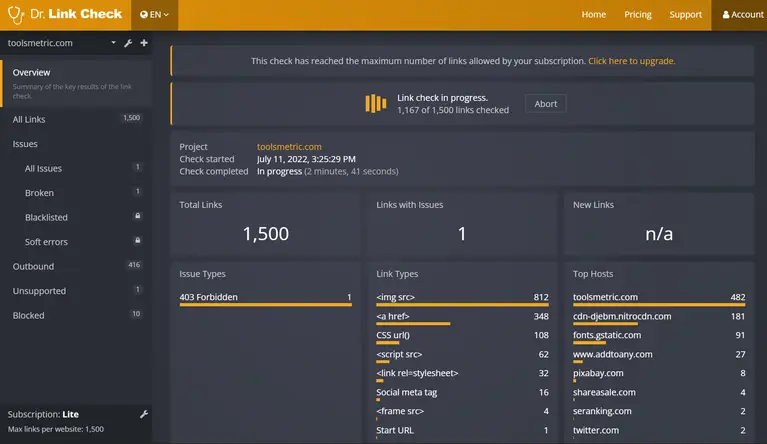
6. Include A Sitemap
Sitemaps provide a structured website format that is easy to crawl. SEO reports that include the structure of sitemaps clearly show the website hierarchy.
Sitemaps organize the data of different web pages into comprehensive flowcharts. This makes the website easy to index when search engines crawl the website.
Tools To Create And Check Sitemaps
- Dynomapper: Dynomapper evaluates your sitemap as per SEO best practices. Also, it provides different sitemaps styles and representations.
- Slickplan: Sitemap helps you build your sitemap from conception to completion. It guides you every step of the way.
- Inspyder: Inspyder gives you a complete sitemap analysis to fix issues. By doing this, you can rank higher on search engines.
Here’s a screenshot of Dynomapper:

7. Choose The Right Template
Most agencies ignore pre-built templates for an SEO report. This is because they usually prepare slides in Microsoft Office. While this may be a simple practice, it does not work for every client.
Also, pre-built SEO templates help businesses understand what the client expects.
They give insights into different metrics that the report should include. Different presentations and styles of templates help pick the perfect one for each client.
Tools To Pick Report Templates
- Supermetrics: It provides a lot of stylish templates to create SEO reports.
- Dashthis: It offers extensive SEO templates that include performance KPIs.
- Agencyanalytics: It offers different templates for each part of the SEO report.
Here’s a template by Supermetrics:

8. Track PPC ads
Pay-per-click ads are an effective way to bring visitors to your website. This is why they must feature in an SEO report. Businesses can target popular publishing platforms to run PPC ads.
PPC ads reflect click-through rate, cost per click, and conversion rate. This helps businesses spend money strategically and maximize earning potential.
Tools To Create PPC Ads
- Madgicx: Madgicx helps you check the popularity of PPC ads before you run them.
- Adespresso: Create and manage different PPC ads in a single dashboard.
- PPC entourage: PPC entourage is a great tool for tracking the performance of PPC ads.
Here’s a screenshot of the PPC entourage:

9. Prepare Social Media Analytics
Platforms like Twitter, Facebook, Instagram, and Tiktok get a lot of traffic. Thus, social media is necessary for every business’s marketing initiative.
By tracking social media campaigns and impressions, businesses can get important insights.
Businesses need the right tools to measure their social media performance. An integrated dashboard that checks all the platforms helps a lot. Thus, businesses must use tools to access social media analytics.
Tools To Track Social Media Analytics
- Reportei: Reportei allows you to analyze all your social media accounts in one place.
- Locobuzz: Locobuzz helps you analyze conversations about your brand into real-time data. It also measures other essential social media metrics.
- Sprout Social: Sprout Social is an all-in-one social media management platform. It gives actionable insights to better your ROI.
Here’s a screenshot of Reportei:

Read: Social Media SEO
SEO Reports - FAQs
1. What Does An SEO Report Show?
An SEO report summarizes all SEO metrics relevant to an online business.
2. How Do I Create An SEO Report For My Client?
Creating an SEO report for a client requires researching and analyzing different SEO metrics.
3. How Do You Analyses SEO Reports?
SEO report analysis includes SEO score, the number of tests performed, and the pass/fail percentage of tests. Diving deeper into the reports can give a better understanding of different issues.
Key Takeaways
- Measure traffic
- Research engagement metrics
- Examine keyword ranking
- Perform webpage audit
- Check backlinks and domain authority
- Include sitemap
- Choose the right template
- Track PPC ads
- Prepare social media analytics
ABOUT THE AUTHOR:
Brice Decker

Brice has been handling marketing projects for more than 12 years and he is providing consulting services on SEO, Social Media and PPC. He has a huge expertise in working at large corporations including Accenture Interactive & PwC Digital Services.
ABOUT THE AUTHOR:
Brice Decker

Brice has been handling marketing projects for more than 12 years and he is providing consulting services on SEO, Social Media and PPC. He has a huge expertise in working at large corporations including Accenture Interactive & PwC Digital Services.
Related Post
How to Rebrand Your Business Without Losing SEO?