
Image Optimization Tips (or) Image SEO tips
Images play an important role in online content. They are the most widely used format of visual content. According to MOZ, almost 30% of Google search results return images. So, image optimization is vital.
Furthermore, it gives a great user experience.
 Ideally, you should do image optimization for both humans and search engines. Through image SEO, you can improve the user experience and traffic to your website. You can also bring about significant improvements to your Google rankings.
Ideally, you should do image optimization for both humans and search engines. Through image SEO, you can improve the user experience and traffic to your website. You can also bring about significant improvements to your Google rankings.
In this in-depth guide, let’s look at some of the top tips you can implement for image SEO.
1. Use SEO-Friendly Image Formats
The file-type or the format of images that you use is crucial for SEO. JPEG, PNG, and GIF are the most commonly used image formats. While all these are SEO-friendly, you must consider the following:
- PNG format produces higher quality images. But the file size is comparatively larger.
- JPEG leads to compromise on the image quality. But the file size is fairly lower compared to other formats.
- You can use GIF for moving images.
JPEG format images are of lower quality than PNG. But if you look at the images produced in JPEG format, you wouldn’t notice much of a difference. With JPEG, you cannot see a noticeable difference in the quality compared to PNG. And, you also get smaller file sizes.
So, you can go with the JPEG format for most of your images. For graphics, lines, and drawings, you can go with the PNG format.
Most image editing software allows you to save the images in different formats. You just have to upload the image and convert into desirable size and format.
 You can also use a free online tool to convert images from one format to another.
You can also use a free online tool to convert images from one format to another.
2. Compress your Images for Search Engine Optimization
Images are the most heavy-weighted elements on any page. Images on any web page take the most time to load. Not optimizing your images will greatly contribute to the slowness of any page. Images will drastically reduce the page load speed.
Page load speed is very crucial for search engine optimization. This is because Google considers page speed as one of the top-ranking factors. Hence, failing to optimize your images will bring down your website rankings.
For Image SEO, it is important to compress images before uploading them to your CMS.
Compressing images will help you reduce the file size by almost 60 to 70%. Suppose that you compress all your images before adding them to your website. Then you’ll see a massive reduction in the total size of the page. This will lead to drastic improvements in page load speed.
Compressing images may lead to a slight reduction in the quality of your images. But the change will be hardly noticeable. So, always ensure that you compress the images on your website.
You can compress images using free online tools. You can use TinyJPG or TinyPNG. Or any of these free 15 image compression tools.
 These tools will allow you to bulk upload images and compress them. For WordPress, you can use plugins such as Smush to compress your images.
These tools will allow you to bulk upload images and compress them. For WordPress, you can use plugins such as Smush to compress your images.
3. Ensure that your Images are Mobile-friendly
Google has moved to mobile-first indexing since the year 2016. This means that Google will index the mobile version for ranking websites. This will happen even if the users search from a desktop.
Mobile-first indexing is an important factor to consider for image SEO. Your images must be mobile-friendly. Not doing so will hurt your SEO rankings.
For being mobile-friendly, your images should be responsive. This means that the images scale with the device size. No matter what device the user is on, your images will scale accordingly.
If you are using WordPress CMS, then responsiveness is automatically taken care of. Suppose you’ve custom-designed your website or are using any other CMS. Then, you must take special care about the responsiveness of your images.
Also, you can use one more attribute “srcset”, which indicates browser to show the optimized image for various devices.
 Adding the “srcset” attribute to your images will make them responsive. You must ensure that you are adding this attribute to all the images on your site.
Adding the “srcset” attribute to your images will make them responsive. You must ensure that you are adding this attribute to all the images on your site.
4. Create SEO-Friendly Alt Texts for Images
Image alt texts are text alternatives to your images. Sometimes, the images on a website may fail to render due to some reason. The reason may be a poor internet connection. Or there may be some problem with the images. When this happens, Google displays alt text in place of the image on the web page.
For image SEO, it is imperative to add descriptive alt texts. Optimizing alt texts helps with the user experience of your website. When the images on your page fail to load, users will understand its context based on the alt texts.
Alt texts also play an important role in web accessibility. Under the Americans with Disabilities Act (ADA), ensuring website accessibility is mandatory. People with disabilities use assistive technology such as screen readers to access your website. With descriptive alt texts, such people will be able to understand your content.
Alt texts also play an important role in SEO services. “So, you should try to use keyword-rich alt texts for your images.” But ensure that you dont do keyword stuffing in ALT TXT.
 Just like the title and body of your web page, Google also uses alt texts for ranking. So, you should try to use keyword-rich alt texts for your images. This way, your web page and images will rank higher on Google.
Just like the title and body of your web page, Google also uses alt texts for ranking. So, you should try to use keyword-rich alt texts for your images. This way, your web page and images will rank higher on Google.
5. Update Image File Names Before Uploading
Google uses image file names and alt texts to rank them. So, you must change the file names of your images before uploading them.
Many website owners make the mistake of not updating their image file names. Such images consist of file names such as “DSC235476.jpg.” This is a mistake that might affect your search engine rankings.
For example, Take a look at this blog on “Real estate coaching”. The image file name doesn’t indicate a bit about it. It’s a bad practice for SEO.
 You can update your image file names to something meaningful. You should also try to add the target keyword to the image file names. This way, there are higher chances of Google ranking your images on the search results page.
You can update your image file names to something meaningful. You should also try to add the target keyword to the image file names. This way, there are higher chances of Google ranking your images on the search results page.
For example, suppose you have an image about “image SEO.” Then you can update your image file name as “image-optimization-tips.jpg.” Or, you can also name it as “image-SEO.” This way, Google will start ranking your images and webpage for these keywords.
6. Avoid Copyright Conflicts for Images
Image copyright issues are quite common amongst businesses. Many big companies have been paying millions of dollars over copyright issues. Therefore, you should take special care to avoid copyright conflicts.
Different websites around the internet provide free or paid copyright images. Some of these websites are Shutterstock, Unsplash, Getty, and Pexels. You can use these websites to download copyright-free images.
However, you must take special care to provide credits to the right people before doing so. You must also check if you have a valid license to use these images on your site.
You can also use Google images search to look for copyright-free images. For doing so, navigate to “Advanced Search” under Google image search. Here, you can vary the “usage rights” option to get access to copyright-free images.
So, choose freely usable images to add it to your websites.
 If you fail to use copyright-free images, you are at the risk of expensive lawsuits. This might damage your business’s reputation and also hurt your search engine rankings.
If you fail to use copyright-free images, you are at the risk of expensive lawsuits. This might damage your business’s reputation and also hurt your search engine rankings.
7. Optimize Page Title and Description
Google uses image search algorithms to index and rank images. Google has revealed that most on-page SEO elements impact the image search algorithms. These include the page title, meta description, headers, and the page’s content.
This means that while ranking images, Google also considers page title and meta tag. So, optimizing these for the target keywords will help you rank for the image search as well.
For optimizing the title and description, you can start with keyword research. Use tools such as ahrefs, Ubersuggest, or SEMrush to find the right keywords for your topic. You should aim to add the target keyphrase in your page title, meta description, and URL.
Also, use these keywords for in the alt txt of the images in these web pages.
 Suppose a user does an image search with these keywords. Then Google will consider ranking your images. This is because Google will consider the keywords added to the title and description for ranking the images on that page.
Suppose a user does an image search with these keywords. Then Google will consider ranking your images. This is because Google will consider the keywords added to the title and description for ranking the images on that page.
8. Avoid Embedding Important Text Inside Images
Images are an eye-catching element of any page. This is why you may feel tempted to embed important content inside your images. You may think of adding headings, subheadings, or menu items inside images.
Text embedded on images isn’t recognized or read by the search engines.
 While these may seem like a good design option, they are not the best for SEO. Google’s image guidelines state that you must avoid adding these important elements to the images. This is because doing so may affect your website’s accessibility.
While these may seem like a good design option, they are not the best for SEO. Google’s image guidelines state that you must avoid adding these important elements to the images. This is because doing so may affect your website’s accessibility.
Disabled users with assistive devices cannot gain access to the content that you embed inside images. This means they wouldn’t be able to get complete access to your content.
Moreover, Google also uses keywords used headings, subheadings, and content for rankings. If you embed these inside images, Google wouldn’t be able to rank your web page.
To ensure the accessibility of your website, add keyword-rich alt texts to your images. And use HTML format for headings, subheadings, and content.
9. Implement Lazy-loading for Image SEO
Lazy loading is a technique used in web design. It refers to the process of initializing elements on a page only when the user needs it. Lazy loading can be an excellent technique for image SEO.
You can implement lazy loading on all the pages of your site. So, the images on any page of your site will only load when the user scrolls to that part of the page. Instead of loading all the images of a page together, images are loaded only a few at a time.
But, how does lazy loading affect SEO? Lazy loading of images helps to speed up your page load speed. Suppose that your web page is very long, with around 15 to 20 images. Then without lazy loading, all the 20 images will initialize together. Only after this, the page will complete loading.
You can implement lazy loading by using the simple code shown here.
 Suppose that you implement lazy loading of images for the same page. Then only 1 to 3 images will load before the page completes loading. The rest of the images will load as the user scrolls through the page. This way, the speed of your web page is significantly increased.
Suppose that you implement lazy loading of images for the same page. Then only 1 to 3 images will load before the page completes loading. The rest of the images will load as the user scrolls through the page. This way, the speed of your web page is significantly increased.
As discussed earlier, Google considers page load speed as an important ranking factor. If you want to improve your rankings, it is crucial to improve the speed of your site. Lazy loading images can be of great help to achieve this.
On WordPress, you can use free plugins to implement lazy loading of images. If you are using a custom developed website, you can ask your developer to implement lazy loading of images.
10. Avoid Stock Images
Many businesses resort to using stock images for their website. You’ll see many landing pages and blog posts around the internet with stock images. While stock images might be the easiest option, they are not the best choice for SEO.
Google’s guidelines for image best practices state supports this point. It states Google “discourages pages where neither the images nor the text is original content.” So, it is evident that Google prioritizes original images over stock images.
There is a reason why stock images are very effective for image SEO. Stock images are not original and unique. Many websites around the internet might use the same stock image on their website. This means you are missing out on many SEO benefits.
Even if your stock image ranks on image search, other websites might rank for the same image. Also, on the main Google search, you rarely see any stock images.
So, avoid using stock images to outbeat your competitor pages on images results.
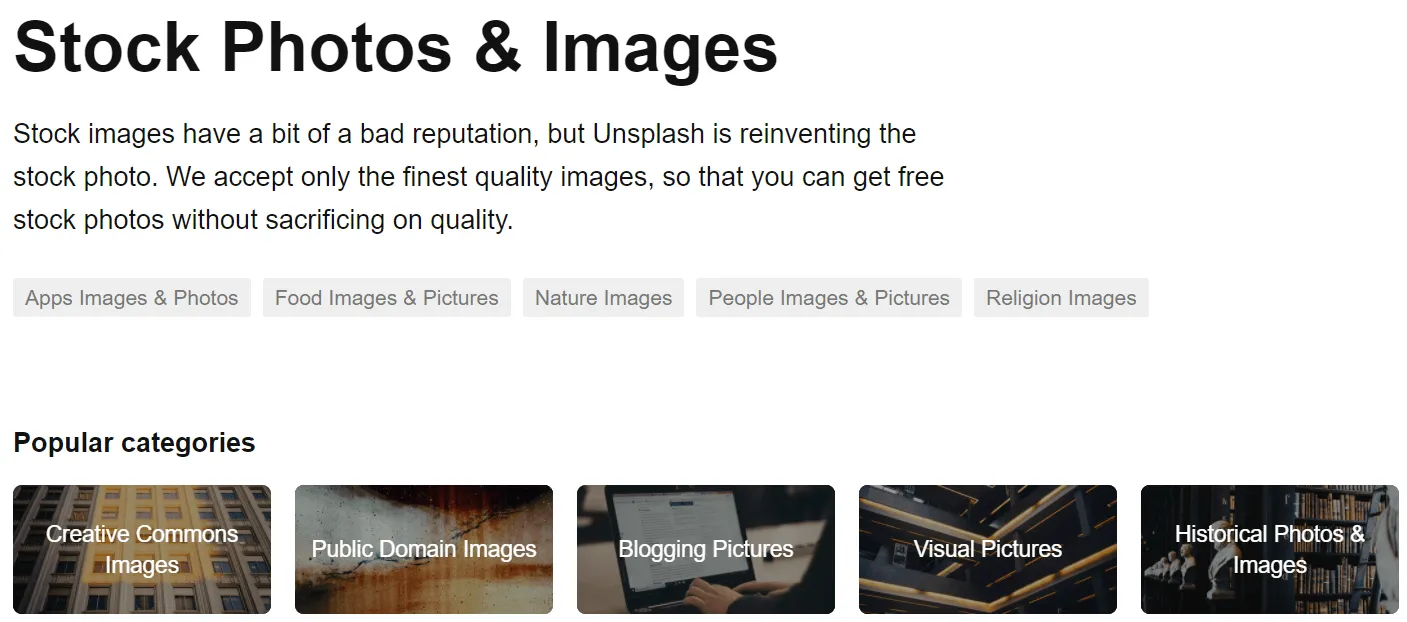 By not using original images, you are missing out on a huge SEO opportunity. Instead of stock images, use original images. You can add original screenshots. Or, you can also click images yourself and use them on your website. This way, there is a higher chance of ranking for Google image searches.
By not using original images, you are missing out on a huge SEO opportunity. Instead of stock images, use original images. You can add original screenshots. Or, you can also click images yourself and use them on your website. This way, there is a higher chance of ranking for Google image searches.
11. Use Relevant Images Only
The relevancy of images also matters if you are aiming for good search engine rankings. You must ensure that all the images you add to a page are relevant to that page’s topic.
For example, in the following post, it may not relate with cooking but the image is still relevant because of the headline “hands on cooking class”
 The guidelines provided by Google clearly state that you must “provide good context” for your images. It states that the visual content you add must be relevant to the content of the page.
The guidelines provided by Google clearly state that you must “provide good context” for your images. It states that the visual content you add must be relevant to the content of the page.
Relevancy is important for offering a better experience to your users. If you add irrelevant images, it might affect your website’s UX signals. The UX signals such as bounce rate and time on page majorly contribute to your rankings.
Irrelevant images will lead to increased bounce rate and reduced time-on-page. This will ultimately affect your Google rankings.
When you add relevant pages, the keywords added in the title, description, and alt tag of these images will be relevant to each other. All these will help Google understand the context of your content. This will lead to an improvement in your search engine rankings.
For adding relevant images, you can take screenshots or add original pictures to the web page. Ensure that it is relevant to the topic and content of the page. Even if you add stock images, ensure that they go with your page’s content.
12. Optimize Image Placement for SEO
Google also stresses the importance of optimizing image placement for a better user experience. User experience largely contributes to Google rankings. If you offer a good user experience, the UX signals of your site will improve. This will lead to better rankings.
You must try to place all your images beside the relevant text. This helps users understand your content better. Every image you add should complement your content. Otherwise, users will bounce from your site.
You should also try to add the most important images to the top of the web page. This, again, adds to the page experience. When users find the most important images on top, they will get better value from the page. They will be interested in going through the entire content. This will lead to a reduced bounce rate.
To add to the page experience, you can use images to break the text. When you add walls of text to any page, its readability decreases. To add more readability to any page, you can place relevant images in the right places. As a best practice, you can add one image every 500 to 700 words of content.
13. Use an Image CDN
Content Delivery Networks or CDNs are a great way to increase page speed. Image CDNs are specifically designed to optimize and serve images. You can make use of such image CDNs to speed up the delivery of your images.
Website owners typically use CDNs to serve data faster to the end-users. It is a geographically distributed network of proxy servers. A CDN can improve the performance of your pages by delivering from the servers nearest to the users.
It also reduces images loading size, thus enhancing chances of ranking on top of SERPs.
 Image CDNs work similarly but for images. You can use an image CDN to optimize your site’s images and serve them faster to the users. Most CDNs come along with image CDNs You can also take the help of image CDNs such as Cloudinary and ImageKit.
Image CDNs work similarly but for images. You can use an image CDN to optimize your site’s images and serve them faster to the users. Most CDNs come along with image CDNs You can also take the help of image CDNs such as Cloudinary and ImageKit.
Some CDN platforms, such as Cloudflare, allow you to customize the image optimization. You can resize, reformat, and optimize the images according to your needs. The CDN will serve the images to the end-users based on your custom settings.
14. Add Structured Data
Structured data is a way to describe your page content. Adding structured data helps search engines like Google. Structured data helps the search engines to understand your website content better. Structured data also helps with image SEO.
Adding structured data helps Google to display your images as rich results. Rich results are the ones that occur prominently on top of the search results page. Getting a place in rich results helps you to get targeted traffic to your website.
Google uses structured data to rank your images for image searches. Google supports the following types of structured data for images:
- Product
- Recipe
Here’s an example of how a recipe page gets a top rank on Google.
![]()
- Video
Each of these structured data has an image attribute that helps you rank for image searches. So, using these types of structured data increases your chances of ranking images for rich results.
For WordPress, you can add structured data with the help of plugins. You can use Google’s free structured data testing tool to check for any possible errors.
Relevant : How to Use Schema Markup Values on Local SEO?
15. Use Browser Caching for Image SEO
Browser caching is a highly beneficial technique for image optimization. Let’s suppose that you have implemented a browser cache for your website pages. When a user views a page, the browser’s cache stores most of the images on the server and loads the page quickly.
When the user views the page again, there is no need to download all the pages again. This is because the browser already stores the images. This technique helps to bring down your page load speed.
Browser caching helps you offer a better user experience. Moreover, increased page load speed due to caching also helps improve your Google rankings.
If you’re using WordPress, implementing browser caching is relatively easy. You can simply install any free or paid plugin that implements caching for your website. One such good caching plugin is W3 Total Cache.
For Apache servers, you can add the following in your .htacess file and define Expiresdefault and ExpiresByType on your own.
 If you’re not using WordPress, you can implement browser caching with some code changes. Modifying a few lines of code in your .htaccess code will help you implement caching.
If you’re not using WordPress, you can implement browser caching with some code changes. Modifying a few lines of code in your .htaccess code will help you implement caching.
Conclusion
Image optimization is essential for good search engine rankings. Moreover, optimizing your images will also lead to a better user experience for your website.
So, start implementing the image SEO tips mentioned above to improve your Google rankings. You can start by auditing your existing content and optimizing the already existing images. You must also take care of these tips for any future images that you add to your site.
If you have any doubts about optimizing the images, you can reach our SEO experts. Drop your details here. They will get in touch with you instantly.
ABOUT THE AUTHOR:
Joseph Schneider

He has spent more than 12 Years in strategising and executing SEO campaigns. He is interested to writing Digital-marketing, PPC and Social Media Marketing related topics.
Related Post
Mistake To Avoid While Doing SEO
Search Engine Optimization Techniques
Factors That Affect SEO Pricing
Reasons Why Your SEO Isn't Working
Boost Your Reputation Using SEO
Ways To Earn Quality Backlinks
Tips To Rank Your Website Faster
Negative SEO Prevention & Recovery
Benefits Of White Hat SEO Techniques
ABOUT THE AUTHOR:
Joseph Schneider

He has spent more than 12 Years in strategising and executing SEO campaigns. He is interested to writing Digital-marketing, PPC and Social Media Marketing related topics.
Related Post
Mistake To Avoid While Doing SEO
Search Engine Optimization Techniques
Factors That Affect SEO Pricing
Reasons Why Your SEO Isn't Working
Boost Your Reputation Using SEO
Ways To Earn Quality Backlinks
Tips To Rank Your Website Faster
Negative SEO Prevention & Recovery
Benefits Of White Hat SEO Techniques
