
How to Get Your Plastic Surgery Practice on the First Page of Google
Many people decide to go under the knife to get a more attractive look. Plastic surgery is widespread, whether it's a facial enhancement or body contouring. It makes plastic surgeons top-rated nowadays.
As a plastic surgeon, you must be excited to offer these procedures to patients from all over the country.
Unfortunately, 72%-90% of searchers don't go to the second page of search engines. So to attract these potential clients — you need visibility. And that's where local SEO comes in place.
Here are 12 Local SEO tips for plastic surgeons that allow you to rank high in the SERPs.
12 Local SEO Tips For Plastic Surgeons
1. Set Up For Google My Business
Maintaining a Google My Business profile for your business can help gain new patients.
Google My Business is a free customer relationship management (CRM) platform from Google that lets you easily create, update and manage your business listings across multiple platforms.
Also, it's the primary factor for local ranking in Google.
Tips To Set Up For Google My Business
- Verify your Google My Business page.
- Update your Google My Business listings regularly.
- Respond to every review (both positive and negative).
- Add a description, hours of operation, and business category.
- Claim all duplicate listings.
- Consider adding photos and videos to enhance your listing.
- Utilize the Insights tab in Google My Business for improvement.
Here’s a screenshot of Google My Business:

2. Add A Map To Your Website
Adding a map to your website is relatively simple and can give potential customers detailed information about reaching you.
Tips To Add A Map To Your Website
- Place it in your website's HTML, where you want the map to appear.
- Use an embed code from a provider like Google Maps, Mapbox, ClustrMaps, or other map tools.
- Customize the map as customers can even type a location, like an airport or the nearest city, into the search box on your map to get directions from that point.
- The embedded map will show a thumbnail image and link users directly to your Map Maker profile on Google.
- Define the purpose of the map.
Here’s an example of a map on a website:

Read: How Can You Use Google Maps for Your Local Business?
3. Include Your Site in Plastic Surgeon's Directories
Plenty of directories is available for companies, including plastic surgery clinics, to list their services and receive quality backlinks to their sites.
In addition, it can help you reach potential customers that have not heard of your business but may be interested anyway because they have a relative that needs the services you provide.
Read: Tips to Increase the Customer Loyalty of an Ecommerce Website
Tips And Directories To Include Your Site in Plastic Surgeon's Directories
- Decide which directories you want to submit your site to.
- Ensure that each directory has high-quality standards because they are more likely to benefit you in the long run.
- Create a thorough description of your plastic surgeon's business.
- Add Your Business to Other Popular Medical Directories as Well.
- Revise the Description of Your Business regularly.
- Here are top directories for plastic surgeons — American Society of Plastic Surgeons, Healthgrades, and The Aesthetic Society
Here’s an example of a plastic surgeon’s website link in The Aesthetic Society:

4. Create A Local Events Page
A local events page is a great tool to help with online marketing. Local businesses can promote local events and meetups.
A local events page allows users to register for an event, see the event date and venue location, see the event description and even get details such as time and place.
Tips To Create A Local Events Page
- Include accurate details in each event listing.
- Choose a system to house your events page online and make sure it's mobile-friendly and user-friendly.
- Feature the most popular events above the fold on your home page, and allow events to be filtered by date.
- Add a "click-to-share" feature for attendees.
- Consider accepting user-submitted event listings to your website.
Here’s an example of a local events page:

5. Start A Blog
Blogging is a great way to build your brand and share your expertise.
Marketers with blogs get 13 times more profit on investments. You can write about the surgery procedures, patients' questions, or something to promote a product you are selling and much more.
Tips And Tools To Start A Blog
- Start building a community around your blog.
- Make it easy for readers to subscribe to your blog.
- Use a responsive theme from the get-go.
- Make sure your content is good, and you update often.
- Choose a better hosting provider like Bluehost, Hostinger, or WP Engine.
- Use SEO tools like Yoast, AIOSEO, and Rankmath.
Here’s a screenshot of the Yoast SEO tool:
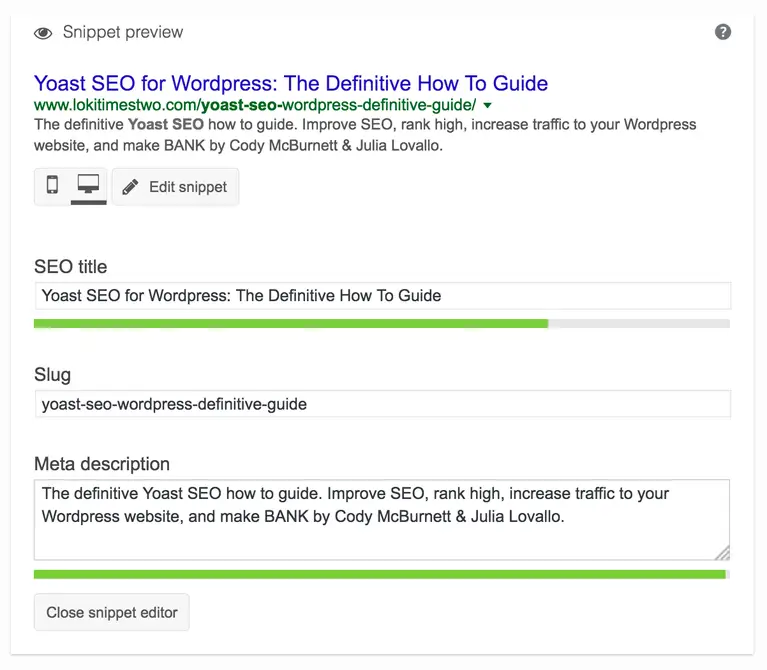
6. Embed A Virtual Tour Of Your Office
A virtual tour of your office can be a great marketing tool for lead generation. It can give that extra advantage when it comes to consumer appeal.
By providing an inside look into your company, you help showcase what makes you unique.
Tips To Embed A Virtual Tour Of Your Office
- Do a test shot of your space using a still camera to get an idea of how your video views will look before shooting the 360-degree video content.
- Decide which parts of your office you want guests to interact with within the virtual tour — and which you don't.
- Create a high-quality recording of your space.
- Work with a professional company if you don't have the resources internally.
- Hire a tour guide to make it more interactive.
Here’s a screenshot of a virtual office tour:

7. Optimize Images With Location-Specific ALT Tags
Location-specific ALT tags are a tremendous SEO consideration for surgeons who rely on mobile devices to find their patients.
However, those who aren't optimizing images with these location-specific tags will put themselves at a disadvantage.
Even if the business doesn't rank in the SERPs or gain traffic, it's crucial to have these location-specific ALT tags alone for image optimization.
Tips To Optimize Images With Location-Specific ALT Tags
- Create Alt Text With Targeted Keywords.
- Focus on using descriptive words.
- Write your description in typical sentence structure and avoid over-optimizing.
- Identify all images with duplicate and empty ALT attributes on the site.
- Use a descriptive file name for each image.
- Keep it accessible for people to share the images.
Here’s a screenshot of where you can enter image alt texts in WordPress:
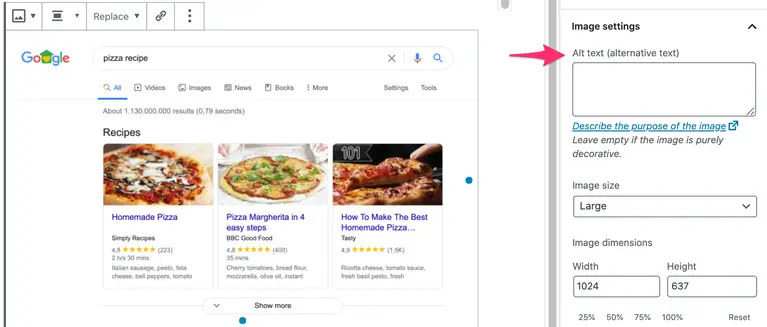
8. Ask Patients To Leave Reviews On Google And Yelp
If you're looking to provide value to your customers, market your business online and increase your online footprint, creating reviews might be an excellent option.
Even 84% of people consider reviews similar to their friend's recommendations. So here, things rely on being seen spoken about, and newfound ways of communication rely on word of mouth.
Tips To Ask Patients To Leave Reviews On Google And Yelp
- Make it easier for your customers to leave reviews by including a direct link to the site.
- Personalize the ask with a follow-up email written specifically for that reviewer.
- Add a link to your review page in all confirmation emails.
- Ask employees to seek positive online reviews from satisfied customers and post them on their social media accounts.
- Take care of negative feedback and try to solve their issues.
You can use whitespark to generate URLs that link customers directly to the review page of your business:
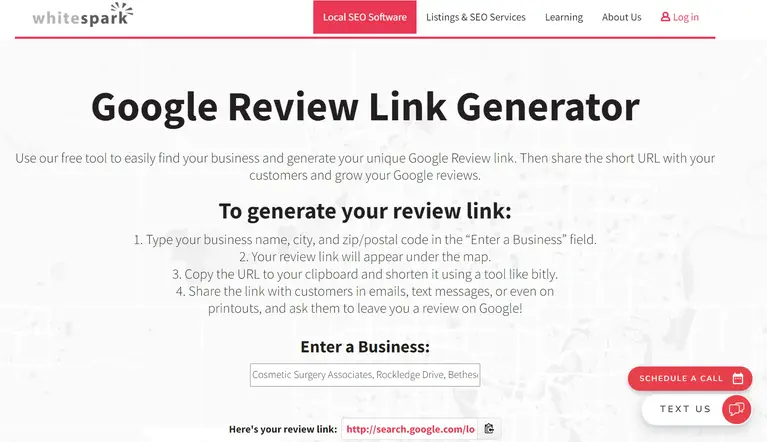
9. Optimize Your Website For Location-Specific Keywords
There are several ways you can optimize your website for specific keywords. But the most practical way I know is to target location-specific keywords.
Location-specific keywords are powerful and can improve user interactions with your business by leading to more conversions, increased traffic, and higher ROI.
Tips To Optimize Your Website For Location-Specific Keywords
- Add location-specific keywords in your heading tags (H1 / H2 etc.)
- Make sure your location is listed on every page.
- Add an FAQs section for each location.
- Optimize your homepage's title tags and meta descriptions to include location-specific keywords.
- Optimize URLs, so they include location-specific keywords.
- Add semantic keywords on the page based on the specialization or product you offer in the area.
- Use tools like Google Keyword Planner, Ubbersuggest, and SEMrush
Here’s a screenshot of Keyword Planner:

10. Create Mobile-Friendly Pages
Websites are not just for desktops and laptops any longer. More people are using mobile to browse the internet — and that number is quickly rising.
Even Google has announced that it will be using mobile-friendliness as a ranking factor for mobile search results.
It makes sense to ensure the site is mobile-friendly to increase your rankings!
Tips To Create Mobile-Friendly Pages:
- Do not use too much JavaScript and JQuery.
- Make your website browser compatible.
- Avoid using too many popups or intrusive interstitials, making it hard to read content on mobile devices.
- Use a responsive design layout.
- Make sure your website loads fast as readers will fall back.
- Test the site on multiple devices in various browsers.
- Provide tools to help visitors share your content on social media.
- Use extensive links and buttons that are easy to tap.
You can use Google’s Mobile-Friendly Test tool to analyze if your website is optimized for mobile:
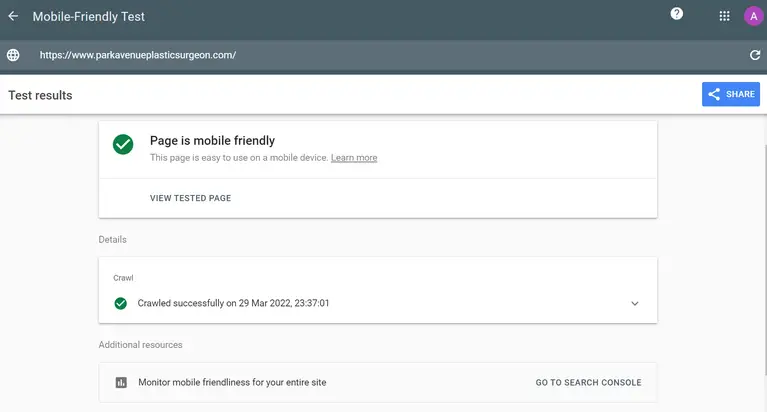
11. Use NAP In Citations
You don't have to get everything perfect when it comes to citations. However, you should make sure your Name, Address, and Phone number are used in each citation.
It is often referred to as NAP but is used in citations as "the information needed to contact someone or locate something" or "the basic facts (such as a person's name, age, occupation, and address) that are used to identify a person or thing."
Tips To Use NAP In Citation
- Optimize your NAP with Schema markup.
- Include your NAP in the footer of your website.
- Make sure your business name, address, and phone number are the same on every page.
- Create and update the listing.
- Provide ample and accurate details.
You can use a schema markup generator to optimize your NAP:
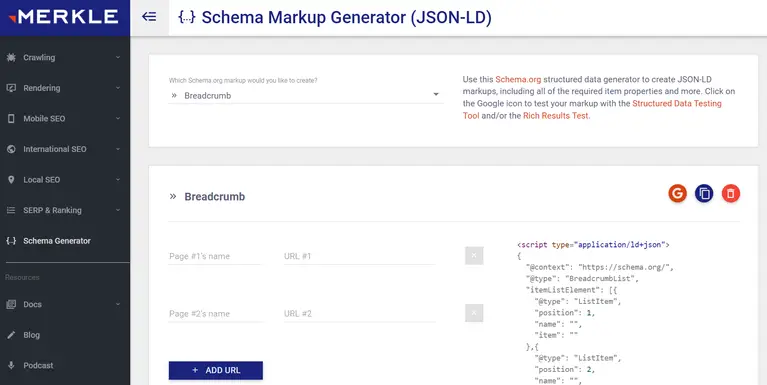
12. Include Professional Stories
Including professional stories as a surgeon is significant to engender trustworthiness, concern, and relation between the modern proprietor and potential consumers.
It enhances your selling power, creating values and extra benefits for your enterprise. In addition, it connects your business to draw in more potential customers through a genuine profile of what you have done in the past.
Tips To Include Professional Stories
- Explain the procedure to the audience and share successful case studies.
- Add pictures of your team and workplace, and mention their insights on working with you.
- Tell them about the challenges that you faced while working on a project.
- Explain your beliefs and ideas to the audience.
- Share what you learn and how it makes you better.
Here’s an example of a plastic surgeon’s website explaining the procedure:

Local SEO For Plastic Surgeon - FAQs
Q1: What Tools Can Plastic Surgeons Use For Link Building?
You can use Buzzstream, Moz, or Majestic tools for link building.
Q2: What Are The Best SEO-Optimized WordPress Themes For Plastic Surgeons?
There are tons of SEO-ready themes available on WordPress, but here are our top 3 recommendations for plastic surgeons:
Q3: Does The Yext Local Listing Boost SEO For Plastic Surgeons?
Yext is an expensive tool, but it's incredibly effective when providing solutions. Moreover, as per customer reviews — it is an easy-to-use AI-based tool suitable for every business size.
Q4: Do Reviews Impact Plastic Surgeons' Local SEO?
Yes! Search engines scan your profile review quality and quantity for deciding your rank.
Key Takeaways
- Sign up and verify your Google My Business.
- Get Listed on Online Directories so that you are findable.
- Collect Reviews and Testimonials from your patients.
- Use Geotagging and location-specific keywords to Improve Local SEO.
- Build a blog and local event pages to attract more visitors.
- Be consistent with your NAP (Name, Address, and Phone number) throughout your virtual presence.
- Narrate professional stories and case studies so that readers can connect with your thoughts.
ABOUT THE AUTHOR:
Brice Decker

Brice has been handling marketing projects for more than 12 years and he is providing consulting services on SEO, Social Media and PPC. He has a huge expertise in working at large corporations including Accenture Interactive & PwC Digital Services.
Related Post
Local SEO for Multiple Locations
Local SEO for Appliance Repair Companies
Local SEO for Pest Control Firms
Local SEO for Nonprofit Organizations
Local SEO for Roofing Contractors
Local SEO for Auto Repair Shops
Local SEO for Landscaping Companies
Local SEO for Personal Trainers
Local SEO for Ecommerce Websites
Local SEO for Enterprise Firms
Local SEO for Asphalt Paving Contractors
ABOUT THE AUTHOR:
Brice Decker

Brice has been handling marketing projects for more than 12 years and he is providing consulting services on SEO, Social Media and PPC. He has a huge expertise in working at large corporations including Accenture Interactive & PwC Digital Services.
Related Post
Local SEO for Multiple Locations
Local SEO for Appliance Repair Companies
Local SEO for Pest Control Firms
Local SEO for Nonprofit Organizations
Local SEO for Roofing Contractors
Local SEO for Auto Repair Shops
Local SEO for Landscaping Companies
Local SEO for Personal Trainers
Local SEO for Ecommerce Websites
Local SEO for Enterprise Firms
Local SEO for Asphalt Paving Contractors