
What is Page Speed Optimization?
Page Speed Optimization (PSO) is the process of improving a website's page load speed. Page load speed refers to how long it takes for a web page to display after being loaded into a browser. It's an important part of SEO because Google uses page load speed to determine a site's ranking.
For example, the below screenshot shows that the website takes almost 20s to load in the browser.

A slow page load time can mean a loss of traffic to a site and ultimately to the business itself. Google's Page Speed tool gives a score for your site based on various factors. This includes overall performance, mobile friendliness, and page loading speed.
What are Core Web Vitals?
Like its namesake, core web vitals are just that – things that make up the core of a web page. These include font choice, colors, background color, images, and content. The combination of these elements is what creates the overall design and should be consistent throughout a site.
Here are the most popular core web vitals that are used today -
- Large Contentful Paint (LCP)
- First Input Delay (FID)
- Cumulative Layout Shift (CLS)
Their loading speed is displayed as shown in the below image.
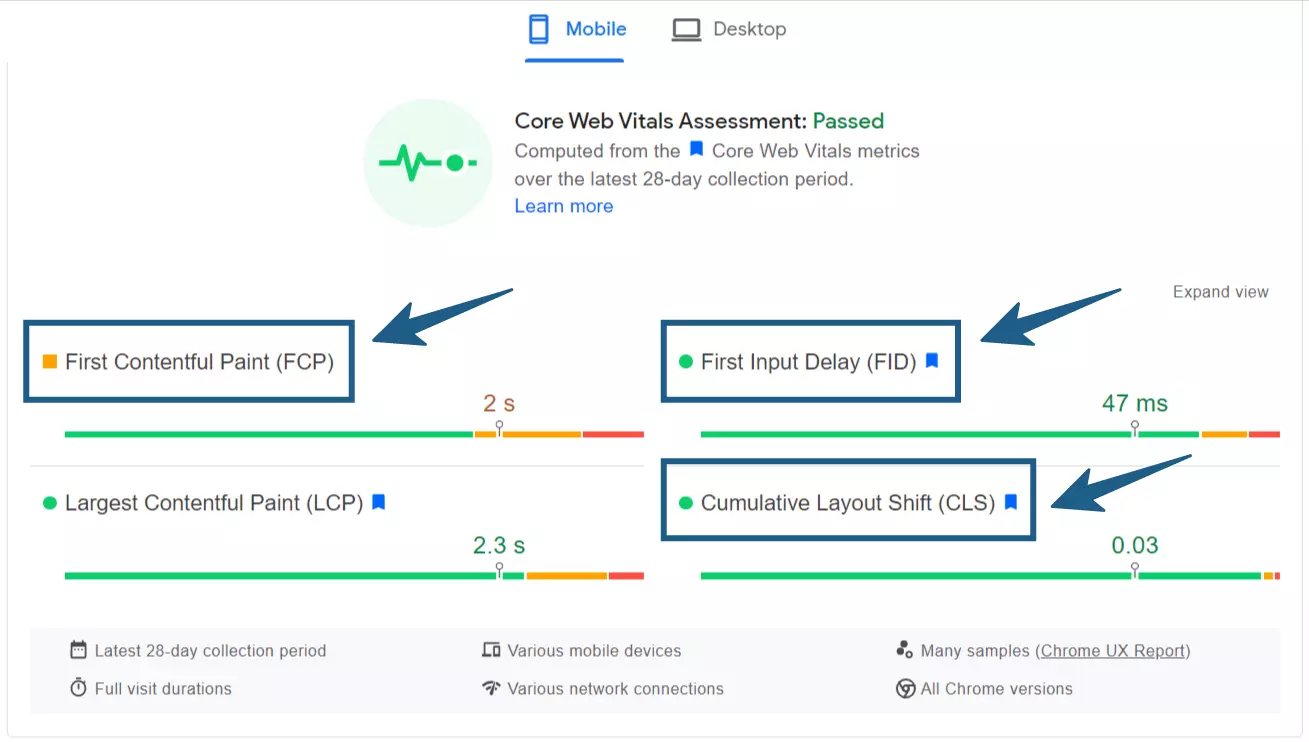
Scoring well on these metrics can help improve your website performance. It gives you new insights into unique ways to optimize your website.
Importance of Page Speed Optimization
![]() Reduces Site Load Time
Reduces Site Load Time
The page load speed of your website is one of the most important factors in its success. The longer a page takes to load, the lower the chances consumers will complete the purchase process. The slower a website loads, the more likely consumers will abandon it and go elsewhere.
ThinkwithGoogle gives interesting stats on the impact of loading speed on sales.

Reducing load time is one of the easiest ways to increase sales on your website. There are many ways to improve page load speeds. We've highlighted several areas you need to focus your attention on.
![]() Increases Site Search Rankings
Increases Site Search Rankings
Loading speed has become a critical metric for ranking websites. Google takes site performance very seriously and wants to keep your site as fast as possible. As a result, if your site isn't optimized for speed, it could hurt your search rankings.
Better the speed of websites, the better is their ranking on SERP. Here’s an interesting graph from Wordstream on the same.

Page speed optimization is a great way to improve your search results. The quicker your website is, the more chances it will be outranking your competition. And if you can rank higher, naturally, all the other SEO metrics also improve.
![]() Improves Page Performance
Improves Page Performance
Optimizing page speed increases the chances of your visitors sticking around. Studies show that users are more likely to bounce off slow sites than fast ones. So, if you want to keep visitors on your site and convert them into customers, optimize your site.
So, it’s believed that sites with loading speeds less than 3s are user-friendly.

Page speed optimization is all about ensuring that your pages load quickly without too much space on their server. If visitors find that your pages are loading slowly, they will likely leave and never return.
![]() Increases Authority And Brand Strength
Increases Authority And Brand Strength
Too often, webmasters take a one-size-fits-all approach to optimizing website page loading speeds.
This does not deliver good results because each page is unique. Improving page speed focuses on several aspects of the experience. This includes background processes like coding.
It gets rid of loading issues due to technical aspects, as shown in the screenshot.

Optimizing web pages for speed is a smart move that's likely to increase traffic and revenue for websites. Not only will your site load faster and display better on mobile devices, but it will also improve your authority and brand strength.
![]() Increases Customer Satisfaction
Increases Customer Satisfaction
The faster your website loads, the better it will feel to customers. So the trick is to optimize your site for speed and not just for search engines. If visitors don't see the page load in three seconds, they will click somewhere else.
Customers like to complete transactions as quickly as possible. Quicker loading sites reduce the length of time between clicking on the website and making a purchase. This gives them more opportunities to shop around for alternatives.
Finally, it also gives them a better impression of your company's reliability.
![]() Reduces Bounce Rates
Reduces Bounce Rates
With diminishing attention spans and a competitive market, bounce rates are higher. It has become increasingly difficult to keep people engaged on pages. But what worsens this problem is a slow-loading website. When websites don't load quickly, people are tempted to click away.
Also, the number of pages viewed on a site is more when its loading speed is optimized.

PSO can reduce this by a lot. Reducing load times encourages users to stay on the website and engage with your brand. It improves the chances of them buying from you. It significantly reduced bounce rates as well.
![]() Improves Conversion Rates
Improves Conversion Rates
We often don't consider optimizing our website page load times until we're ready to launch. At that point, the first thing we look at is the conversion rate. The longer a page's load time, the more likely our customers will abandon the page.
This means fewer conversions and a higher bounce rate. Page speed is a great way to increase your site's conversion rate.
A research by Portnet, as shown in the below screenshot, says better the page speed better is their conversion rate.
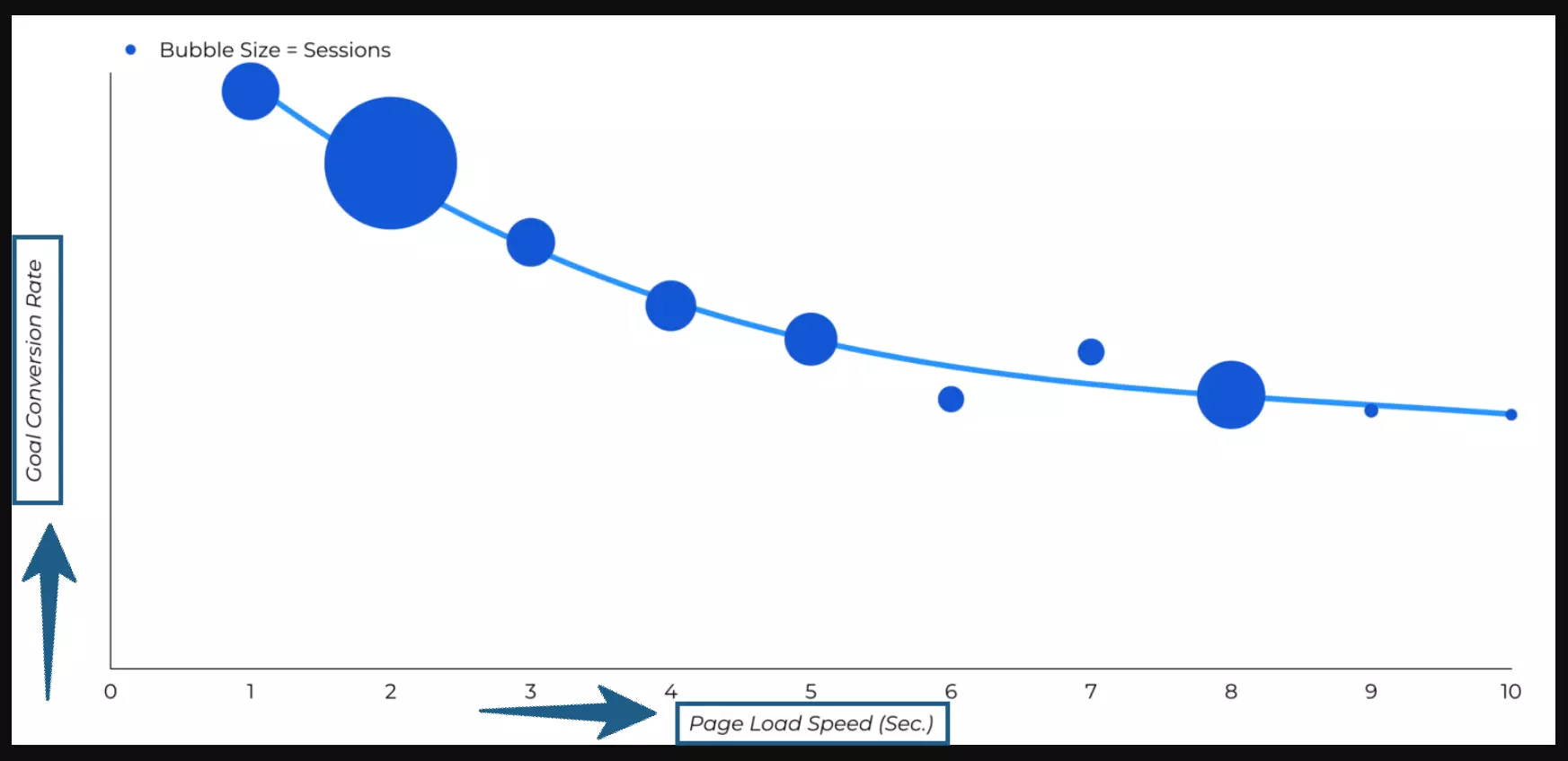
One study found that conversions drop roughly 4.5% for every second of load time. One of the key areas of focus for PSO is on-site content and code on the page.
![]() Creates A Good Mobile Experience
Creates A Good Mobile Experience
Mobile internet usage has grown dramatically over the last five years. According to statistics, there are more than 4.66 billion mobile web devices worldwide. With the increased penetration of high-speed mobile internet and devices, mobile traffic is much higher than other sources.
And the number of users continues to grow even in the future.

Mobile device owners are extremely impatient, and it's critical they can easily move through the site without any delay. This forces webmasters to implement powerful PSO methods that can help. It can deliver great results and improve mobile scores for your website.
How Core Web Vitals Impact Your SEO
![]() Improves UI/UX For Your Website
Improves UI/UX For Your Website
You cannot underestimate the positives of core web vitals for SEO. The data from these measurements gives you insights into your audience's level of engagement on your site. It helps you improve the user experience on your site.
Web vitals can also provide valuable information on whether your website performs as expected. You can get useful recommendations through it on ways you can improve. It can speed up your website considerably and get more traffic.
Take a look at the below example in the screenshot showing UI/UX.
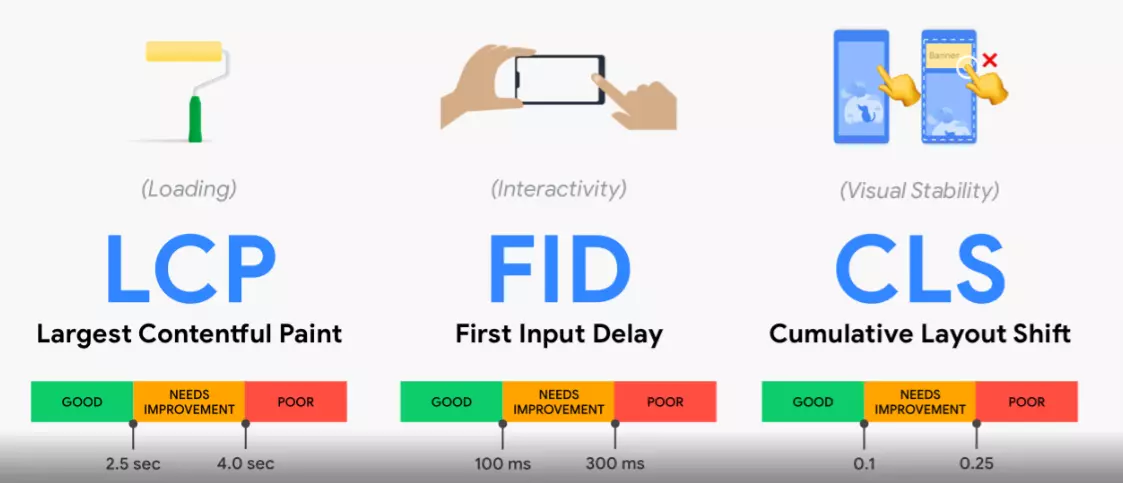
Read: The Role of UX in Enterprise SEO
![]() Increased Rankings On Searches
Increased Rankings On Searches
Many SEOs overlook the basic aspects of their websites, leading to many optimization problems. Core web vitals give you an insight into how you can improve your website. But you need to follow the recommendations to get ahead of your competitors in rankings.
The below screenshot shows an example of core web vital suggestions that need to be implemented to improve the site.

There's more to optimizing web vitals than tweaking a few bits and sitting back to get results. You need to be more hands-on with your approach. Read up on what vitals are useful for your website and how you can get the most out of it.
![]() Better Long-Term Optimization Strategies
Better Long-Term Optimization Strategies
Core web vitals are all about providing you with a platform from which you can evaluate your website. You can get critical insights about several aspects, like how your visitors interact with your website. This is important for the long-term success of your SEO strategy.
The below screenshot shows the user interaction.

Core vitals provide a lot of metrics that aren't simply numbered. They are usable and actionable for businesses from every niche. This makes them a powerful tool in your arsenal when you need quickly ranking results. And the best part - these results can help you over a long time.
![]() Improves Usable Content For Visitors
Improves Usable Content For Visitors
Several business websites make the mistake of creating content just for its sake. It is aligned to search engine bots and optimized to rank for keywords. But core web vitals help you focus your attention on a key aspect - your visitors.
For example, the categories in the screenshot are some of the actionable item examples.
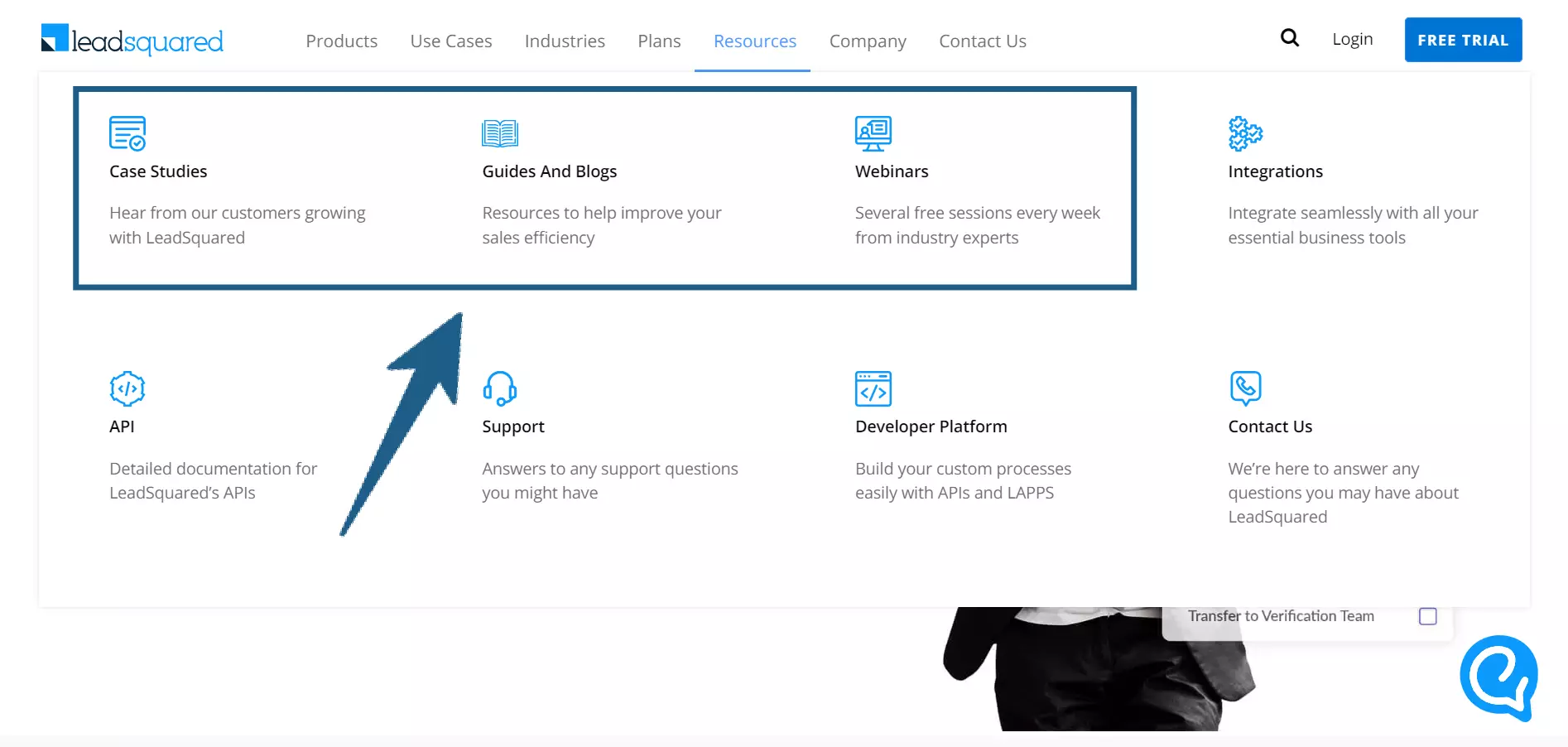
Usable content refers to content that is actionable for your users. This refers to content that is informational or instructional. Ideally, a majority of your website needs to have usable content. This improves user engagement numbers and conversions as well.
Read: How to Boost Audience Engagement with Local Email Marketing
Page Speed Optimization Tips
![]() Analyze And Track Your Page Speed
Analyze And Track Your Page Speed
The first thing you need to do is focus on your page speed. Before you start on optimization, record all metrics related to your page speed. This forms the baseline for your measurements later down the line. You can analyze this to get valuable insights about your website.
Begin by testing the URL on free tools like Pagespeed insights to get an overview of loading speed as in the image.
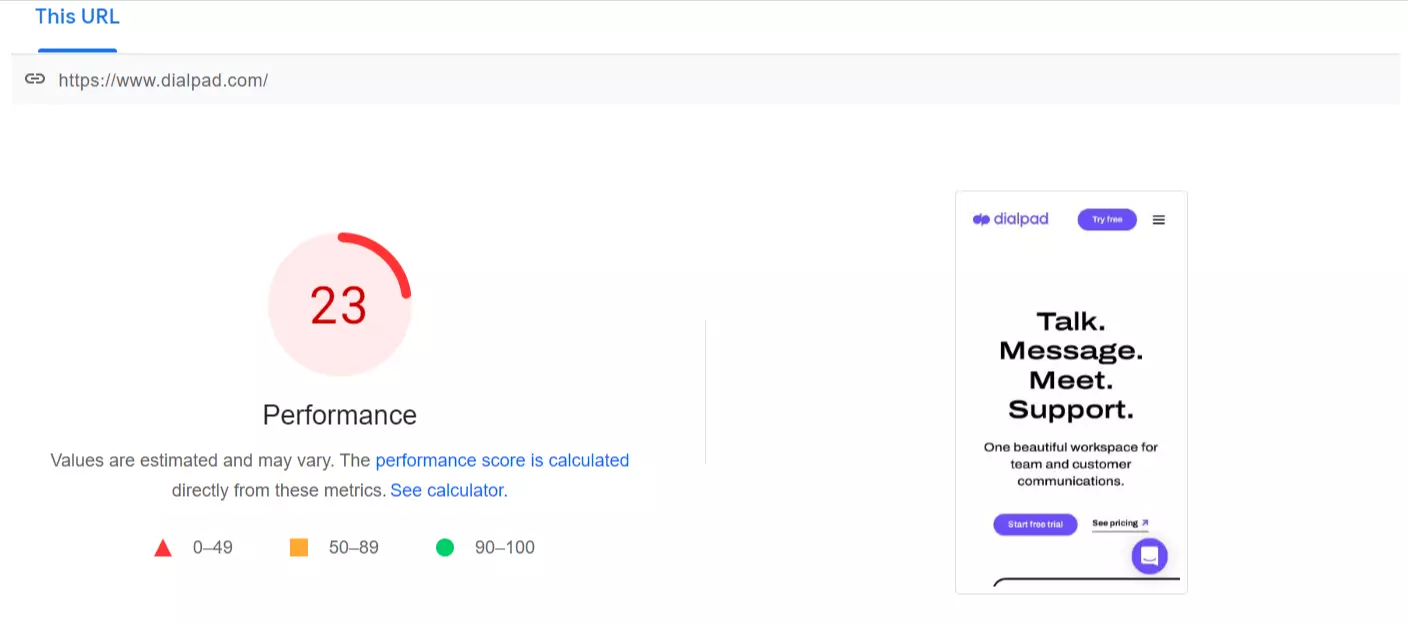
Tips For Tracking Page Speed
The reason why you should record this is that you can compare it later. You can put into perspective how future measurements affect it. It can better look at how well your changes impact your SEO campaign.
These tools can help improve your tracking of page speed over time. These are effective at showing the differences between your page speeds.
The first and most obvious tool is Google PageSpeed Insights. Before you start, use this to get metrics.
GTmetrix is a powerful tool that can help record your page metrics online.
Sematext is another fully functional page speed monitor. It is cost-effective and works well.
![]() Optimize Your JavaScript Usage
Optimize Your JavaScript Usage
Every website has JavaScript running on it. If your website is loading slowly, then the chances are that they haven't been optimized. This needs to be done because it can slow your website speed considerably. Since it is code, you might need a bit of expertise before you tinker with it.
Strategies To Rework JavaScript
We've touched on the importance of optimizing JavaScript usage, but what does that mean?
Essentially, JavaScript is code that runs on the client-side instead of the server-side. JavaScript is turned on in all browsers by default.
Even if you don't write any JavaScript, you'll still see some effects. The more JS you use, the more time it takes to load a page. The key is to ensure proper structuring to avoid overloading the page.
You can achieve it by using as minimal javascript in the backend.

- Google Closure Compiler is a great tool to enable JS optimization for all levels.
- JSMin is a featured but minimalist JS tool that cleans up your code. It can make code more legible to go through.
- Something to note is to move the long-lifespan JS code to Web Workers. Keeping it away from the main thread will help.
![]() Switch Hosting And DNS Provider
Switch Hosting And DNS Provider
If you have a slow-loading website, it is important to check your hosting and DNS service. Your hosting service can impact your loading times. If you have a slow hosting service, it can mean waiting times for your visitors. This could also be because your business has scaled significantly.
So, look for hosting and DNS providers that help increase your page loading speed.
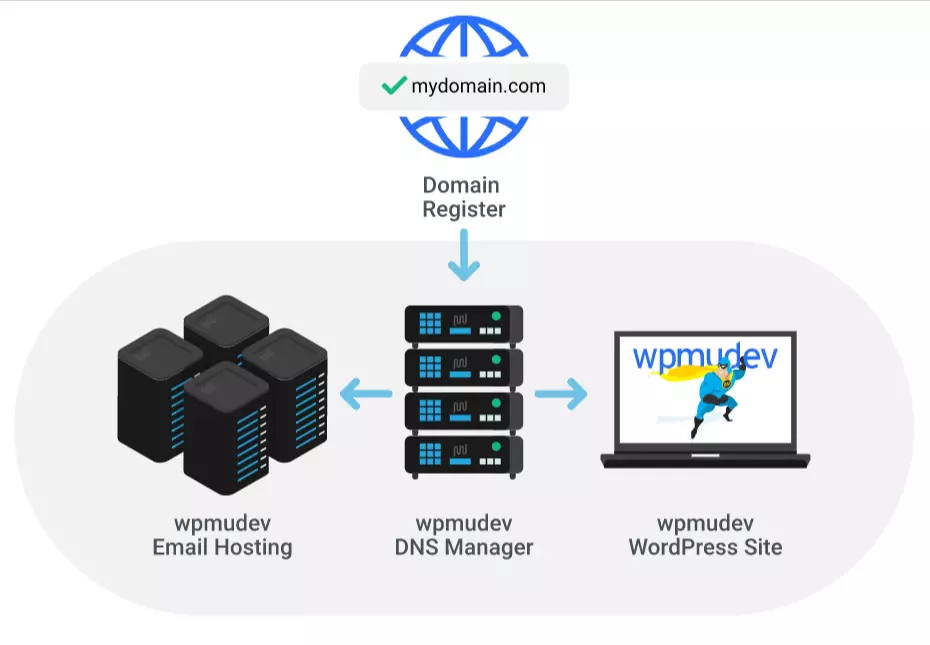
Getting Better Hosting and DNS
Hosting can make a significant difference to your website loading speeds. This is especially true if you have a lot of data transfers regularly. One problem could be choosing a plan that isn't right for your needs.
Coming to DNS, same as above, you need fast service providers. If your DNS lookup takes too long, people are going to bounce. Check out more options in your area by going through reviews.
- The simple thing to do would be to choose a good hosting service. Opt for the right package for your hosting that can accommodate your bandwidth.
- You might need to move to a VPS setup to improve your hosting speeds.
- Read through several reviews to find the best hosting and DNS services.
![]() Enable HTTP/2 Or HTTP/3
Enable HTTP/2 Or HTTP/3
HTTP/2 and HTTP/3 are both new web protocols available to web developers. These protocols offer many benefits, including faster page load times, increased security, and better performance. It is preferred by webmasters all over the world today.
They help establish a quick connection between the server and users.

Read: Importance of SSL/HTTPS for an Ecommerce Website & Its effects on SEO
Opting For New HTTP Protocols
Slowly but surely, HTTP was being phased out for better technology. And that is what HTTP/2 and HTTP/3 are for the old HTTP protocol. However, developers must enable these features through a web server configuration to take advantage of these features.
If you have a website with many concurrent connections and data transmission, you might need to update it. It can significantly improve the speed of your website. You need to talk to your developers about what you choose.
- Choose the protocol that is most suited to your business. HTTP/2 can support a lot of concurrent connections. HTTP/3 is the fastest among all of them.
- It is a bit challenging to implement. Talk to your development team and your service provider to get it done.
- Ensure that you've set up the webserver correctly before you implement them.
![]() Enable Caching At Code(PHP) Level
Enable Caching At Code(PHP) Level
If you didn't know, PHP is a programming language. Lines of code need to be interpreted every time it is run on your system. Another thing to consider is that it needs to run several thousand times. This can take time which means more delays in loading your website.
Tips To Cache Operations
Lines of code interpreted by the computer are referred to as OpCodes. The way ahead with this problem is OpCode caching. The instructions are saved to the server on its memory. Here, the specific execution instructions are fetched directly from the server.
A prototype opcode accelerator operates as in the screenshot.
-Level.webp)
This saves a lot of time and improves performance. You need to edit your website's php.ini file. This is not easy, but it is worth doing.
- Caching is the best way to improve code execution and website speed.
- Alternative PHP Cache accelerates your caching, making your website load even quicker.
- eAccelerator is another caching app that is not as popular as APC.
![]() Opt For A Strong CDN
Opt For A Strong CDN
A CDN is a Content Delivery Network. It is a network of servers worldwide that can deliver content faster than your server. When you use a CDN, you don't have to worry about bandwidth or infrastructure costs because you're not using your hardware.
Read: Is A CDN Necessary For Local SEO?
Leveraging The Power Of CDN
CDNs cache static content from your website. You don't want to waste bandwidth and server resources sending static files all over the globe. Instead, choose a CDN to ensure your site loads fast and stays up.
If you have a file such as a logo, the CDN will store that file at its end. This can be made available to visitors around the globe. And it has a much quicker response time than hosting it on your server.
The below screenshot explains the difference between the loading speeds of a website with and without a CDN in any part of the world.
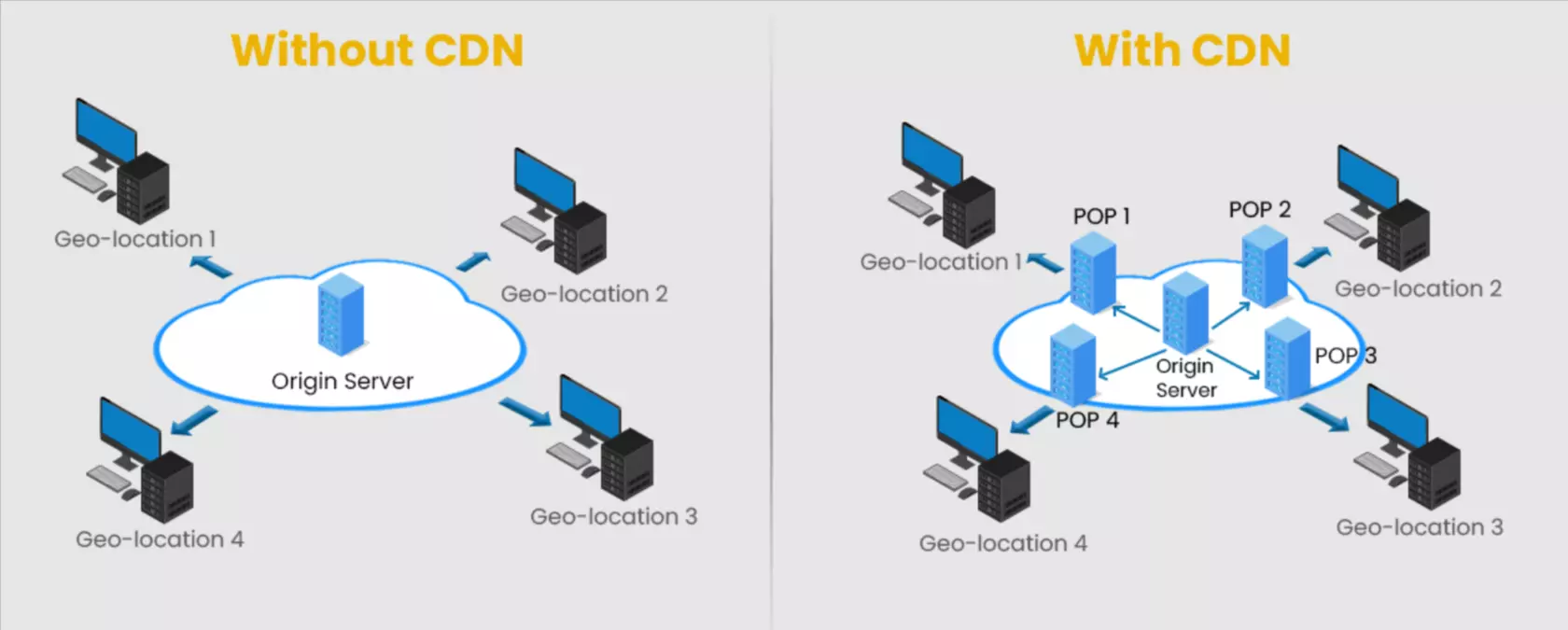
- Cloudflare is hands down one of the most popular and powerful CDN platforms for your business.
- Another great option would be Amazon CloudFront. It has a solid presence around the globe.
- Gumlet is a lesser-known but still competitive CDN platform. It is a lot easier to set up than the other two.
![]() Exclude Mandatory Cookies For Static Files
Exclude Mandatory Cookies For Static Files
Something that many webmasters forget to do is to exclude cookies for websites that have static content. If your site uses static files, it's important to include some cookie exclusion protocol. It makes the website more streamlined and quicker to load.
Tips For No-Cookie Browsing
Removing cookies for your static files is the first thing you should do as a website owner. The cookie requests create overheads that add up quickly and make browsing slower. Removing them makes the experience smoother, but it also loads up quicker.
This is quite easy to do - you don't need to have a lot of exposure to coding or the backend.
For example, in nitropack, you have to name and add to the exclusion list.

- While cookie requests have small overheads, they can slow loading times in high numbers.
- Opting for a CDN disables cookies automatically at their end. This makes it a better option.
- You can avoid cookies by creating another subdomain to store your static files.
![]() Optimize Your Website's CSS
Optimize Your Website's CSS
CSS is the markup language of websites, and it's a vital part of making a website perform well and look good. There are many ways to optimize CSS, but the most important thing is to make sure that the code is clean and readable.
Better CSS Structuring
When it comes to CSS, it's all about structuring it right for your website. There are two basic areas where you need to optimize your CSS. First is the file size and then how you initiate the CSS. Working on these can help significantly to accelerate your website.
You can use any tools to minify it as in the image.

- Limiting the size of your CSS files helps to keep your footprint low.
- Use only essential CSS for page rendering. It's a good idea to 'lazy-load' your style sheets.
- Opt for tools like CSS Minify and CSS Lint which can help.
![]() Streamline Scripts And Plugins
Streamline Scripts And Plugins
Another area where you can improve the loading speed of your websites is by taking a look at scripts. Plugins and scripts are where you can save a lot of loading time when done right. Your website loads quicker if you can selectively implement plugins and code in the right order.
Some websites install numerous plugins which offer not much value to the site or use multiple plugins for certain key tasks. So, uninstalling unwanted ones help lowers page speed.

Validating Your Background Processes
There are chances for third-party plugins and scripts to increase your loading time. This can be a daunting task for people who are less technically inclined. But there are several guides, and you can also find help with the developer's community online.
Analyzing these can help you find out where you're losing time on your website. Take your time doing this because you need all the focus.
- It might be difficult to do this on your own. Opt for expert help from your dev team.
- Remember to read about experiences regarding plugins online. There is a definite chance people can help you out.
- There are plugins for WordPress that can help, like Autoptimize and WP-Optimize.
![]() Reduce HTTP Requests
Reduce HTTP Requests
A high number of HTTP requests can slow down a website. One of the best ways to speed up your site load times is to reduce the number of requests made to the server. Since the browser makes many requests to a single resource, opting for a CDN can reduce requests.
A typical HTTP request flows as shown in the image.
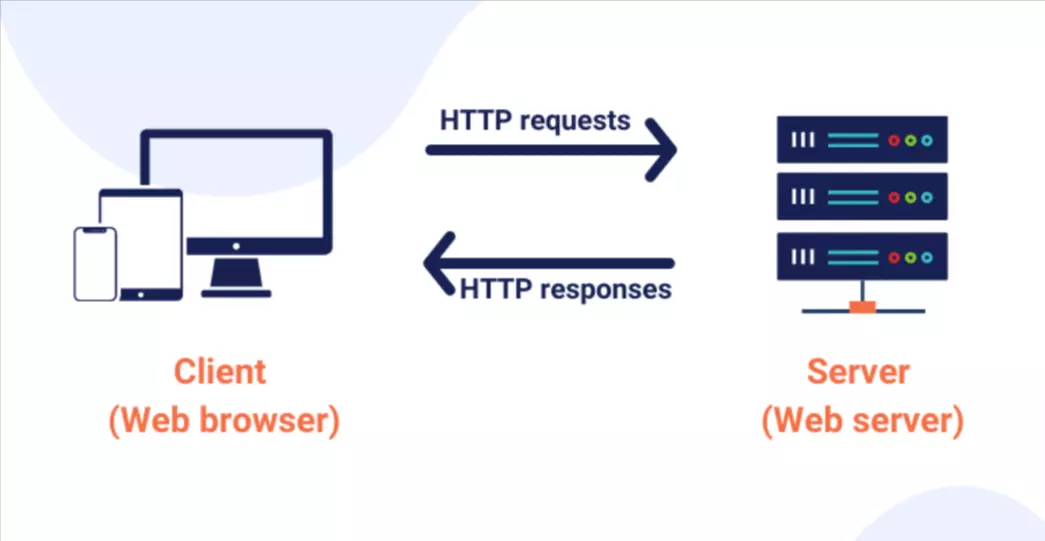
Decreasing HTTP Demand
Most people have heard that HTTP requests slow down a website. But what many people don't realize is that HTTP requests are just a small part of the problem. The real issue is the number of files being downloaded from your server.
If you're using a lot of JavaScript, images, and CSS, your page will take longer to load. You'll need to make sure that your pages are as lean as possible.
- Minifying your HTTP code is a great idea to cut download times.
- Reduce the number of external scripts that your website uses.
- Opting for a CDN eliminates relying on too many HTTP requests.
![]() Conduct Regular Compression Audits
Conduct Regular Compression Audits
A compression audit for PSO means that you check on all the compressed website data. This process ensures that all data is compressed and validated for use. Regular compression audits can cut down on load times of websites.
Ensuring Data Is Compressed
As a webmaster, you need to focus on keeping your data lean. The best way to do this is through the compression of content and media. An audit is a basic checkup of your compression process. It evaluates if all your data is compressed while being ready to be used.
It also checks if you've used the best compression technology. If not, then your website might not pass the audit. You will need to start the compression process again.
- Google PageSpeed Insights can give you more information about compressed data.
Here’s an example of the same.
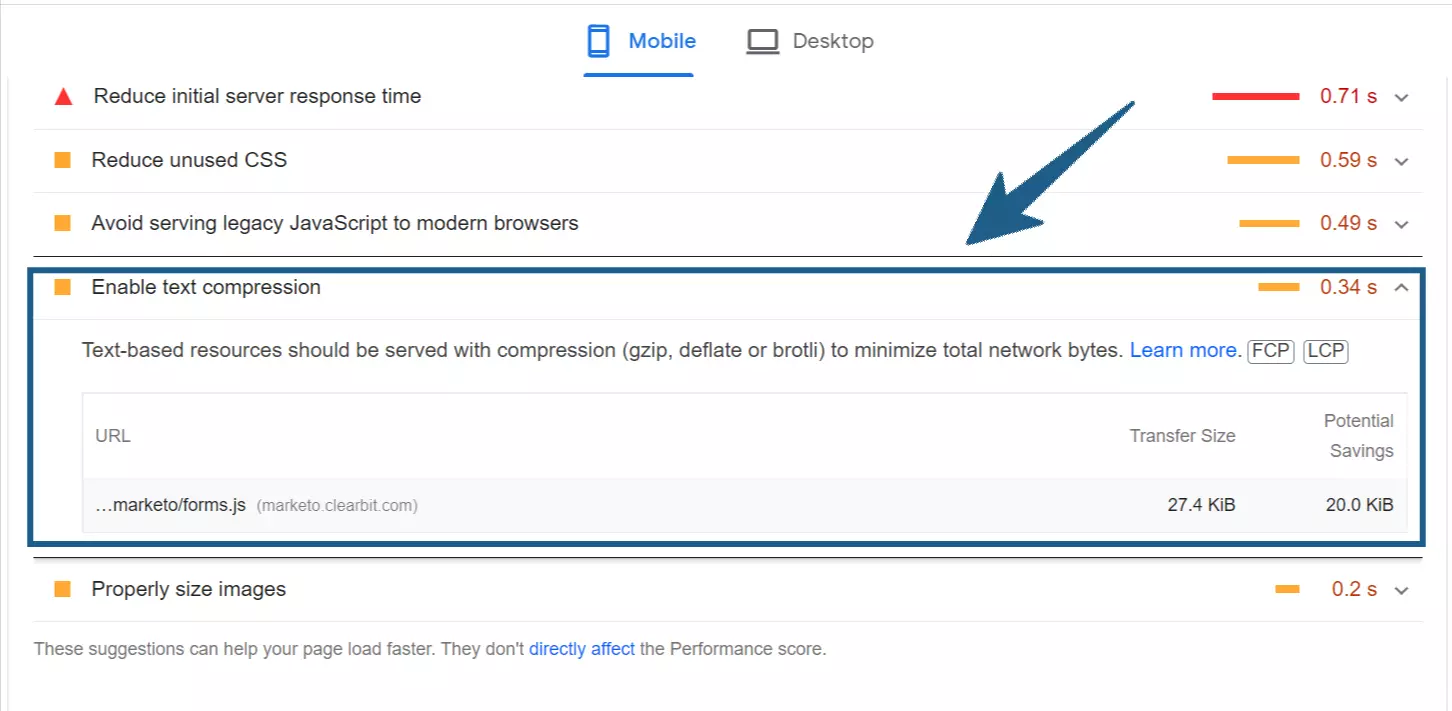
- Ensure that you cover all static content types that need to be compressed. This can be images, CSS, or anything else similar.
- Use the latest compression technology to make your website load even faster.
![]() Optimize Server Response Times
Optimize Server Response Times
Optimizing server response times are an important part of any web developer's job. But, if you don't know how to go about it, it can be extremely difficult to do. Luckily, there are some basic guidelines available you can use to optimize your website's server response time.
Reduce Server Latency
One of the best ways to optimize server response times is to make sure you have a web server that is configured correctly. If your web server is not configured correctly, it can cause many problems for your site.
You should always keep your web server updated with the latest security patches and other updates. This will help prevent any potential security issues.
- Optimizing servicer response times is a collection of several processes and not a single one.
- You can go to the 'Performance' tab to optimize several website factors using WordPress.
- Caching, database optimization, and monitoring PHP usage are some ways you can ensure a quicker server.
Page Speed Optimization Mistakes People Make
![]() Not Optimizing Images Properly
Not Optimizing Images Properly
Most website owners don't realize just how many images they use regularly. They use images for everything from showcasing a product to making a point in a blog post. But if images aren't optimized properly, they can cause many problems. By optimizing images, a site can improve the loading speed of the web pages, which can lead to higher conversion rates.
How To Do It
- Adobe Photoshop is a fully functional suite of image tools that can reduce the size of your images.
It helps optimize images per size, dimension, and devices used by the target audience.

- If you want a cheaper option, try Imgur. It might not have all the tools, but it is a good start.
- JPEG Optimizer is a more SEO-centric tool. You can get a lot of insights from it.
![]() Not Using The Right Fonts
Not Using The Right Fonts
We all know the importance of good font choice but often forget to make sure that we're using the best one. We're too busy trying to make the text look beautiful. The best font for a certain piece of text is the one that makes the text easy to read.
We ought to ensure that every font on the website, like titles, headings, paragraphs, and others, should be appealing to the users.

You can't achieve this by just changing the font. You need to change the font's size, color, weight, and style.
How To Do It
- The best thing to do here is to read up on different font choices that don't compromise readability.
- You can use FontStruct to try out different fonts for your website.
- Another typography testing tool is OpenType Font Tester. Note that this can only work with OpenType fonts.
![]() Not Filtering Third-Party Scripts
Not Filtering Third-Party Scripts
While scripts offer many advantages, you need to add them as required. The reason is that they can be detrimental when it comes to page speed, especially in large numbers or complexity. Having too many scripts can also be challenging to update.
Take a look at the below example showing the increased page speed of a site due to third-party scripts. Thus, it’s vital to keep a check on it.

Another aspect to focus on is security. Scripts may have loopholes that hackers can use to access your website.
How To Do It
- One way to not clutter your website with third-party apps is to maintain a sheet.
- Enter all the script details when you add it to your website.
- Regular audits for scripts can also help improve page speed.
![]() Not Focusing On Proper Compression
Not Focusing On Proper Compression
Page compression is an important optimization technique that can help you achieve a higher CTR and increase conversion rates. However, it's important to note a fine line between optimizing and compromising.
To get the most out of your website, you must compress your pages properly and use the proper tools.
How To Do It
- There are various areas of a website that you can compress. You can do this to code or content.
- There are many code compressing tools available. YUI Compressor and Minify are the most popular ones.
Here’s a snippet example minified using the tool.
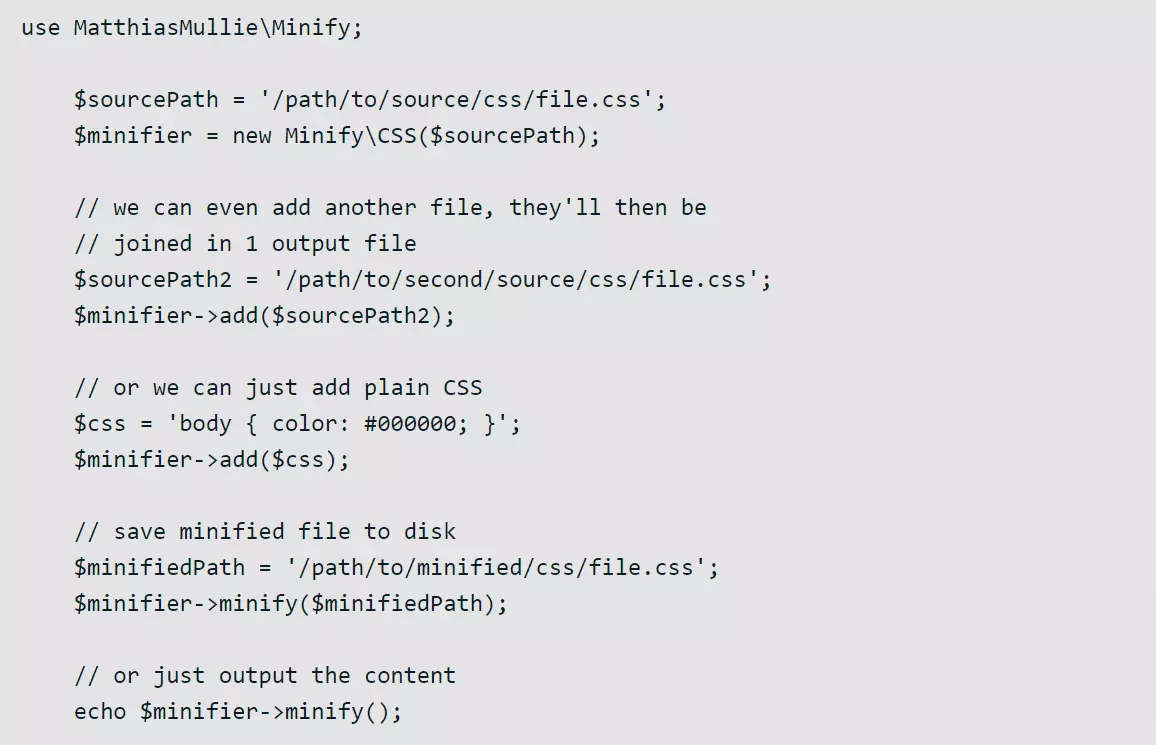
- Coming to image compressors, JPEG.io and Compressor.io are great alternatives.
![]() Not Using Proper Caching Technique
Not Using Proper Caching Technique
Page speed is an important factor in search engine optimization. To increase the loading speed of a web page, the site owner must make sure that the page has the proper caching technique. This includes making sure that all the images and files are cached.
Also, it is necessary to check whether the server has a proxy server set up. A proxy server is used to cache the data coming from the webserver.
How To Do It
- There are two techniques for caching - full-page caching and object caching.
- For a website handling a lot of traffic, opt for full-page caching.
- Object caching is then you need only to save a part of the page.
- The key here is to learn to use what and when.
![]() Not Opting For The Right CDN
Not Opting For The Right CDN
To help make your pages load faster, you should opt for the right CDN. There are many options to choose from, but some are better than others. Opting for a more popular service can have better benefits for your website.
Here’s a little performance overview of the CDNs in the world.
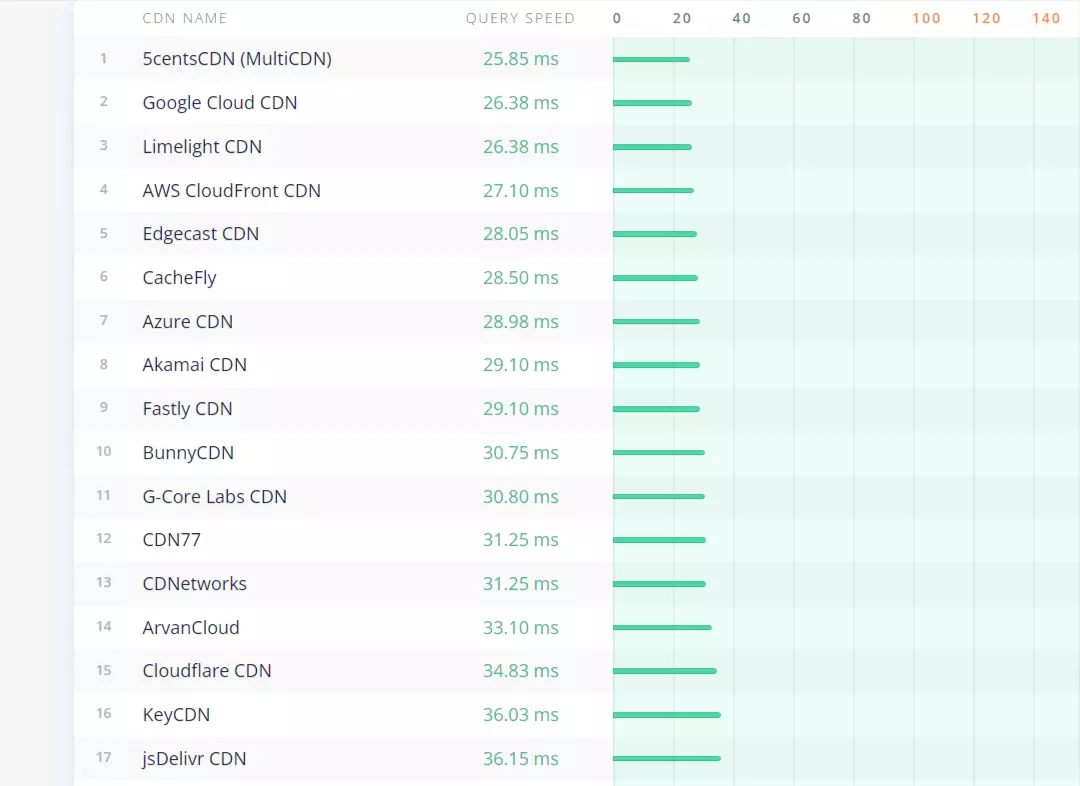
It will have a better global presence and loads up quickly regardless of where your visitor is. Each provider has its pros and cons. The best thing to do would be to research and find out.
How To Do It
- Always check the metrics and plans of a CDN provider to get the best deal.
- Some metrics are DNS Response, Connect, and Wait Times. Also, check Throughput, Traceroutes, and Cache Hit/Miss ratio.
- Finally, check online reviews for how they deal with their customers.
Page Speed Optimization & Core Web Vitals FAQs
How Can I Test Page Speed For My Website?
There are many ways to test page speed online and in your browser. Chrome, Firefox, Safari, Opera, and Edge have built-in web performance tools. These tools can help you diagnose your website speed issues and give you actionable advice on how to improve them.
For professional tools, turn to Google Suite or GTmetrix, as they are the most popular alternative.
Is Page Speed A Priority For You?
Yes, this is very important. The faster pages load, the less likely visitors will abandon your site before getting what they came for. Make sure you are focusing on all areas of your page speed. This includes working on content and code.
Why Is Page Speed So Important?
The key factor in a user's web page experience is how quickly it loads. In fact, according to Google, the load time is a major factor in the ranking of a website. In addition, it affects the user's search ranking as well.
Can I Improve Web Page Load Time?
Yes, there are several ways you can lower page load times. These range from easy to challenging, but they're worth the effort. You can also get in touch with an SEO agency that can do it.
What Factors Can Increase Page Load Times?
Several things can be your hosting provider or the server to host the page. One of the most common reasons is the amount of information requested by the browser. This takes time to load, which can delay your website's loading.
Do I Need To Optimize My Site For Mobile?
Yes. Mobile devices like smartphones and tablets are a big part of the internet today, and they're becoming increasingly important. If your website isn't optimized for mobile, it will have to work harder to compete with other sites.
How Does Page Speed Impact User Experience?
Speed is one of the most important factors for a website. We should always strive to make our pages load as fast as possible. Users prefer to download an app that takes less than 5 seconds to load. They do not wait for a long time before getting an answer and moving on.
How Much Time Does It Take To Improve Page Load Speed?
The truth is that it depends on several factors like niche and website complexity. You should also take note of how badly the website is optimized. All these can add to the time it takes to show results for your website.
How To Optimize Web Page Load Speed?
There are many ways to optimize web page load speed. Opting for a robust CDN could be a great solution. You could also focus on tweaking your scripts and website code. Changing your hosting services is also a viable tactic.
Pagespeed Insights Vs. Site Speed Page Timings - Which One Is More Accurate?
Google's PageSpeed Insights tool can tell you the exact amount of time your site takes to load and if there are any problems with the code. However, this can be a simulated result. What this means is that you aren't getting the real thing.
Site Speed Page Timings are based on real user visits. This gives you results based on the data available. But the thing with this is that you cannot control the samples.
Both have their positives and negatives, so ideally, get observations from both.
What Are Core Web Vitals?
Core Web Vitals are the KPIs for a web server. They consist of five metrics - CPU utilization, number of open connections, requests per second, response time, and cache hit ratio. This is one of the newer types of metrics in the SEO world. They give you a more comprehensive picture of your website's health.
Does Core Web Vitals Matter To Users?
Yes, it gives people a better perspective of how well their website functions. You can also understand why your campaign isn't doing too well against your competition. So, web vitals affect users on both sides of the spectrum - website owners and visitors.
Did Google Change How Core Web Vitals Work?
No, Google will not change how web vitals work. There could be updates to their search engines, but the basic metrics stay the same. If your website has dropped core web vital metrics, it could be due to numbers being updated late.
How Can You Optimize Core Web Vitals?
Optimizing your core web vitals includes using web analytics software that will help you focus on optimizing web page content. It is also important to have a well-designed sitemap that will lead your website visitors to the information they are seeking.
Are Core Web Vitals A Ranking Factor On Google Searches?
Yes, core web vitals are a ranking factor on Google searches, so ensure your website gets high numbers on them. To do this, you can use the Google search console to view the number of each core web vital.
Are Core Web Vitals Difficult To Optimize?
Yes, core web vitals are a bit challenging to optimize by yourself. This is especially true if you are starting from scratch with your website. With the advent of AI-assisted tools, it has become a lot easier. You'd still get a better price to performance ratio by hiring an agency.
How To Determine Your Core Web Vital Scores?
Google PageSpeed Insights is your best and most simple option to get an accurate core web vital score. Some hosting services also allow you to check out website statistics from your dashboard. Various tools can help you determine the right scores.
What role does core web vitals play on Google Search Console?
On Google Search Console, we use the core web vitals report to understand a website's performance in several ways. We can see the number of indexed pages and links, the domain authority, etc. It gives you actionable insights into website behavior.
- What is SEO Reporting?
- What are Core Web Vitals?
- Importance of SEO Reporting
- Reduces Site Load Time
- Increases Site Search Rankings
- Improves Page Performance
- Increases Authority
- Increases Customer Satisfaction
- Reduces Bounce Rates
- Improves Conversion Rates
- Creates A Good Mobile Experience
- How Core Web Vitals Impact SEO
- Improves UI/UX For Your Website
- Increased Rankings On Searches
- Better Optimization Strategies
- Improves Usable Content
- Page Speed Optimization Tips
- Analyze And Track Your Page Speed
- Optimize Your JavaScript Usage
- Switch Hosting And DNS Provider
- Enable HTTP/2 Or HTTP/3
- Enable Caching At Code(PHP) Level
- Opt For A Strong CDN
- Exclude Mandatory Cookies
- Optimize Your Website's CSS
- Streamline Scripts And Plugins
- Reduce HTTP Requests
- Conduct Compression Audits
- Optimize Server Response Times
- Page Speed Optimization Mistakes
- Not Optimizing Images Properly
- Not Using The Right Fonts
- Not Filtering Third-Party Scripts
- Not Focusing On Compression
- Not Using Caching Technique
- Not Opting For The Right CDN
- PageSpeed Optimization FAQs

 Reduces Site Load Time
Reduces Site Load Time