
Tips and Tricks for Running a Successful Google Local Ads Campaign
What Is a Local 3-pack?
The Local 3-pack displays the three businesses that Google deems the most relevant and useful to the user based on their local search query.
The below screenshot shows a local 3-pack result on SERPs.
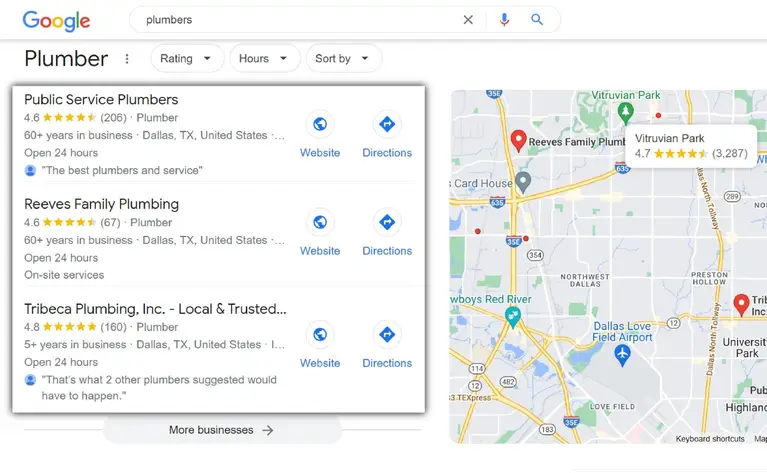
The businesses that appear in the Local 3-pack are also displayed on Google Maps and Google.com as a Knowledge Panel.
This article will tell you how to display your ads on 3-pack like Walters Gilbreath PLLC, and ABC Plumbing is doing it here.
How to Run Paid Ads on Google Local 3-pack Like a Pro
The Basics:
Alright! One prerequisite for your ads to show up in 3-pack is Location Extensions.
In 2016, Google declared that Location extensions were necessary to run ads on 3-pack. These extensions trigger your paid ads in front of people who search with the keywords you are targeting.
Take a look at the below screenshot showing an example of an ad appearing in the local 3-pack.

And the best part is that the ads not only show up in your business area but also on the outskirts and the peripheral areas.
Say that your Fort Worth landscaping business targets the keyword "Landscaping services in Fort Worth." Your ad has a bright chance of appearing in Arlington too.
According to Google, there are two ways to enable location extensions. Adding chain store locations to your Google Ads account is recommended if you are a seller at any major retailer.
If you own a chain store location, you can link your Google Ads account to your Business profile.
The Process:
Once you have linked your GMB profile and Google Ads account, click the Ads and extensions option and select Extensions.
- Then you need to click the blue plus button, followed by the Location extension.
At this point, your domain will pop up automatically. If it fails to show up, enter your domain name.
- Next, click the pencil icon to select "Countries" before saving.
Subsequently, a list will appear to select the Business profile matching your business. If the preview section shows the correct business profile, click Continue.
Congratulations! Now check your Business profile's email address inbox and approve the request. Once done, the locations you have added will be eligible to be shown as location extensions in your account.
Tip: If you want to assign locations to specific ad campaigns, you can set up filters while creating the extensions.
What Should You Do If You Sell Products At A Retailer
In such a case, what you need is affiliate location extensions. And the setup is quite easy. Just perform the following tasks, and you are good to go.
- Go to the Extensions page in your Google Ads account
- Add a new affiliate location extension at the account level.
- Mention the retail chains where you sell/promote products/services.
Now, Google will do the necessary formalities and make the retailers you have mentioned eligible to show in all campaigns and ad groups.
Key Takeaways:
- Identify whether you need Location extensions or Affiliate location extensions.
- Have your Google Ads and Business accounts ready.
- If you are a seller at a major retailer, add chain store locations to your Ads account.
- If you own a store, link your Ads account and Business account.
- Fill in the necessary details as explained above.
- Approve the request to approve the locations you have added to be shown in the ad account.
ABOUT THE AUTHOR:
Brice Decker

Brice has been handling marketing projects for more than 12 years and he is providing consulting services on SEO, Social Media and PPC. He has a huge expertise in working at large corporations including Accenture Interactive & PwC Digital Services.
ABOUT THE AUTHOR:
Brice Decker

Brice has been handling marketing projects for more than 12 years and he is providing consulting services on SEO, Social Media and PPC. He has a huge expertise in working at large corporations including Accenture Interactive & PwC Digital Services.
Related Post
How to Rebrand Your Business Without Losing SEO?