
How Important is Server Location for Local SEO?
Ever wondered if your server location can affect local SEO results?
The answer is a big yes!
Server location has a direct impact on local SEO.
Why?
This is because the server will take more time to respond if it's far from your location- thus slowing down your loading times.
As we all know, Google considers page speed one of the top-ranking factors in local SEO; you must optimize your website for fast loading speed.
This blog has listed how website speed and CDN use impact local SEO. Let’s get started.
Impact of Server Location on Website Speed
In today’s mobile devices and instant gratification world, there’s no better way to lose potential customers than to have your site take ages to load.
A study by Hobo showed that a 2-second delay in load time could cause up to 87% abandonment rates. This means that even if you have the best product on the planet, your customers will be of little use if they can’t even see it!
While it’s not a secret that having a server in a specific location can impact the speed of a website, we often underestimate this aspect. Many benefits of hosting your website in a data center near your target audience. Let’s find out:
- You will reach your audience more quickly because they will access your site faster.
- Second, the cost of bandwidth for your website will be lower.
- Finally, there will be fewer network problems because the data center is closer to your target audience.
Impact of Website Speed on SEO
1. Improved User Experience
If one thing matters the most to Google, it's a good user experience. Google has always been very vocal about it. If your local business site does not provide a good user experience, Google will ultimately reduce your ranking.
Even if there were no Google to worry about, your users would automatically leave the site if it doesn't load within 3 seconds. Google has reported that a 1-second delay in load speed will decrease user satisfaction by 16%.
Out of these, 79% would buy nothing if they did not have a good user experience.
Here are some tips to improve your site speed:
- Improve JavaScript timing: Defer your JavaScript files or load them asynchronously to improve site loading speed.
- Reduce image sizes: Several online tools are available to help you reduce image sizes without affecting quality. If you are using WordPress, you can use plugins like Smush to reduce all the image sizes on your website.
Here’s a screenshot of Smush:

2. Better Conversion Rates
Speed has a direct correlation with the conversion rate. The faster your site loads, the more conversion you will notice.
Here are some tips for better conversion rates:
- Aim For 0-4 Second Load Time To Improve Conversion: When page loading speed is below one second, the average conversion rate is about 32%. At 1-second load, speed conversion drops to 20%; at 2 seconds, it is 12 to 13% and reaches its lowest at 3 seconds.
- Some Pages Matter More Than Others: Although this is nothing new, some pages of your website, like the home page and transaction page, are the most critical ones. Their loading speed must be the highest of all.
You can use PageSpeed Insights to analyze how long your website takes to load:

3. Increase Customer Engagement And Minimizes Bounce Rates
Higher customer engagement is essential if you want to appear in search results. Customers will choose a business they believe to be credible, safe, and trustworthy.
So what happens when they visit your site and fail to load?
It's challenging to keep dissatisfied customers engaging with your brand. It's a clear breach of trust. Users will get disappointed, which will tarnish any pleasant image of you. Thus, your website speed directly correlates with increased user engagement.
Other than website speed, you can also improve your customer engagement through the following tips:
- Powerful Copywriting: Expert copywriting works like a charm. They say words have power, and it's true. A strong copy can help your users stay on your local business site longer and improve clicks.
- Conduct A/B Testing: It's a simple process to test two versions of a similar page to check which one converts better. A/B testing can help you select the headlines, CTA, colors, and offers that work the best for your local audience.
You can use Grammarly to ensure your copywriting is grammatically correct:

Read: Importance of Bounce Rate for SEO
4. Boost Your Local Search Rankings
We have covered how website speed is important for user experience and improved engagement.
When you improve your user experience, it will indirectly increase local search rankings. But, it's essential to note that speed is not the only factor for local SEO. Google uses over 200 factors to determine website rankings.
As a result, along with optimizing your website speed, you must also optimize the other elements of your website and local SEO that will lead to improved local rankings.
Here are some of the local SEO tips:
- Use Local Keywords With Proper Search Intent: For example, if you are a local gardening business located in Dallas, you can target keywords like ‘Gardening business near me in Dallas,’ etc., to get your audience’s attention. The keywords must have a location identifier.
- Optimize For Mobile: Mobile drives most local traffic—almost 76% of users who search on smartphones visit at least one business in a day. So, don’t forget to grab this opportunity. Get your local website optimized for mobile.
You can use Keyword Planner to find local keywords:

Importance of Using a CDN for Local SEO
1. CDN Speed-Ups Your Site
Speed is an important factor in local SEO. CDNs help reduce the loading times by reusing the previous user's sessions. Whenever your users visit your site, they will view the content quickly since CDN shows the already loaded version of your site.
Think again if you still think that the second delay doesn’t matter. Amazon calculated the page load slowdown of just one second could cost it $1.6 billion in sales. That’s a huge number.
Here Are Some Tips To Optimize Your Site With CDN:
- Move Your Origin Close To CDN: For example, if most of your users are located in the United States, do not place your CDN origin in faraway Europe and Asia. This is because it will increase response time and thus result in slow speed.
- Fix Render Blocking Scripts: While CDN can increase your site speed, it's not a magic wand. You still need to optimize your site for faster loading time. If you have many render-blocking scripts, your site will still load slowly. You can minify CSS and JS files if they take up enormous space.
You can use the CSS Minifier to minify CSS files:

Read: 7 Highly Effective CDN-SEO Tips to Boost Your Rankings
2. Helps With Performance Improvements With Faster Image Indexing
Most CDN provides a variety of options to improve the performance of your local website. Some examples of the services offered by these CDN sites include:
- Quick image compressions
- Page caching and purging
- Fast DNS lookups
- Reducing page and file size
- And so on.
But, here's the best thing. CDN helps your images get indexed much faster. Google Image search is a rarely discussed topic in local SEO, but it's still important. Many people make use of Google Image Search to search for information.
In fact, according to Brafton Marketing, 63% of Google Image searches turned into clicks. Thus, you can get indexed faster on Google SERPs by hosting your images on CDN.
Here’s a small tip for optimizing your images to load faster with CDN:
- Use a CNAME in the CDN URL. CDN provides two options. One is an automatically generated(default) URL, and another is a custom name, a CNAME. The 2nd option allows you to point your asset URL to your subdomain.
- Using CNAME can help you view your image indexing data in your search console. But, if you use the default URL, you won’t see the image indexing data.
Here’s a CNAME setup screen:
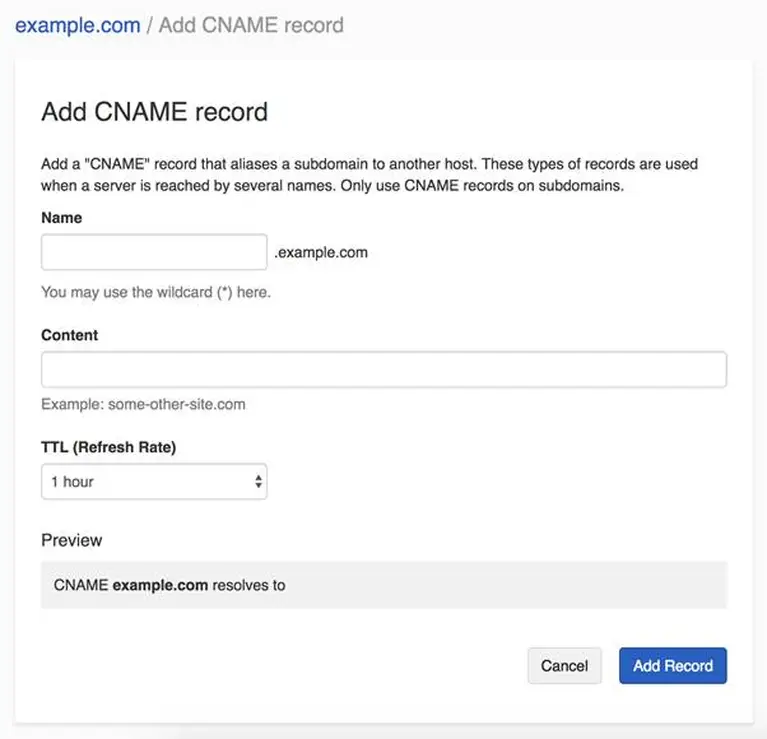
3. A CDN Helps You Secure Your Site
Security is one of the key concerns of most internet users. Millions of sites get hacked every year because of simple mistakes that they could have easily avoided.
That's where CDN helps you secure your site. You might think, doesn't my hosting provide security?
Yes, they do. But this security is for all the infrastructure and never the singular website. Even with the most secured host, your website is still vulnerable.
CDN comes with a free HTTPS/SSL certificate. So you don't have to pay for SSL to get that padlock before your domain.

4. You Can Scale CDN And Improve Uptime
Imagine reading your favorite article, only to see 'Sorry, we cannot load the server issues'. Frustrating, isn't it?
Just one downtime can create a bad user experience. Imagine what would happen if you had more than one downtime in a year. That would create a bad user experience, and you bet Google will notice it eventually and take your rankings down!
You don't want that, right?
That's where CDN helps you.
CDN hosts a major part of the tour site's content. CDN providers deploy tactics to ensure your site doesn't go down. An example of this would be load balancing. It helps your site stay up even during massive traffic loads.

Server Location & Local SEO - FAQs
1. Does Hosting Server Location Matter?
Yes! Server location does matter in local SEO. If you have a server in another country, your site will take longer to load than a server in the same country. So, it's wise to choose the server location nearest to you.
For example, if you are in Dallas, see if your host has any server near Dallas.
2. Which Hosting Is Best For Local SEO?
You can choose any top hosting like SiteGround, WP Engine, Kinsta, or Cloudways if you choose the hosting server in the same country.
3. What Is A Server In Local SEO?
Server in local SEO denotes the hosting servers on which your local site is being hosted. It's recommended to select the server where most of your audience is located.
4. How Does Site Performance Affect Local SEO?
Site performance has had a direct effect on local SEO since. According to Google, site speed is one of the ranking factors. Moreover, when your site is loading slow, search engines can crawl fewer pages than necessary, negatively affecting your local search rankings.
5. Why Is Speed Important For Local SEO?
Imagine a local customer searching for a local business near them. They search on Google and find your website. But the website fails to load despite the user waiting more than 3 seconds. Not only did slow websites damage the experience, but also the business lost potential customers.
Key Takeaways
- Improve website speed by reducing image size.
- Get CDN origin nearest to you for better loading speed.
- Use high-quality website hosting to avoid speed issues.
- Leverage CDN to secure your site with a free SSL certificate.
- Convert users better with mobile responsive sites and powerful copywriting.
ABOUT THE AUTHOR:
Brice Decker

Brice has been handling marketing projects for more than 12 years and he is providing consulting services on SEO, Social Media and PPC. He has a huge expertise in working at large corporations including Accenture Interactive & PwC Digital Services.
ABOUT THE AUTHOR:
Brice Decker

Brice has been handling marketing projects for more than 12 years and he is providing consulting services on SEO, Social Media and PPC. He has a huge expertise in working at large corporations including Accenture Interactive & PwC Digital Services.
Related Post
How to Rebrand Your Business Without Losing SEO?