
Effortless Way to Improve the Site Speed of Your Local Businesses
Did you know site speed directly impacts online business?
Yes, that is true. Conversion rates drop if the site speed of your local business is anything beyond 2.5 - 3 seconds.
Users tend to spend less time on websites that take too long to load. A slow website hampers user experience and increases bounce rates. Besides, Google considers site speed a significant indicator while ranking the website.
Given that so much depends on the site speed, your local business can use a few tips to improve it.
7 Tips to Improve Site Speed for Your Local Business
To ensure maximum lead generation and conversion rates, you must focus on these primary tips to improve site speed for your local business:
1. Test Your Website Speed
For a good user experience, you must monitor your site speed. Users are impatient, and they don't spend more than 3 seconds waiting for a website to function. You must keep a tab on your site speed and ensure that it remains in the range of 2-3 seconds only.
You can use the Google PageSpeed Insights tool to test your website speed.
Focus on these essential things while running the website speed test:
- Speed test choosing different locations
- Run a speed test multiple times, not just once
- Perform advance level checks to see multi-step transactions, content blocking, video capturing, etc.
Have a look at these screenshots showing the Google PageSpeed Insights tool’s recommendations to improve the speed of a Houston based cafe’s website

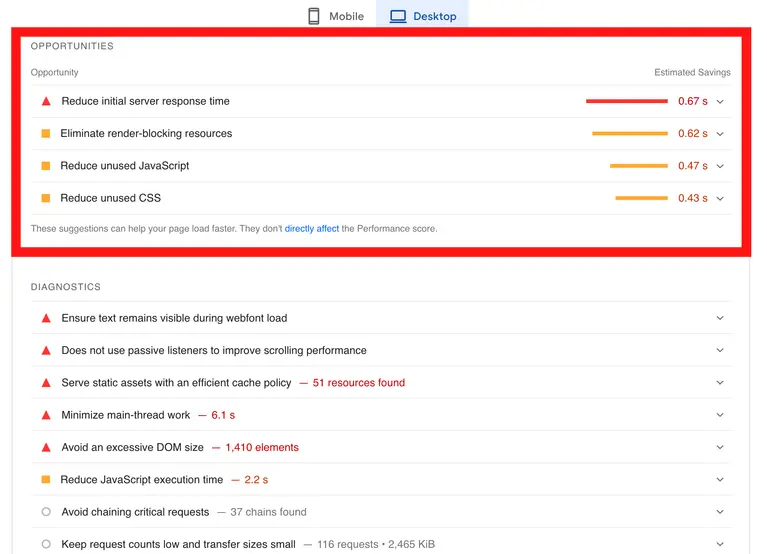
Read: Tips to Increase Page Loading Speed
2. Get Rid of Unnecessary Plugins
Some websites have too many plugins crammed up together. This is one of the reasons why your website speed drops. Plugins take up a lot of digital space, which sometimes can hamper the local site performance. Try to remove unnecessary plugins.
You can use tools like WordPress Plugin Checker to detect plugins in your local website.
These are the things that you should check while detecting plugins on your local website:
- Check active WordPress themes and prices
- Curate a list of all the plugins used
- Note down the price list of all the plugins
- Remove plugins that do not fulfill any tasks for you
Here’s how the tool displays all the active WordPress Plugins on your website and which ones you can remove to optimize your website speed
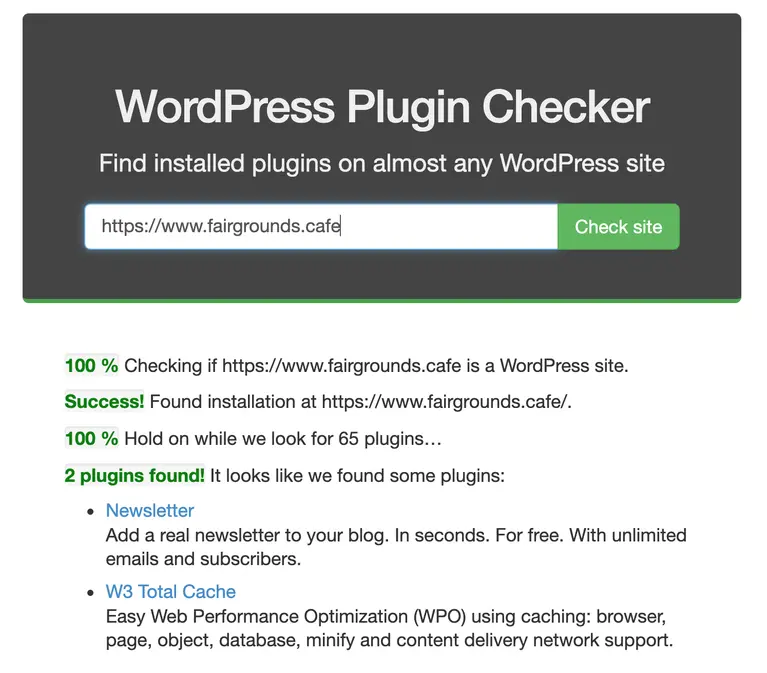
3. Have a Clean Code
You must get in touch with a web developer. Why? It's because there is a possibility that your local website speed is hampered due to heavy coding. An optimized code will help improve site speed and take up less memory.
Tools like GTmetrix Unused CSS Finder help achieve cleaner code for the website.
These are the things you should focus on when writing codes:
- Reuse the same elements multiple times to have a clean code
- Keep consistency in coding and simplify it
- Be careful while refactoring
Have a look at how GTmetrix shows various performance metrics of your website and ways to improve your site speed
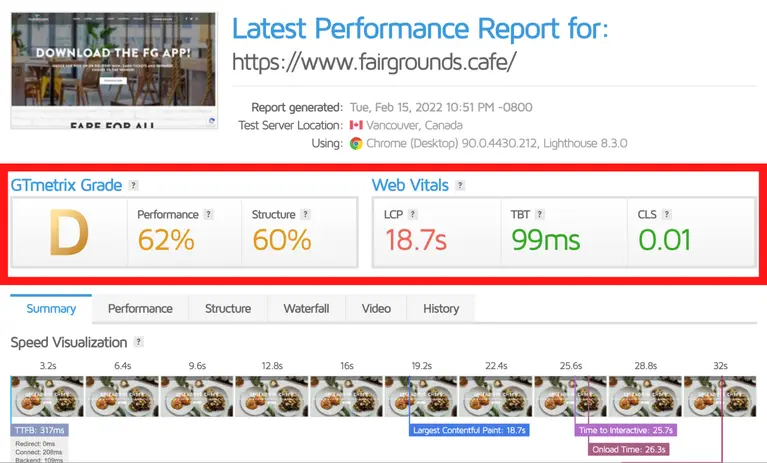
4. Avoid Redirects
Redirecting too many pages to other pages on a website can deteriorate site speed. This adds up to TTFB (Time to First Byte). The higher the number of redirects on your local website, the higher the number of steps to reach the desired page.
You can check redirects on your website using the Screaming Frog tool.
Here is how you can avoid redirects on your local website:
- You can use redirection in your HTML, CSS, or Javascript code.
- Spot unnecessary redirects and fix them
- Build a flexible layout for your site which works for multiple devices
Here’s a screenshot from Screaming Frog showing all the existing redirects on your website

5. Enable Browser Caching
If you enable browser caching on your website, you can decrease the request time for returning users. Upon searching the same webpage, the user will quickly land at your website due to the cached version of the file.
Check if your website has enabled browser caching using the Cache Checker tool.
Here's how to leverage enabling browser caching:
- Use .htaccess to store images, JS and CSS locally
- Opt for only suitable plugins like W3 total cache, hyper cache, or comet cache
- Cache each type of content for different timelines
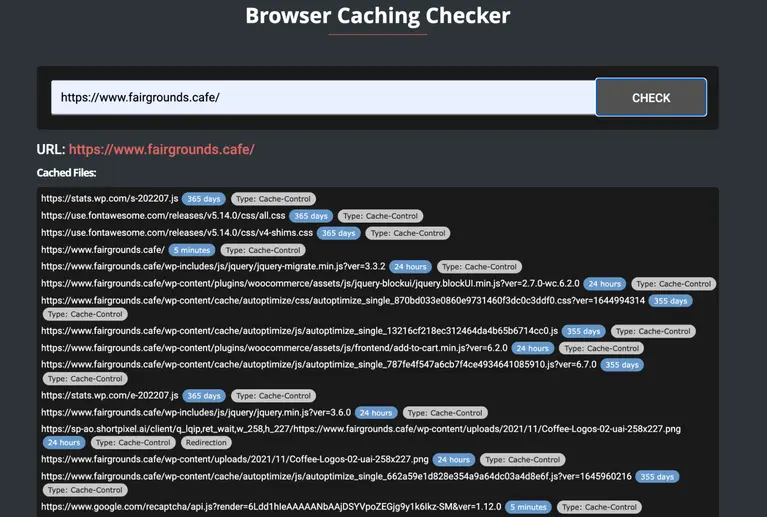
6. Use HTTP Compression Tools
Your website will have various elements, and each of them places a separate HTTP request to the server. Multiple requests and responses can slow site speed. You can eliminate that by compressing similar code and whitespace.
Compress HTTP using the Gzip tool and make your site faster.
Here's what you should look for while using HTTP compression:
- Focus on end-to-end compression, i.e., from the client to the server.
- Check the compression ratio
- Test your website multiple times for compressions
7. Use Other Platforms to Host Videos
Videos take a significant amount of time to load on your website. This delays the page loading and decreases site speed. The best way to tackle this issue is to host your videos on a third-party website. You can embed the code of that video on your page.
You can host your videos on YouTube to reduce the page load speed of your local website.
- Choose the right platform to host your video
- Don't forget to embed your business website
- Go for hosting sites that are compatible with CMS platforms
Look at how the video “Useful WordPress YouTube Plugin” is hosted on YouTube and embedded on the page, improving this website's page load speed.
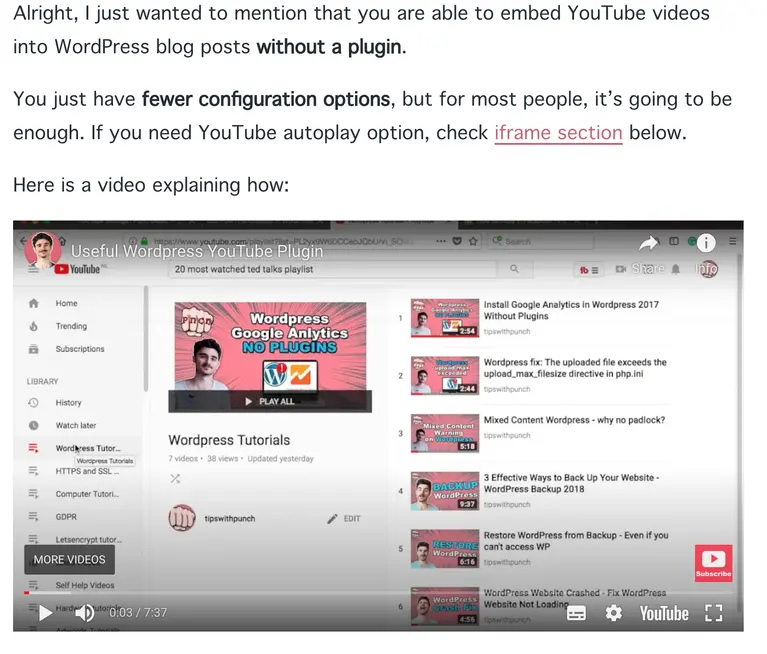
Key Takeaways
- Keep a tab on your local site speed regularly
- Don't add too many plugins. Get rid of unnecessary ones
- Maintain a clean code throughout your website
- Avoid redirecting too many URLs throughout the website
- Enable browser caching feature for your website
- Use HTTP Compression tools to avoid multiple requests
- Use different platforms to host your video content
ABOUT THE AUTHOR:
Brice Decker

Brice has been handling marketing projects for more than 12 years and he is providing consulting services on SEO, Social Media and PPC. He has a huge expertise in working at large corporations including Accenture Interactive & PwC Digital Services.
Related Post
Tips to Choose Local SEO Agency
Common Google My Business Mistakes
Effect of Covid on Local Marketers
Video Marketing for Local Businesses
Pr Outreach for Local Businesses
Tips to Rank on Google Local 3-Pack
Metrics to Track in Local SEO Audit
SMM Benefits for Local Businesses
Local SEO Tips to Drive Foot Traffic
How Local SEO Firm Save Your Money
Local 3-Pack for Small Businesses
Content Type That Helps Local SEO
Offline Advertising Tips for Local Businesses
Tips to Handle Local Competition
Tips to Gain Quality Links for Local SEO
Promote Local Businesses Using Instagram
Do Local Businesses Need a Website
Business That Benefit From Local SEO
Technical SEO for Local Businesses
Optimize for Google Local 3-Pack
Hyperlocal Marketing for Business Growth
Tips to Promote Local Biz on Facebook
Local SEO Mistakes Moving Companies Make
Local Business Directories Benefits and Tips to Use
Blogging Tips for Local Businesses
ABOUT THE AUTHOR:
Brice Decker

Brice has been handling marketing projects for more than 12 years and he is providing consulting services on SEO, Social Media and PPC. He has a huge expertise in working at large corporations including Accenture Interactive & PwC Digital Services.
Related Post
Tips to Choose Local SEO Agency
Common Google My Business Mistakes
Effect of Covid on Local Marketers
Video Marketing for Local Businesses
Pr Outreach for Local Businesses
Tips to Rank on Google Local 3-Pack
Metrics to Track in Local SEO Audit
SMM Benefits for Local Businesses
Local SEO Tips to Drive Foot Traffic
How Local SEO Firm Save Your Money
Local 3-Pack for Small Businesses
Content Type That Helps Local SEO
Offline Advertising Tips for Local Businesses
Tips to Handle Local Competition
Tips to Gain Quality Links for Local SEO
Promote Local Businesses Using Instagram
Do Local Businesses Need a Website
Business That Benefit From Local SEO
Technical SEO for Local Businesses
Optimize for Google Local 3-Pack
Hyperlocal Marketing for Business Growth
Tips to Promote Local Biz on Facebook
Local SEO Mistakes Moving Companies Make
Local Business Directories Benefits and Tips to Use
Blogging Tips for Local Businesses