
Benefits of Using WordPress SEO Plugins
1. Simple Integration Process
WordPress SEO Plugins are growing in popularity every day. The simple reason for this explosion in their usage is the ease with which they can be installed and used. Plugins for WordPress help you simply accomplish several tasks.
A few benefits of WordPress Plugins for SEO are:
- Create professional-looking sites
- Mobile-friendly sites that are easy to navigate
- Optimize your site to load fast
- Integrated content marketing for social media
- Check for broken links and incorrect redirects
- Improve Local SEO rankings
- Identify errors and optimize metadata and tags
Installing SEO plugins for WordPress can do wonders for your SEO efforts. Read on to get our verdict on the ten best plugins out there!
2. Deliver Outstanding User Experience
WordPress is popular owing to its focus on delivering a great user experience. Memorable user experiences result in lower bounce rates which boosts your SEO effort. WordPress has many in-built features that make it favorable for SEO. Using third-party SEO plugins in conjunction with WordPress increases your chances of ranking better than your competitors.
Several plugins available for WordPress enable you to enhance the look and feel of the site. These plugins indirectly help in ranking your site higher by attracting higher visitor traffic.
They range from easy form generators, image optimizers to broken link checkers. A few popular plugins crucial for SEO solutions include Yoast, WP Forms, Broken link checker, and MonsterInsights.
3. Optimize Site for Speed
There are several plugins for WordPress that solely focus on optimizing your site for speed. It is well known that a site that loads slowly can be detrimental to your SEO scores. It also results in poor user experience and a dip in customer trust.
A few popular speed optimization plugins for WordPress include WP Rocket, Cache Enabler, and NitroPack. These 'caching' plugins integrate with your WordPress site to enable faster loading times. They work by storing a copy of your page and serving it to a user from a database instead of loading it fresh each time.
This feature significantly improves your site's speed and delivers a consistent user experience even during peak visitor traffic.
4. Great Experience for Mobile Users
A WordPress site that displays poorly on a mobile device is annoying to visitors and sends a negative signal to search engines. Poor mobile navigation journeys directly impact your SEO rankings. Thankfully you can remedy this quickly by installing a WordPress plugin designed to make your site mobile-responsive.
WPTouch is one such popular plugin that replaces your site theme with a mobile-friendly one without affecting your content. Other trusted plugins include JetPack and Hummingbird. There are dozens of other plugins on WordPress, each focusing on a different aspect of mobile responsiveness.
Use these plugins to deliver seamless mobile user experiences. You benefit by engaging your users better and providing an intuitive and uncluttered navigation experience that helps with your SEO efforts.
5. Focus on Great Content
Great content that is relevant to a user draws them to your site and increases your brand value. Many new websites often spend too much time with technical aspects of maintaining their site that content creation takes a back seat.
WordPress plugins help you focus on enhancing your content for SEO in a few simple steps. Most plugins focus on tracking keywords and content marketing, while others help optimize your content to load quickly.
A few ways WordPress plugins can help with your content:
- Analyze word count, paragraph structure, and keywords.
- Suggest content improvement ideas.
- Schedule posts for future dates.
- Provide standard templates for common content types.
- Easily share content across several social media sites.
Top-10 WordPress Plugins for SEO
1. Yoast WordPress SEO
| limited | premium |
|---|---|
| Free | $89/site |
About : Yoast is one of the leading developers of quality SEO tools and plugins. The Yoast SEO platform boasts a host of unique tools for webmasters to rank their pages higher on search engines organically.
 The Yoast SEO WordPress plugin is a popular plugin used by startup businesses to large companies to improve their SEO performance. The plugin enables websites to draw more visitors from search engines and social media platforms.
The Yoast SEO WordPress plugin is a popular plugin used by startup businesses to large companies to improve their SEO performance. The plugin enables websites to draw more visitors from search engines and social media platforms.
Salient Features :
- Evaluates if a keyword or phrase is used judiciously on your site. Provides ideas and suggestions to optimize keyword usage.
- The Keyword analysis feature is available in many major global languages.
- Identifies opportunities for internal linking to boost SEO scores.
- Snippet editor enables you to preview the site in the eyes of a Google user.
- Suggestions for improving the readability of your site content.
- Cornerstone content checks guide search engines to the most prominent pages on your site.
- Connect with external tools to schedule and share WordPress content across several social media platforms.
2. Google XML Sitemaps
| Price |
|---|
| Free |
About : Use this plugin to generate an XML-sitemap compliant sitemap of your WordPress site to submit with popular search engines such as Google, Yahoo, and Bing.
Related : SEO Guide for Bing & Yahoo
Publishing the sitemap created with this plugin makes it easier for search engines to crawl your WordPress site and identify the important pages. It also notifies search engines when new content or pages are posted to the site.
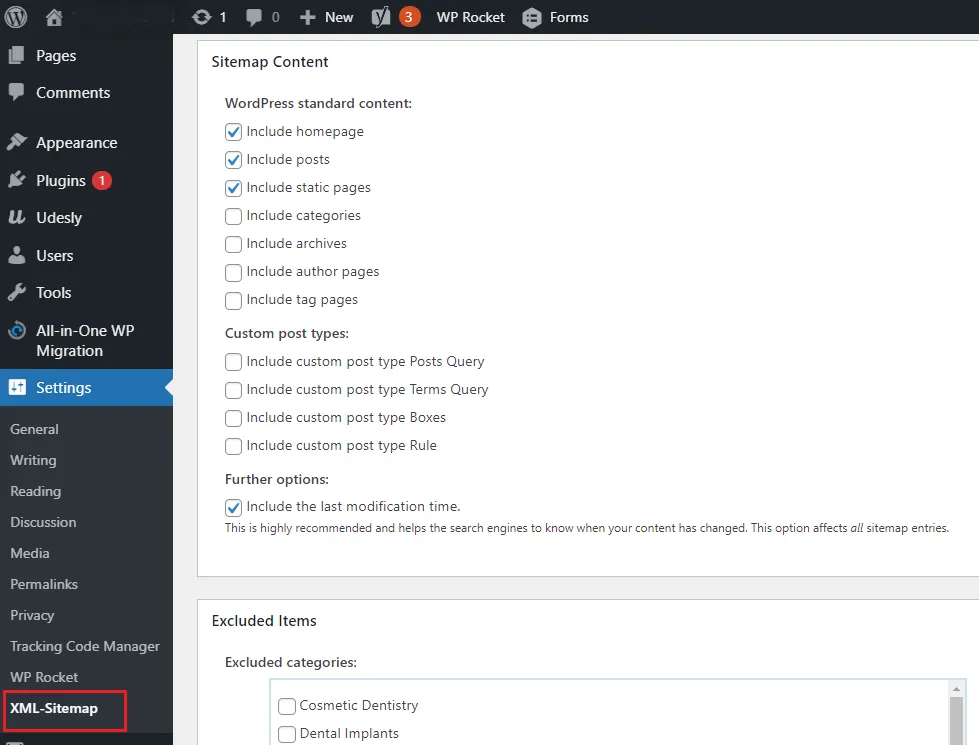 The plugin requires no coding to language and significantly helps with your site's SEO campaigns. It installs in a snap and is entirely free to use on your personal or commercial WordPress site.
The plugin requires no coding to language and significantly helps with your site's SEO campaigns. It installs in a snap and is entirely free to use on your personal or commercial WordPress site.
Salient Features :
- Support for all WordPress content types, including custom posts, archives, and taxonomies.
- A simple user interface to prioritize key parameters. Default values are sufficient to get the best SEO results.
- Calculates the priority for posts based on the number of comments.
- Supports a filter for non-WordPress pages to easily link them to your sitemap.
- Translations for the plugin are available for free in multiple languages.
- It is compatible with WordPress 3.3 or later. Support for legacy releases is also available.
3. Rank Math
| Pro | Business |
|---|---|
| $59/year | $199/year |
About : Rank Math is a leading WordPress plugin for SEO that assists with content optimization and performs a detailed site analysis. It is compatible with the standard WordPress editors and has over 15 in-built modules to get the best SEO results for your WordPress site.
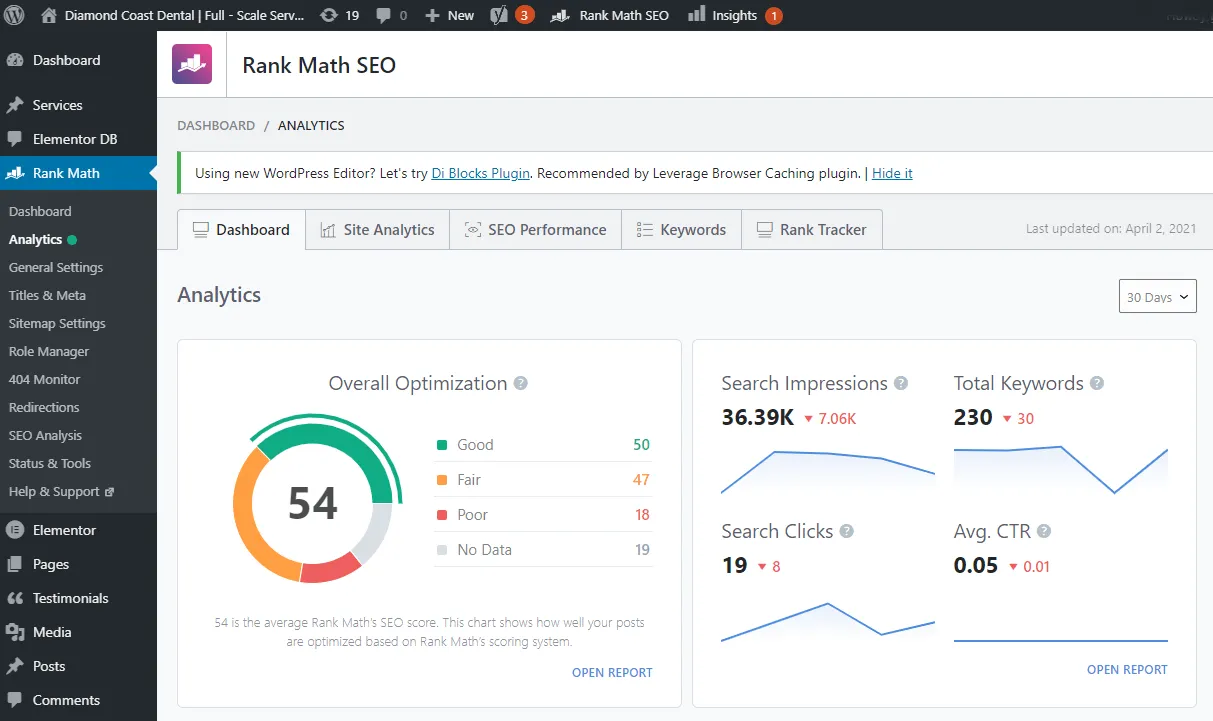 It includes smart automation features that enable even a small team to control a large set of day-to-day SEO tasks with a minimal number of clicks. It's easy to install and configure and has several optimal settings pre-selected to minimize a new user's learning curve.
It includes smart automation features that enable even a small team to control a large set of day-to-day SEO tasks with a minimal number of clicks. It's easy to install and configure and has several optimal settings pre-selected to minimize a new user's learning curve.
Salient Features :
- Simple and intuitive user interface with a clean look.
- Advanced analytics module in-built to generate real-time SEO metrics.
- Integrated with Google Analytics and Google Search Console.
- The rank tracker feature keeps track of keyword performance regularly.
- Schema generator lends a professional and structured look to the content of your pages.
- Import schemas from external websites and validate them within Rank Math.
- Keyword research tools are integrated with Google Trends to obtain the latest keyword insights.
- Automatic metadata updating for local listings to boost local traffic.
4. All in One SEO Pack
| Basic | Plus | Pro | Elite |
|---|---|---|---|
| $49.50 | $99.50 | $199.50 | $299.50 |
About : The All-in-one SEO (AIO SEO) plugin for WordPress is a powerful suite of tools to help you rank your website among the top. It packs several features which address the most crucial aspects of SEO for your WordPress site.
 The interface is user-friendly, and the plugin itself is simple to install. You can use it for basic SEO tasks such as SEO audits or advanced tasks like creating Video SEO sitemaps. It integrates seamlessly with other popular tools and platforms such as Google Search Console or Twitter.
The interface is user-friendly, and the plugin itself is simple to install. You can use it for basic SEO tasks such as SEO audits or advanced tasks like creating Video SEO sitemaps. It integrates seamlessly with other popular tools and platforms such as Google Search Console or Twitter.
Salient Features :
- Assign custom user roles to limit access to sensitive website features and areas.
- Submit your articles and blogs to Google News to boost visitor traffic.
- Use the Local SEO tools to enhance local search visibility.
- Smart XML sitemaps feature automatically submits updated sitemaps to Google.
- Easy to add metadata, tags, and keywords for on-page and content optimization.
- Social media integration to view and control posts on popular social media platforms.
- Optimize product pages easily with advanced WooCommerce support.
5. Squirrly SEO
| Pro | Business | Agency |
|---|---|---|
| $20.99 | $71.99 | $75.99 |
About : Squirrly SEO is an AI-based SEO plugin software for WordPress. The plugin performs various analyses on your site on factors that impact SEO and offers daily recommendations. It tracks your site traffic, keyword ranking, and overall engagement while automating several SEO-related tasks.
 Squirrly behaves like an AI SEO consultant to your website by offering personalized suggestions to improve your pages and content to gain organic ranking with Google. You can try the fully unlocked 14-day trial before you choose the pro version of the plugin.
Squirrly behaves like an AI SEO consultant to your website by offering personalized suggestions to improve your pages and content to gain organic ranking with Google. You can try the fully unlocked 14-day trial before you choose the pro version of the plugin.
Salient Features :
- Use the Focus pages feature to identify gaps in content and on-page elements.
- Live Virtual Assistant guides you through changes required to optimize your page content.
- Google Analytics tracking and analysis with custom rule definitions for specific pages.
- Keyword research tool to find undiscovered keywords with an option to target a particular country.
- Perform robust SEO audits while regularly checking your SEO rankings history.
- The bulk SEO feature enables you to optimize multiple pages from a single panel.
6. Shortpixel
| 5000 images | 12,000 images | 55,00 images | 2-16 million images |
|---|---|---|---|
| $3.99 | $8.33 | $24.99 | $350-$1000 |
About : Shortpixel is essentially an image compression plugin that reduces the size of images on your pages without compromising quality. It supports all popular image formats and can also be used to compress bulky PDF files. Shortpixel saves you time by converting multiple images at once by using the bulk compression feature.
 Shortpixel is beneficial for SEO as images with large file sizes take time to load and slow down your website. This directly impacts customer experience and sends a negative signal to search engines.
Shortpixel is beneficial for SEO as images with large file sizes take time to load and slow down your website. This directly impacts customer experience and sends a negative signal to search engines.
Salient Features :
- It supports Lossy, Glossy, and Lossless compression methods based on the quality of images desired.
- New photos on the site are automatically optimized in the background.
- Images not in the media library but on galleries like NextGEN are also supported.
- Thumbnail optimization supported along with featured images in WordPress.
- CMYK to RGB conversion support.
- Seamless support for HTTP and HTTPS websites.
- Generate useful optimization reports for the last 30-days.
7. SEMRush SEO Writing Assistant
| Price |
|---|
| Free |
About : SEO Writing Assistant (SWA) is one of the tools within SEMRush's suite of software aimed at content marketing professionals. It allows you to evaluate the SEO potential of your original content in real-time.
SWA lets you connect a template to your WordPress draft to generate a report that tells you how your content fares against top-ranking content for the same keyword online.
 Its plagiarism checker feature ensures that your content is fresh and original, saving you from potential copyright lawsuits.
Its plagiarism checker feature ensures that your content is fresh and original, saving you from potential copyright lawsuits.
Salient Features :
- Generates a readability quality score based on sentence length, text density, and other parameters.
- Get tips on optimizing the content of your copy before publishing it to the site.
- Ensures that your brand's tone of voice is consistently maintained across articles.
- Recommends keywords and phrases based on the content you are drafting.
- Get SEO quality scores instantly by pasting your content in the tool. The score ranges from 1-10.
- Runs a check on links within your content to identify broken links and other errors.
8. SEOPress
| Pro |
|---|
| $39 |
SEOPress is a comprehensive plugin for WordPress with many coveted features bundled into a single plugin. It's easy to use and allows you to enable or disable features from a single panel quickly. The free and the premium version are Ad-free and do not share any data about your site to third-parties or leave any watermarks within your code.
 The plugin maximizes your SEO scores by boosting traffic, creating breadcrumbs and schemas, and optimizing social sharing for your WordPress site. You save money by paying a nominal amount for the premium version with no restrictions on the number of sites, unlike other SEO plugins.
The plugin maximizes your SEO scores by boosting traffic, creating breadcrumbs and schemas, and optimizing social sharing for your WordPress site. You save money by paying a nominal amount for the premium version with no restrictions on the number of sites, unlike other SEO plugins.

Salient Features :
- Easy to install and use. Most standard parameters are preset to begin using instantly.
- Create video XML sitemaps to improve video search rankings.
- Google Analytics integration to view metrics within WordPress.
- Content and keyword analysis tools with mobile and desktop preview features.
- Optimize metadata, including Title, descriptions, Open Graphs, and Twitter cards.
- Automatically optimize images for SEO with alt titles, descriptions, and titles.
- Create and update XML sitemaps.
- Manage redirects and schemas easily.
9. Monster Insights with Google Search Console Integration
| Plus | Pro | Agency |
|---|---|---|
| $99.50 | $199.50 | $399.50 |
About : MonsterInsights is one of the most popular analytics plugins to drive SEO for WordPress websites. It delivers real-time analytical data across various parameters that have a direct impact on SEO.
It analyses over 100 data point to generate a comprehensive report which provides actionable insights to improve SEO scores. MonsterInsights is GDPR compliant and has advanced reporting features specifically for e-commerce websites.
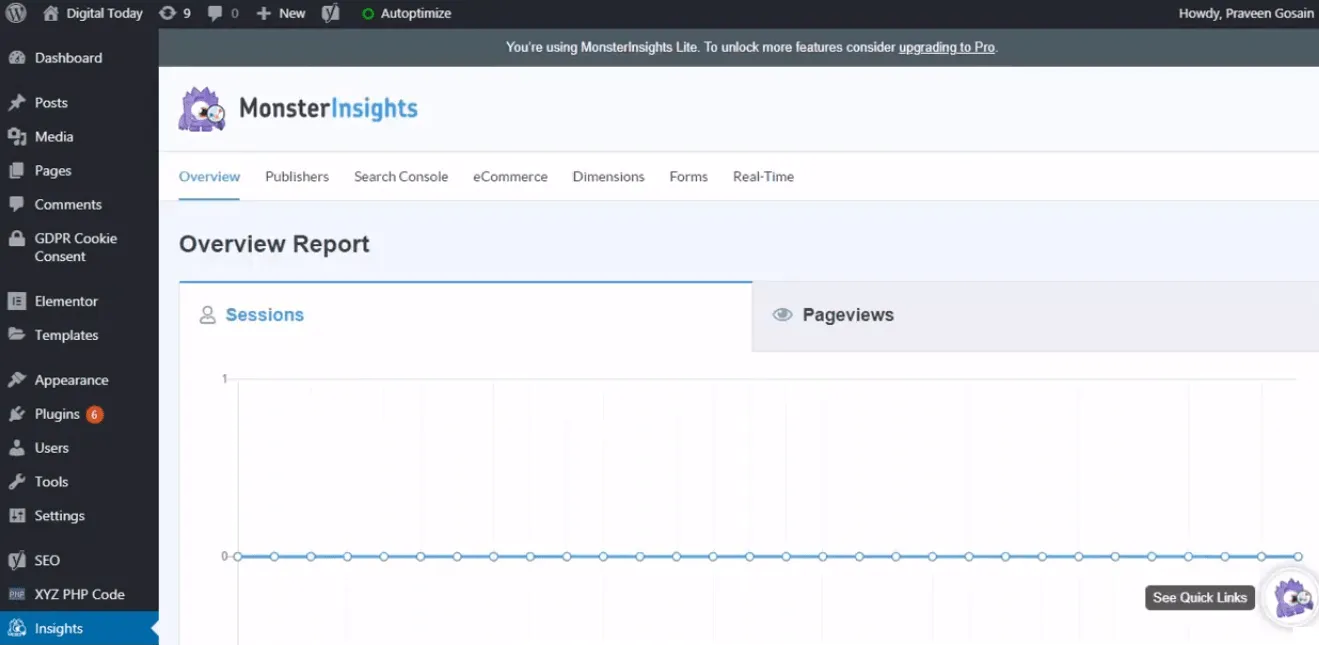 The plugin is integrated with Google Search Console and analytics, enabling you to view Google data right within WordPress without leaving the site.
The plugin is integrated with Google Search Console and analytics, enabling you to view Google data right within WordPress without leaving the site.
Salient Features :
- Track websites across devices and campaigns without using any code.
- E-commerce tracking for WooCommerce, Easy Digital Downloads, and MemberPress.
- Detailed page-level analysis with actionable insights about popular posts and page sections.
- Real-time statistics about online visitors and their actions on your website.
- Easily track affiliate links and ads with no manual setup.
- Setup tracking for custom dimensions such as authors, tags, posts, and more.
- Google Optimize integration for A/B testing and speed/sample rate adjustments.
- Track file downloads across your sites to minimize unwanted uploads.
10. Redirection
| Price |
|---|
| Free |
About : Redirection is a redirect manager plugin for WordPress websites. It enables webmasters to keep track of 301 redirects and 404 errors generated on the site. It is vital to track redirects and broken links as they directly impact your site SEO rankings.
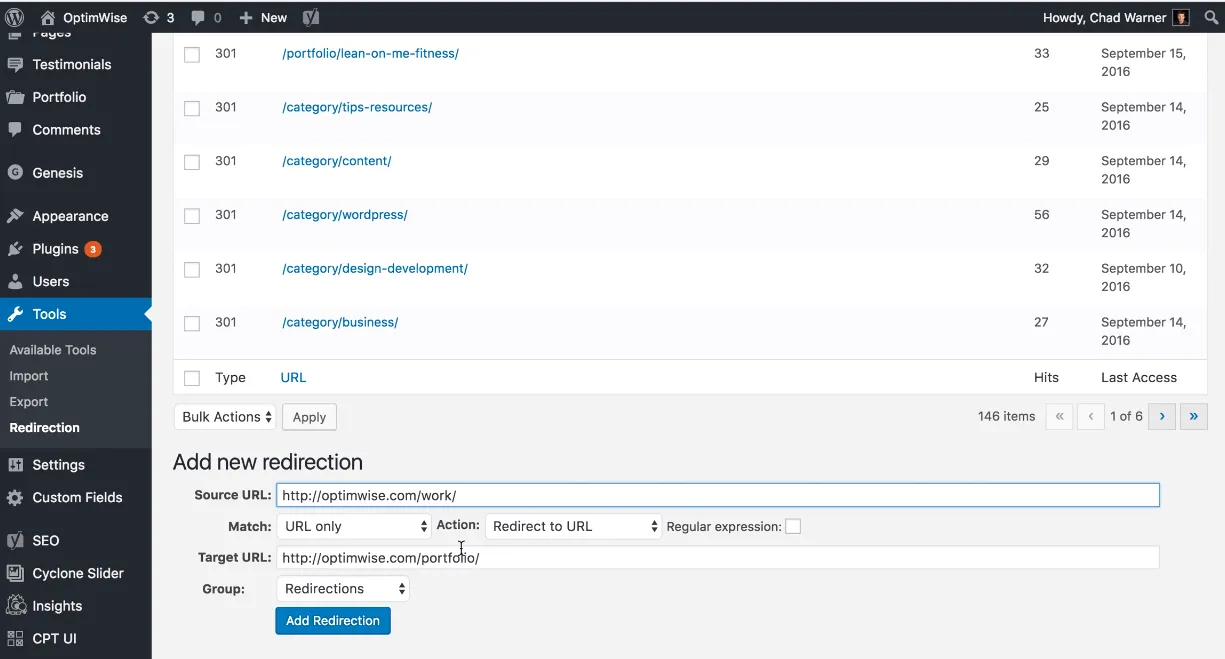 Google and other search engines rank your site poorly if customers cannot access your webpages due to errors. Redirection lets you manage redirects quickly with a few clicks and without any technical knowledge of Apache or Nginx, although advanced users can export redirections from them.
Google and other search engines rank your site poorly if customers cannot access your webpages due to errors. Redirection lets you manage redirects quickly with a few clicks and without any technical knowledge of Apache or Nginx, although advanced users can export redirections from them.
It can be used on sites with a few redirects to larger sites which may have thousands of redirects.
Salient Features :
- All features are free to use.
- Import and export easily from other redirect plugins and copy redirects using JSON.
- Track all your 404 errors and resolve them from within the plugin itself.
- Track and log all the redirects occurring on your site. Logs provide insights such as the browser used by the visitor and referrer details.
- Add custom conditions for complete control over your page redirects. This could be based on login status, browser, or referrer.
Get in touch with our WordPress SEO expert to choose and install the best SEO plugin for your website. Drop your details here.
ABOUT THE AUTHOR:
Joseph Schneider

He has spent more than 12 Years in strategising and executing SEO campaigns. He is interested to writing Digital-marketing, PPC and Social Media Marketing related topics.
Related Post
Measure The Performance Of Your SEO
Keyword Research Mistakes In SEO
Bad SEO On Business Reputation
Reduce Customer Acquisition Cost SEO
Voice Search Optimization Tips
Artificial Intelligence And SEO
All In One SEO Plugin Features
Web Design Mistakes That Affect SEO
SEO Before After Website Launch
How To Get Google Ads Certifications
SEO Friendly Website Design Strategies
How To Get Google Analytics Certification
ABOUT THE AUTHOR:
Joseph Schneider

He has spent more than 12 Years in strategising and executing SEO campaigns. He is interested to writing Digital-marketing, PPC and Social Media Marketing related topics.
Related Post
Measure The Performance Of Your SEO
Keyword Research Mistakes In SEO
Bad SEO On Business Reputation
Reduce Customer Acquisition Cost SEO
Voice Search Optimization Tips
Artificial Intelligence And SEO
All In One SEO Plugin Features
Web Design Mistakes That Affect SEO
SEO Before After Website Launch
How To Get Google Ads Certifications
SEO Friendly Website Design Strategies
How To Get Google Analytics Certification