
Importance of Technical SEO for Local Businesses
When local businesses think of SEO, they think of GMB listing and keywords.
But these are just the essential parts of local SEO. Your local business needs much more than a basic SEO strategy as competition increases.
That's where technical SEO addresses this need. If this 'technical' word freaks you out, don't worry. It's not hard. We will help you. It includes certain steps that ensure search engines easily crawl your website to make your site get good rankings on top of SERPs.

This guide will help you understand how technical SEO can benefit your local business.
7 Reasons Why Technical SEO is Important for Local Businesses
1. The Need For Speed
When do you think of your site visitors, who come to your mind?
An impatient person, a busy mom, or someone in urgent need of information?
If your visitors are like other people on the Internet, they expect your site to load in the blink of an eye. And if it doesn't, they are gone.
According to Kissmetrics, if your website's loading time is more than 3 seconds, a quarter of users will click away and visit other results. Here’s a screenshot of a site that loads well within 3 sec.

That's, before anything else, your website loading speed affects your ranking and conversions. Before anything else, your website speed determines your ranking.
Here's how to use technical SEO to boost your website loading speed.
- Use SEO-friendly website hosting: SEO-friendly hosting will provide a 99.99% uptime guarantee. Moreover, if you have a server in another country, use a content delivery network (CDN) to boost the speed.
- Use AMP pages: Google introduced Accelerated Mobile Pages to help websites load faster and work better on all the devices
2. It Improves Security And Trust
Another important factor that technical SEO helps solve is security. In 2014, Google announced that they would prefer HTTPS sites over the HTTP versions.
So, what's the difference between HTTP and HTTPS versions?
HTTPS stands for Hypertext protocol. HTTPS helps encrypt data, whereas, with the HTTP version, your data is out there in the open. Here’s a screenshot that easily depicts both versions.
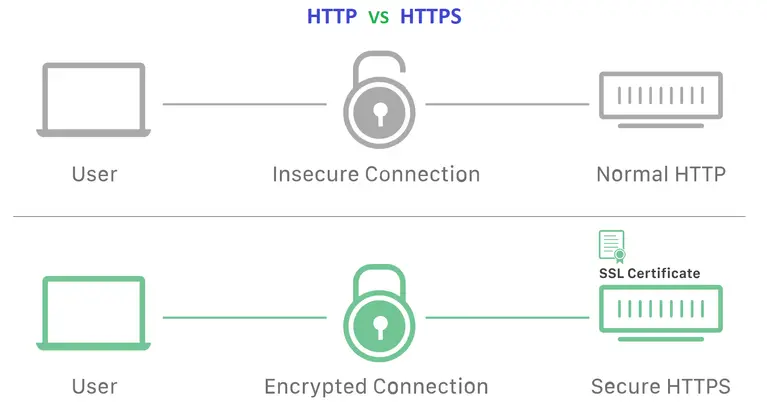
Technical SEO gives preference to HTTPS versions because customers want to feel safe on the site. Nobody wants to fear their data being stolen when they visit your site.
Here's how you tackle this problem.
- SSL: Security Socket Layer aka SSL protects your site from external attacks, bots, and hackers.
- Secured Code: Sometimes, there may be harmful code or bugs in your website that causes disruptions. Tools like Semrush and Ahrefs can help you find these issues in code.
3. Improves Reach Across All Channels
As we said earlier, technical SEO is all about making your local business site search engine friendly.
When your website elements move together so that search engines can easily understand your content, the content will appear more frequently. It means increased visibility.
Furthermore, Google is not the only search engine. Search engines like Bing, Yahoo!, and Duck Go Duck are popular.
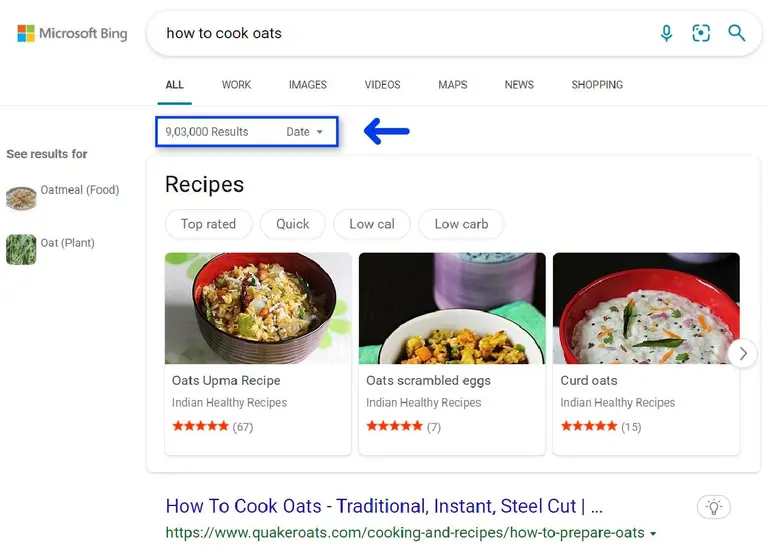
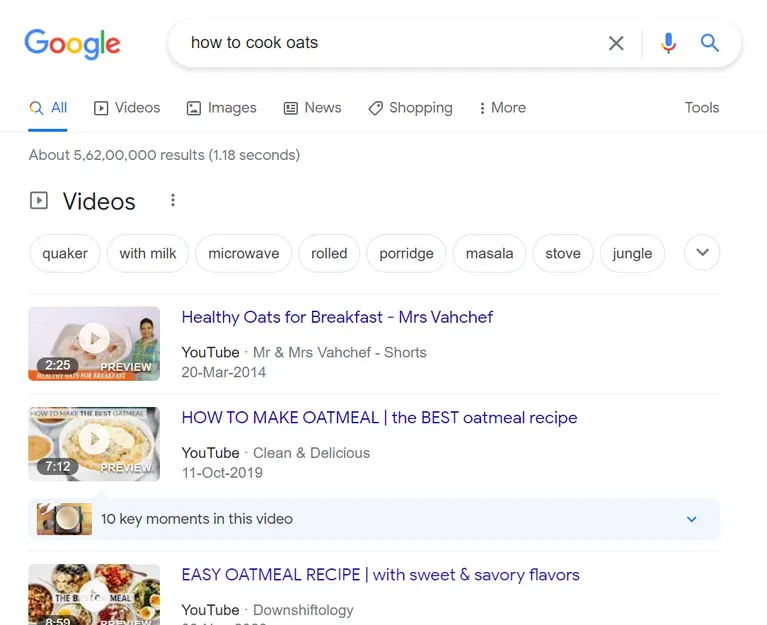
Moreover, more than 85% of desktops are powered by Microsoft. When users search for information using Cortana, they get results through Bing, not Google!
Therefore, when you implement technical SEO on your site, you are indirectly making it more accessible to all the major search engines out there.
Search Engine Journal provides the perfect guide to help you optimize your local business site for Bing results.
4. Helps Find Technical Content Weakness
Businesses can no more ignore the importance of content. But, many local businesses have no clue about the type of content they need, the content they should create, and the existing content weakness such as broken links, etc.
That’s where technical SEO helps. Technical SEO helps automate the processes of checking content weakness at regular intervals.
Tools such as Semrush, Ahrefs provide detailed reports of content so that you can improve them and keep your content fresh and relevant.
Here are some of the factors to check technical content weakness
- Broken Links: The URL can often become invalid for several reasons, like the page no longer exists, etc. If you find broken links, replace them with working links to keep users' experience intact.

- 404 Pages: Pages may get a 404 error code for various reasons. Redirect 404 pages to working pages.
- Keyword Stuffing: Too many focus keywords in content can cause keyword stuffing. Google does not allow keyword stuffing as it ruins the user experience. If the page has target keywords mentioned too many times, change them with semantically related keywords. This will remove the keyword stuffing and help you rank for more keywords. For example, semantically related keywords for 'local SEO' can be local SEO strategies, local SEO tools, etc.
Read: Will Thin Content Attract Penalty?
5. Improve Search Results With Rich Snippets
Snippets are the small visual content displayed to the user under the URL. After opening the link, they provide a more holistic view of users' expectations.
Some type of rich snippets includes
- Reviews
- Top stories
- How to step
- Product Markup, etc
Take a look at this example showing how it appears on SERP:

Here's how you can use technical SEO to get rich snippets.
- Use Schema Markup: Schema is a code added to a website to easily help Google understand your content.
- Define what attribute you want to add. For example, if you have the 'Chicken' recipe on your blog, you might want to add cooking time: 40 minutes and users' reviews.
Google has provided detailed guidelines for local businesses to add rich snippets to their website.
6. Enhances Users' Experience
User experience is paramount in today's digital world. With Panda and Penguin updates, Google has made it clear that user experience is important to rank higher.
Google wants to provide a good experience. Nothing irks a user more than 404-page errors, timeout issues, and spammy redirects.
Here's how you can tackle user experience issues with technical SEO:
- Eliminate 404s: Broken links are bad for SEO. 404-page code is shown if the page does not exist. Find all the 404 pages using the Ahrefs Audit tool and redirect them.
Here’s a screenshot of how it shows these pages, along with other issues. You can filter out 404 pages to fix them.

- Ensure Your Website Is Mobile-Friendly: A responsive site is no more an option. Google gives higher preferences to mobile-friendly sites. So, if your site is not friendly, you have a low chance of ranking. Use Google's tool to check your site for mobile friendliness.
Read: The Role of UX in Local SEO
7. Helps Escape Google Penalty
Nothing can kill your business faster than getting penalized by Google.
A Google penalty can restrict your search results or even lead to the termination of your accounts, which means no Google My Business listing, no Google Maps, etc.
But most local businesses have no idea how to check if they are on the receiving end or protect themselves from penalties. That's where technical SEO helps.
You can find out critical issues that can lead to penalties and solve them before the matter escalates out of hand.
Among the several reasons Google can serve you notice, we list only the top critical three reasons. They are:
Keyword Stuffing: Using one keyword often signifies that your content is not useful for users. Here’s an example of keyword stuffing.

If you are using it, knowingly or unknowingly, technical SEO discovers these pages and fix them before search engines detect them.
- Duplicate Content: Any duplicate content on your site makes it less useful in Google's view.
- Speed Link Building: Google finds it suspicious if it suddenly gets tons of backlinks. The sudden influx of links can indicate something fishy. For example, paid links.
Here's What You Can Do:
- Use tools like Copyscape and Siteliner to check for duplicate content.
- Look for spammy backlinks using SEMrush, Moz Local. If you find tons of spammy backlinks, disavow them.
Key Takeaways
- Make your site user-friendly with technical SEO tips like mobile optimization, AMP pages, etc.
- Improve your search rankings as technical SEO helps more search engines understand your content—for example, Bing, Yahoo! And DuckDuckGo.
- Make your site secure by using SSL certificates.
- Optimize your site for speed loading with good hosting, a CDN, and reducing redirects.
- Keep your site away from Google penalties by fixing critical issues like duplicate content, spammy backlinks, and keyword stuffing.
ABOUT THE AUTHOR:
Brice Decker

Brice has been handling marketing projects for more than 12 years and he is providing consulting services on SEO, Social Media and PPC. He has a huge expertise in working at large corporations including Accenture Interactive & PwC Digital Services.
Related Post
Tips to Choose Local SEO Agency
Common Google My Business Mistakes
Effect of Covid on Local Marketers
Video Marketing for Local Businesses
Pr Outreach for Local Businesses
Tips to Rank on Google Local 3-Pack
Metrics to Track in Local SEO Audit
SMM Benefits for Local Businesses
Local SEO Tips to Drive Foot Traffic
How Local SEO Firm Save Your Money
Local 3-Pack for Small Businesses
Content Type That Helps Local SEO
Offline Advertising Tips for Local Businesses
Tips to Handle Local Competition
Tips to Gain Quality Links for Local SEO
Promote Local Businesses Using Instagram
Increase Site Speed of Local Businesses
Do Local Businesses Need a Website
Business That Benefit From Local SEO
Optimize for Google Local 3-Pack
Hyperlocal Marketing for Business Growth
Tips to Promote Local Biz on Facebook
Local SEO Mistakes Moving Companies Make
Local Business Directories Benefits and Tips to Use
Blogging Tips for Local Businesses
ABOUT THE AUTHOR:
Brice Decker

Brice has been handling marketing projects for more than 12 years and he is providing consulting services on SEO, Social Media and PPC. He has a huge expertise in working at large corporations including Accenture Interactive & PwC Digital Services.
Related Post
Tips to Choose Local SEO Agency
Common Google My Business Mistakes
Effect of Covid on Local Marketers
Video Marketing for Local Businesses
Pr Outreach for Local Businesses
Tips to Rank on Google Local 3-Pack
Metrics to Track in Local SEO Audit
SMM Benefits for Local Businesses
Local SEO Tips to Drive Foot Traffic
How Local SEO Firm Save Your Money
Local 3-Pack for Small Businesses
Content Type That Helps Local SEO
Offline Advertising Tips for Local Businesses
Tips to Handle Local Competition
Tips to Gain Quality Links for Local SEO
Promote Local Businesses Using Instagram
Increase Site Speed of Local Businesses
Do Local Businesses Need a Website
Business That Benefit From Local SEO
Optimize for Google Local 3-Pack
Hyperlocal Marketing for Business Growth
Tips to Promote Local Biz on Facebook
Local SEO Mistakes Moving Companies Make
Local Business Directories Benefits and Tips to Use
Blogging Tips for Local Businesses