
Local SEO Reporting: Advanced Tips to Ramp Up Your Results
Local SEO is beneficial to businesses. Particularly for small businesses that cannot afford large marketing campaigns. If your company relies heavily on SEO, you should probably start measuring it. Local SEO practices are easy to implement, but you must constantly monitor their effectiveness.
There are numerous local SEO tips to follow, and to determine which ones are most effective for your company; you must measure and report on the results.
This is followed by an analysis with stakeholders, showing you which practices you can adopt and abandon without spending much time and money.
7 Tips To Ramp Up Your Local SEO Reporting
1. Keep The Fundamentals And Keep Them Clean
Your clients only want space and time. Their hectic schedule does not allow them to read through pages and reports.
If you're creating a report for local SEO, make sure it's easy to understand and quick to read. As a result, always present your reports in an easy-to-read dashboard with infographics and statistics.
For example, data studio helps create a complete SEO report in a single slide, as shown in the below screenshot.

- Some clients will only want to know the growth factors, whereas others may want to know which page is gaining traction or which article entices readers to read. As a result, make customization the foundation of your reporting.
- Goals can be set up using Google Analytics. Include page visits, duration, conversions, and URL destinations.
- Make your tracking sheet entirely dedicated to periods. Divide the data into months and, if necessary, days. For clients to understand the amount of work that goes into SEO, it is necessary to create a comparative analysis and list every activity completed.
2. Report The Technical SEO As The First Thing
Technical SEO is an important component of local SEO because it affects how your website functions.
Because you won't be able to help SERPs crawl and index your pages unless you fix bugs like 404 errors and broken links. Reporting the technical health of your website is critical for understanding how well your site is performing and what can be done to improve it.
This data can be collected from tools like screaming frog, as shown in the below screenshot.
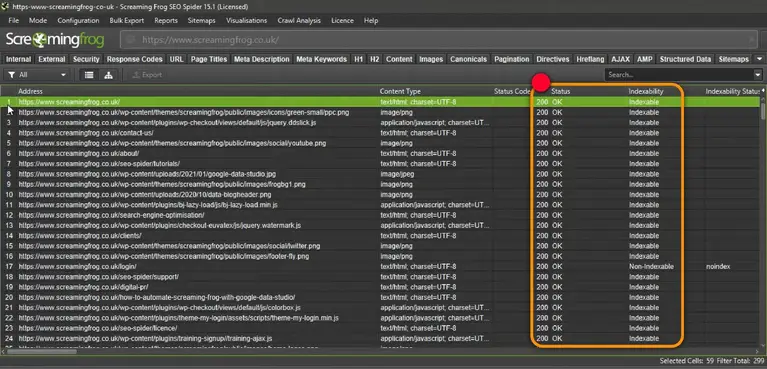
- Highlight any mistakes that occur in timely reports. Thematic reports from SEMrush are ideal for this. This site audit tool assists you in identifying, highlighting, and reporting technical SEO aspects of your site, such as internal linking, markup, HTTPS, and much more.
- Divide your list of errors into 'urgent' and 'not urgent' categories to help you focus on the most important issues first.
- Mention why a specific error should be fixed when reporting. Because not everyone is an SEO expert, include case studies and examples to help stakeholders understand.
Read: How To Do Technical SEO For Local Businesses
3. Reporting On Rankings And Keywords
Many people regard keyword research as a one-time event.
Remember that keywords change with trends, and one must have in-depth knowledge to keep revamping the pages by adding relevant and trending keywords.
Even though it may appear to be a simple task, keyword reporting is critical for local SEO reporting. Let us get a better understanding of how to do this.
- The position tracking tool helps you analyze how your keywords rank on your site. While presenting your report, show a graphical representation of how the rankings improved over time, as shown below.

- Keyword reporting will inform you of the results by considering how the campaigns perform while the site is still new to organic traffic prodigy.
- Display period-to-period trends and changes to get the most out of the report at first glance.
4. Report On Social Media Growth Across Various Platforms
Social media is an essential component of local SEO. While social media is a powerful tool, seeing the growth and results takes time.
Your activity should include social media reporting. Social media helps to increase brand awareness, sales, and leads. Your social media reporting should include objectives, strategies, and success metrics.
- High-level data include total new followers, total engagements, and total website traffic. Creating weekly or monthly reports can help you identify ongoing trends.

Take a look at the below screenshot showing a sample social media report.
- Use the social media report template from Hootsuite to help you gather your information and present it in a structured format.
- You can find the information you want on Facebook Insights, Twitter Analytics, Instagram Insights, etc. But if you are looking at one place to gather and analyze reports from across the platforms, use Hootsuite.
5. An Analysis Of Content Marketing
Local SEO relies heavily on content because keywords are frequently used to generate organic traffic. When it comes to understanding how to drive traffic to the website, the type of content created also plays a significant role.
Regarding content marketing, some basic insights are which pages are visited the most and which pages were found through SEO.
- Siteliner can help you identify duplicate content on your website, as shown in the below screenshot. It also helps you find broken links and raking of pages.

- Use Hubspot and Buffer to create reports and dashboards based on your goals.
- Ensure you add landing page conversion rate as it will let you know the pain points, which serves as the first face of the brand with customers.
6. Report On Link Building
Failure to include links in your local SEO reporting would be daft. Backlinking allows SERPs to crawl and identify your pages from your website and other sites. There's nothing to hide when you build your links correctly.
When you report on links, you are reporting on their quality. The simplest method is to take a list of links you've created and add their respective Authority Scores.
This can be displayed in Google Sheets or even Google Data Studio.
- Backlink Analytics tool from SEMrush will give your a quick picture of your domain's links profile, as shown in the below image.
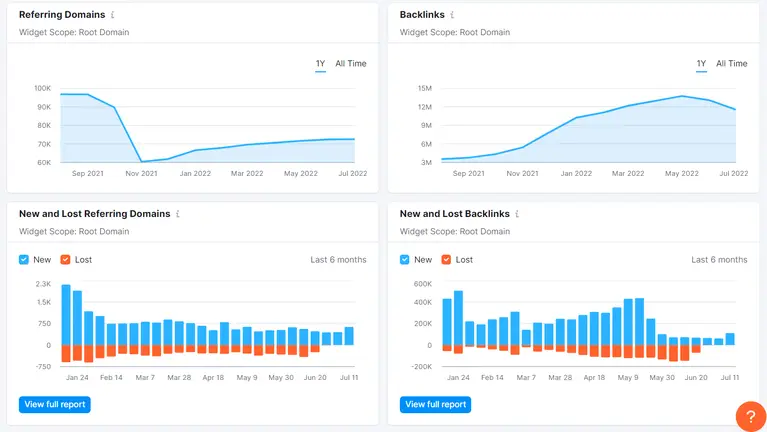
- Keep a tab on new and lost links. The goal is to see the growth in link-building activity and understand if it is good quality.
- Often websites are prone to getting toxic links. Backlink Audit helps you find the toxicity of your links so you can take corrective action.
7. Reporting on Google My Business
Ultimately, it depends on your business's viewing under Google's listing. As a business, it is important to have a GMB account and, more importantly, to ensure that you track your growth.
Many SEO experts might often miss out on this, but if you want to ramp up your local SEO results, you should start reporting on Google My Business.
While using Data Studio, you might not be able to connect, but you can do so using the connector.
- Check your impressions, photos, reviews, post views, and average review rating over a while. Chart these in trends to understand how you have grown over the period.
The below screenshot shows a sample of how a GMB report can be presented.
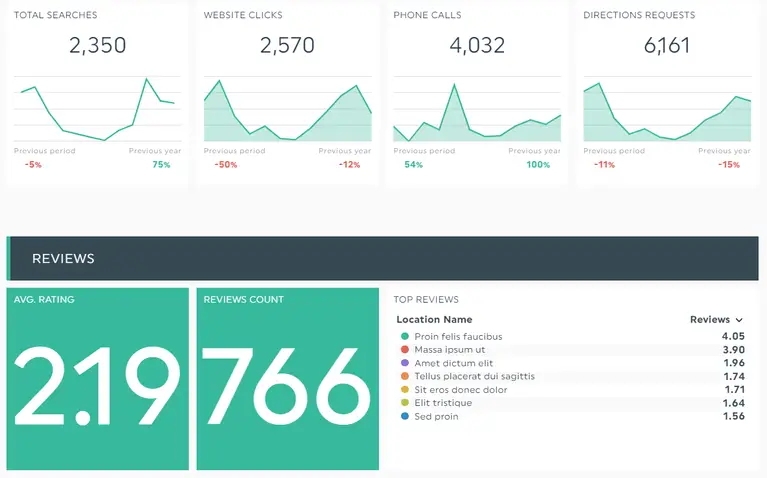
- While reporting, show your campaign progress and how your GMB activities have affected it.
Local SEO Reporting - FAQs
1. Why Should I Track My Local SEO?
Local SEO is a time-consuming and expensive process. SEO strategies are developed to assist brands in improving their online presence and, ultimately, growing their business.
You should track local SEO to see how various strategies assist the brand's growth and, if not, what red flags to look out for to take corrective action.
2. What Are The Three Main Things To Remember While Creating Local SEO Repots?
To begin, report on metrics that are important to the business. These differ depending on the type of business. SEMrush, Google Data Studio, Google Analytics, and Search Console are useful tools. Always double-check your reports to ensure they are error-free.
Have distinct sections and are visually appealing with infographics, trends, and charts for easy comprehension.
3. How Can I Create SEO Reports?
You can create an SEO report in two ways. One, manually with spreadsheets, gives you full control of setting up future traffic under the trends section.
However, the downside is that it is time-consuming. Automated SEO reports, on the other hand, like DashThis, makes the reporting process effective. You can also connect your SEO tools with this tool and use SEO reporting templates.
4. What Essential SEO Elements Do I Have To Mention In My SEO Report?
- Technical SEO
- Content Marketing
- Keywords and rankings
- Link building
- Conversions and returns
Key Takeaways
- Make a plan to begin reporting. It could be done weekly, monthly, quarterly, or annual.
- Analyze organic search traffic.
- While consolidating your report, mention all of your activities across all platforms.
- For easy comprehension, use infographics, charts, and statistics. Use real-world examples to back up your claims.
- In the beginning, the primary goal and its report; could be anything from content to links.
- Remember to include a detailed page on conversions and goal completion.
- Finally, include any future recommendations or corrective actions that you wish to propose.
ABOUT THE AUTHOR:
Brice Decker

Brice has been handling marketing projects for more than 12 years and he is providing consulting services on SEO, Social Media and PPC. He has a huge expertise in working at large corporations including Accenture Interactive & PwC Digital Services.
ABOUT THE AUTHOR:
Brice Decker

Brice has been handling marketing projects for more than 12 years and he is providing consulting services on SEO, Social Media and PPC. He has a huge expertise in working at large corporations including Accenture Interactive & PwC Digital Services.
Related Post
How to Rebrand Your Business Without Losing SEO?