
7 Tips to Strategize Your WordPress Website for Enterprise SEO
Enterprise SEO is more complex and pricier.
If not handled with care, you look at enormous ROI or huge amounts of money down the drain.
That’s where WordPress can make life easier.
WordPress powers over 46% of websites on the internet. Some exemplary enterprise sites that use WordPress as their CMS include TechCrunch, Wired, etc.
This guide lists the top 7 ways to strategize your WordPress site for enterprise SEO.
Tips to Do Enterprise SEO For WordPress
1. Choose Enterprise Hosting
When your enterprise WordPress site runs thousands of pages with millions of visitors, you simply cannot rely on regular websites' hosting.
With millions of visitors, it's critical that your website can handle heavy traffic. However, it comes with a cost.
Quality doesn’t come cheap. Here are the top factors to look for when choosing the right enterprise hosting for your WordPress site:
- Excellent Customer Support: When things go wrong, the premium hosting provider will handle all the hosting issues
- High Uptime: The premium hosting provider will ensure minimal downtime when the server crashes under high traffic load. The below screenshot shows a large amount of data that hosting provdiders can handle.

- Better Security: Security is essential for both SEO and users. Premium hosts will provide a tight-knit security environment to run your enterprise WP site smoothly.
Top WordPress hosting providers for enterprise sites are WP Engine, Kinsta, and Flywheel.
2. Use Crawl Budget Wisely
The web is an infinite space. And unfortunately, search engines like Google cannot index every page on the internet.
That's why Google limits how much time Google Bots can spend on a single site. The amount of time spent on one site is called a crawl budget. Once this budget is used, the crawler will stop crawling your site.
The concept here is simple. The more Google crawls your site, the better your visibility will be. But this will only be possible if Google can find the most relevant pages.
Here are some tips for using crawl budget wisely
- Block unimportant pages in robot.txt that you don't want Google to crawl. The below screenshot shows URL paths blocked by Moz from crawling.

- Ensure that unimportant pages such as Archives, Policies, Terms, and Conditions are no-followed.
- Delete unused pages.
- Develop a custom sitemap to add pages in the proper hierarchy, i.e., most important to the least important pages.
- Eliminate soft 404s.
- Ensure pages load faster to help Google Bots read your content faster.
3. Optimize The Publication Process
Content creation can get messy quickly if not handled properly.
Most enterprise websites will have a team of writers, editors, proofreaders, marketers, and even guest bloggers involved in the publication process.
WordPress provides many options to coordinate and streamline the content creation process and publish it on time.
One of them includes PublishPress. It's a WP plugin specially designed to streamline publishing on WordPress.
Here are some things that PublishPress lets you handle
- Add multiple blog authors to the same post.
- Restrict access to the site with the help of permission-based systems. The below screenshot shows how it helps in allowing access to dedicated personnel only.

- It also helps enterprises create inbuilt content calendars. It's quite helpful if you have multiple locations with multiple authors.
4. Optimize For Performance
It says, 'Large-scale websites must be more optimized than basic WP sites'. With large WP sites, every detail counts.
For SEO purposes, your WP site must always be at its best performance. Here's how to do that.
- Background Process Optimization: Large websites often have several background tasks such as products, backups, cron jobs like publishing, etc. Since they can take up huge resources, it is essential to allocate proper server resources to avoid overload.
- Avoid Storing Media Files On WordPress: Media files like videos and images are data-heavy. Hence, they can slow down your website and increase bandwidth usage. The alternative is to try to host videos on YouTube and Vimeo and then embed them on site. Also, you can delete images from the WordPress library and save it in your system.

- Optimize The Database: Enterprise sites have a large amount of data. A poorly optimized database will only cost you more bandwidth. So, use plugins like WP-Optimize, and WP-Sweep to optimize your WP database.
5. Install Essential WordPress Plugins
Plugins are a critical component of the WordPress site. Plugins can enhance your WordPress site's functionalities without adding extra code to the core and bloating the site.
That said, enterprise sites must use advanced plugins to keep the site blazing fast and optimized for SEO.
- SEO Plugins: These plugins help with enterprise SEO. Must have SEO plugins for the enterprise, including RankMath, All-In-One-SEO, and Yoast.
As an enterprise, the world has higher expectations from you. If your site is slow, buggy, and non-responsive, you will most likely disappoint most of your users. That’s where plugins can help you achieve enterprise-level performance. Just enter your keyword in the plugins page as in the below screenshot, and it will show you the best ones in the market.
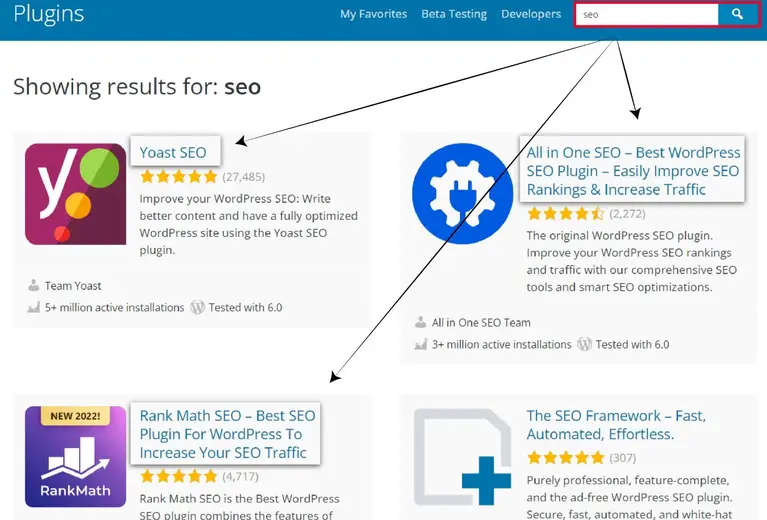
- Performance Boosting Plugins: These plugins will help you boost the performance of your WordPress site. Top plugins include WP Smush, WP Rocket, and WP Super Cache.
Read: Benefits of Using WordPress SEO Plugins
6. Use Faceted Navigation, But Be Careful
What’s faceted navigation? It's a navigation that is used to deal with a large number of results. It simplifies site search by presenting users with a logical, simple user interface.
An example of faceted navigation in an enterprise site like Amazon could be:
Home page > Men’s > Men’s Clothing > Men T-shirt > Basic Tees
Take a look at the screenshot below showing a site's faceted navigation.
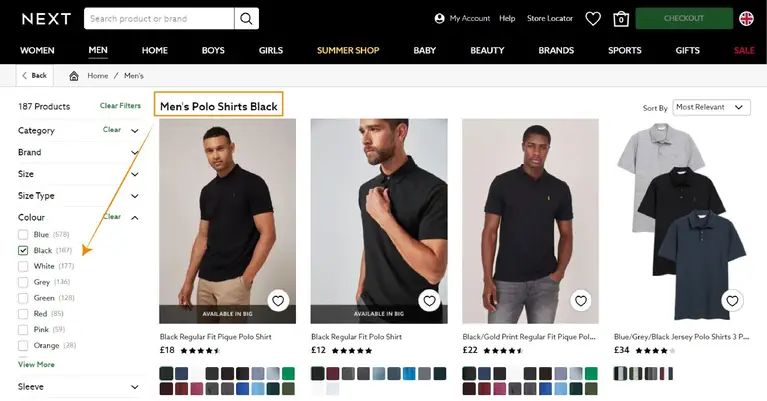
Here, instead of making users visit each page individually, the navigation directly navigates the user to a destination without leaving the home page.
This saves you from creating millions of landing pages and users from visiting an extra ten landing pages just to reach the destination.
A win-win situation for both parties.
But, the major problem with faceted navigation is duplicate content.
Even though you are creating landing pages, it's creating landing pages automatically. If not taken care of, this can create a large amount of duplicate content and eat up your crawl budget.
Here are the best practices for faceted navigation in enterprise SEO
- Regularly crawl your site with SEO tools to ensure that these extra landing pages are not indexed.
- If these pages are getting indexed, make them no-index.
- Remove any duplicate content.
7. Tighten Sight Security
Security is a major concern, especially in enterprise sites.
But, how does security relate to SEO?
It's simple. Google or any other search engine wants to provide a safe online experience to its users. This means search engines check for security elements on every website.
And when they notice your site is not secured, you can be sure you won’t rank higher.
Many times, with enterprise sites, security can often take a backseat simply due to the large number of pages and data. But, tightening your WordPress site’s security is essential to ensure that you and your users 'information is safe from the wrong hands.
Here’s how to tighten WordPress security for Enterprise SEO
- Ensure you always update the core WordPress platform.
- Remove any unused, outdated plugins, as this is where major security threats emerge.
- Add an SSL certificate to encrypt your data behind a security wall. It will provide your site with HTTPS, a ranking factor for SEO. It assures search engines that your site offers a secured user experience to the audience.
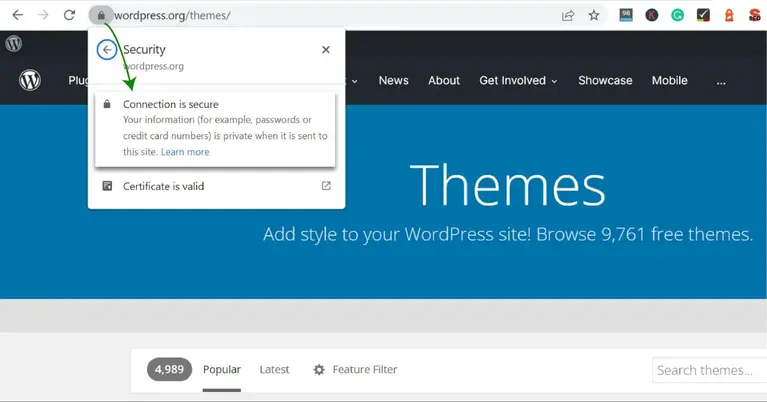
- Back up your site’s data in secure cloud storage. Plugins like UpdraftPlus help with backing up data at regular intervals.
Key Takeaways
1. Choose an enterprise-class WordPress hosting provider. E.g., WP Engine.
2. Tighten your site's security to avoid hackers from gaining access to important data.
3. Use the crawler budget wisely.
4. Use Faceted Navigation to improve user experience.
5.Streamline your publication process with plugins like PublishPress.
ABOUT THE AUTHOR:
Brice Decker

Brice has been handling marketing projects for more than 12 years and he is providing consulting services on SEO, Social Media and PPC. He has a huge expertise in working at large corporations including Accenture Interactive & PwC Digital Services.
ABOUT THE AUTHOR:
Brice Decker

Brice has been handling marketing projects for more than 12 years and he is providing consulting services on SEO, Social Media and PPC. He has a huge expertise in working at large corporations including Accenture Interactive & PwC Digital Services.
Related Post
How to Rebrand Your Business Without Losing SEO?