
Page Speed Optimization Tips for Ecommerce Site
All you have is 3 seconds to decide whether your user will stay or bounce from your website. It is what page speed is all about.
The time it takes to load all the elements on a web page. The lesser, the better. For a better user experience and conversions, page speed optimization is the road to go ahead.
7 Tips to Improve Your Ecommerce Site's Performance
1. Get a Quick & Robust Hosting Provider
It is the prima facie condition for your website's speed. Whatever you do next depends on the hosting provider you pick.
It sets the foundation to speed up your eCommerce site. Don't settle for a low-cost hosting provider just to save some money.
Instead, go for a robust hosting solution. Look at it from the lens of investment and not an expense.
While choosing the right hosting provider, keep a few things in mind:
- Pick a hosting provider that prioritizes not just speed but performance as well. E.g., Nexcess is a good hosting provider for eCommerce businesses.
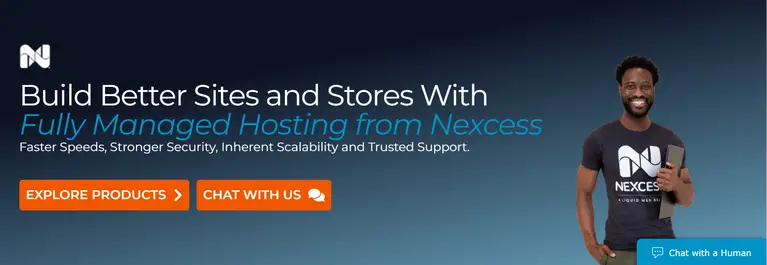
- Don't settle for platforms that share resources. The reason is that the server is too loaded to improve your website's speed, eventually decreasing overall performance.
- The hosting platform should not be outdated. E.g., HostGator is an apt choice. It is optimized and even good for beginners.
2. Filter out Non Essential Plugins
Depending on your hosting provider, some needless plugins might be clubbed. You don't need to incorporate all of them.
Pick and choose the ones needed for your business. Else, they will affect the page loading speed.
The plugins not in use need to be deleted as they also impact the website security, which is crucial for your users.
Here are some pointers you can follow:
- Verify each plugin one by one.
- Toggle off all of the plugins. Toggle them on one after the other. Use free tools like WebPage Test to test the speed of your website every time you encapsulate a plugin.
The below screenshot shows the valuable insights provided by this tool.

- If the plugin decreases the webpage speed magnificently, you need to find an alternative.
3. Compress the Imagery
An eCommerce store has a lot to do with images. They are important to catch the potential customer's eye.
Using large images makes the website heavy and enhances its loading time. To load the web page quickly, compress the images but ensure not to pixelate or blur them.
Here are some tips to follow:
- Use a good image editor like Adobe Photoshop. Take care of editing before uploading the image on the website. Carve a creative journey through your images.
- To compress images, you can go ahead with JPEG Optimizer. It is a free tool so you can compress and resize the images you wish to upload. You must upload the image and choose your desired pixels to get an optimized image, as shown below.

- The optimum size for images on an eCommerce site is below 70 KB. Maintain an image file size around it without affecting the resolution.
4. Limit the First Byte Load Time
Time to first byte or TTFB is the time a web page takes to load the first piece of information from the server. It should not exceed more than 200ms.
When a user enters a URL into the browser, an HTTP request is sent to the server. You need to reduce the time the server takes to process the request and generate a response.
Here is what you can do:
- Check the time it takes for the first byte using Bytecheck that shows the result as in the below screenshot.

- To reduce it, cache the web pages. This removes the server's burden to load the web page whenever the user types the URL into the browser.
- You can cache the web pages with the help of the host, or you can enable a cache plugin. For instance, WP Rocket can be one.
5. Optimize Your Coding Files
The codes that run on the backend have overlapping functions, whitespaces, comments, and strings. However, not all elements are necessary as they increase the page load time and kill conversions.
So, you can eliminate those to optimize your JavaScript, HTML, or CSS files. Cleaning the code helps to improve the website's page speed.
Here are some tools to minimize your codes and give relevant outputs:
- Autoptimize: Manually minimizing the code can be a task. So, allow this free WordPress (a plugin as shown in the below screenshot) tool instead to do it for you.

- Use HTML Minifier to optimize HTML files. While CSSNANO can come in handy for cleaning CSS files.
- UglifyJS is a good option to eliminate unwanted elements from your JavaScript. Just type in the code and get an optimized and ready-to-use output.
6. Make Use of a Content Distribution Network
Use the power of the network of servers instead of relying on one.
When a user searches for something, he sends a request through his browser to the server. The same applies to several users when your website is experiencing a high footfall.
This increases the load on an individual server and decreases the page load speed. So, to solve this issue, CDN comes into the picture.
Here are some pointers to bring clarity:
- A CDN works hand in hand with the host. Therefore, dividing the load time and increasing the load speed.
The below screenshot shows a picturization of how the CDN works.

- With a Content Distribution Network, the static data of your website is already cached on global servers.
- When a user sends in a request, he receives a response from the nearest server. This decreases the load time. This eliminates any kinds of content lags.
7. Leverage Third-Party Hosting Mediums
Regarding multimedia files, especially videos, it is better to use third-party platforms.
Shoot, edit, export, upload, and repeat is not the right practice for large-sized videos. If many users watch the video simultaneously, there won't be enough bandwidth.
Watching a video that buffers every few seconds impacts your users' experience. Instead, you can use other platforms. To name a few:
- YouTube: It is free and is the first platform that comes to users' minds when they think of watching a video. It helps your content to reach a larger audience. This is why every large and small business tries to maintain a channel.

- Wistia: It is a personalized marketing video player. You can include Call to Actions to direct your user to the desired landing page.
- Vimeo: It helps you reach a newer set of audiences and has a better look and feel when compared to YouTube. It has free and paid plans to upload videos.
Ecommerce Page Speed Optimization - FAQs
1. What Is Page Speed?
Page Speed is the time it takes for all page elements to load, including text, images, videos, links, etc. Then the page can be called a fully loaded page.
2. Why Does Website Page Speed Matter in eCommerce?
Slow-loading web pages account for poor user experience. If it takes more than 3 seconds for a page to load, the user will likely bounce off.
It affects the website UX and hampers conversion rates too.
3. How Do I Speed up My Page Optimization?
There are several ways. Choose the right hosting solution, compress multimedia files on the website, optimize HTML, and JavaScript codes, avoid too many plugins to your website, etc.
4. What Is an Ideal Page Speed?
Anything between 0 to 3 seconds can be considered a good page speed. The lesser the page speed, the better the user experience and, in turn, the conversion rates.
Key Takeaways
- Set a strong foundation with a good hosting provider keeping speed and performance in mind.
- Optimize the visual content on your website but maintain the quality for a better user experience.
- Do away with irrelevant plugins for your website. They will only hamper the website speed.
- Minimize the time for the first byte to load on a web page.
- Clean HTML, CSS, and JavaScript codes to remove needless elements and increase page speed.
- Utilize the power of the content distribution network to let the information reach your user faster.
- Use third-party platforms for larger videos on your website and embed them.
ABOUT THE AUTHOR:
Brice Decker

Brice has been handling marketing projects for more than 12 years and he is providing consulting services on SEO, Social Media and PPC. He has a huge expertise in working at large corporations including Accenture Interactive & PwC Digital Services.
ABOUT THE AUTHOR:
Brice Decker

Brice has been handling marketing projects for more than 12 years and he is providing consulting services on SEO, Social Media and PPC. He has a huge expertise in working at large corporations including Accenture Interactive & PwC Digital Services.
Related Post
How to Rebrand Your Business Without Losing SEO?