
How to Build Links Using Videos
There's no denying that video marketing is one of the most powerful forms of online advertising. Studies found that video is the fastest-growing form of digital advertising.
That's because videos are interactive and engaging, making them great for reaching a wide audience.
They can be easily shared on social media and other platforms, helping you build backlinks and grow your online presence.
Here are Seven Practical Tips for How to Build Links Using Videos:
1. Exploit YouTube
When you upload a video to YouTube, you have the opportunity to include a link in the description box below the video. This is an ideal place to include a link to your website, blog, or the product page.
Take a look at the below screenshot of how it’s used for backlinking.

Not only does this help drive traffic to your site, but it can also help improve your search engine ranking.
In addition to including links in the description box, you can also add annotations and cards to your videos. These interactive features allow you to add links and other information directly to your videos.
Annotations are text boxes that can be added anywhere on a video and can be used to provide additional information or promote products or services. Cards are similar to annotations but designed specifically for mobile devices.
Steps to Add a Clickable Link to Your YouTube Video:
- Go to your Creator Studio "Settings"
- Click "View additional features" under the Additional features section
- Enable "External annotations."
- Choose the desired video under the Video Manager tab
- Click the "a rectangle within a rectangle" icon under the video
- Click "Annotations"
- Fast forward the video to the end where you want to add a link
- Click the "Add annotation" option and make the "Link" option checked
- Select "Associated website" from the dropdown menu.
- Enter your website URL and select "Apply changes" (Many forget to do this!)
2. Use Facebook Live-streaming
Facebook live streaming can be a powerful marketing tool for businesses. It allows businesses to share their stories and connect with their customers more personally. Live streaming can promote sales, announce new products, or connect with customers.
The below screenshot shows the options available to be included in the screenshot.
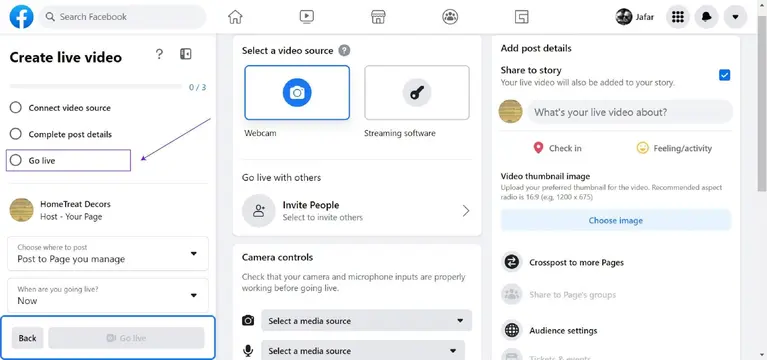
Another way to use Facebook live streaming for business promotion is to do interviews with employees, customers, or other experts in the field to give potential customers a better idea of what your business is all about.
Make sure that your Facebook page is set up for live streaming. One can use this feature to add a website URL link as the video's description. The website link will be displayed as a clickable link that viewers can use to visit the website.
How to do it:
- Click the Feature Link tab under the Live Producer option
- Add your website link and a description.
- Click Save.
3. Add Videos to Your Blog Posts
Adding videos to blog posts can help increase the number of backlinks that the post receives. This is because videos are often shared more than text-based content, and they also tend to rank higher in SERPs.
Also, adding videos to blog posts can help make the content more engaging for readers, increasing viewership and longer session times on the website. Additionally, they tend to be shared more often on social media platforms.
Tip: To add your YouTube and Vimeo videos to blog posts and landing pages to gain backlinks, one must first encode the video into a web-friendly format. Click the ‘Share’ button and then on ‘Embed code’, which gives a code as shown below.

YouTube and Vimeo both provide encoding services that will create a version of your video that is ready to be embedded on a website.
After the video has been encoded, the embedded code can be copied from the embedding service and pasted into the HTML of the blog post or landing page.
Read: 10 SEO Tips for Your Blog Posts
4. Pinterest Video Pins
Pinterest is a social network that lets users share photos and videos. It has over 100 million active users, and it's a great way to promote your products and get traffic to your website. One way to use Pinterest to get traffic to your website is by creating backlinks with video pins.
The below screenshot shows a video pin that has a backlink to it.

The advantage of using video pins (Pins are Pinterest's way of saying posts) is that they're more engaging than regular pins. People are more likely to watch a short video than read a long description.
Video pins also stand out on the Pinterest board, so they're more likely to be seen by potential customers. Note that video pins are designed so that it automatically plays, grabbing eyeballs.
To create backlinks to your website, include a link to your website while creating the pin, and make sure the video is pinned to a board associated with your website. When someone clicks on the video pin, it will take them to your website.
Tip: If you sell products online, claim your domain name and apply for Pinterest Verified Merchant Program to enable Product Rich Pins.
5. Use Web 2.0 Submission Sites
Web 2.0 refers to the second generation of Internet-based services that allow users to interact and create content online.
Some Web 2.0 sites include wikis like Wikipedia, sites.google.com, Medium, Quora, and Livejournal. These sites allow users to create and share content with others online, typically in a community setting.
For example, look at the below image where a user has responded to a query with an outbound link to their site.

This participatory culture allows for a more democratic web where users can have a voice and be involved in creating and sharing content.
For example, Digg allows users to submit links to articles, videos, and photos. When a user submits a link, it is voted by other users. The more votes a link receives, the higher it will appear on the site.
Tips:
- Post original video content and let users interact.
- For best results, embed your videos in blog posts and submit
- Don't forget to link back to your site
6. Use Instagram and TikTok
If you aren't a fan of long-form videos or don't have the resources and time to produce studio-quality video content, TikTok and Instagram are for you.
Though TikTok has only been around since early 2016, businesses would be very remiss not to consider using the app as a marketing tool. With 1 billion Monthly Active Users (MAUs), it's a platform that businesses cannot ignore.
TikTok allows businesses to create short, entertaining videos that one can use to promote products or services.
Impressed by the phenomenal success of TikTok's modus operandi, Instagram came up with its own "TikTok" feature within its app, christening it "Reels."
The below screenshot shows the number of views of reels of an account that prove how popular reels have become.

Both TikTok and Instagram allow businesses to add links in their bios and direct users to additional content/products that the business is promoting.
Though the real estate allows only one link, you have an option to add a landing page using platforms such as Linktree, Beacons, and Last Link.
7. Look Beyond YouTube
When you are looking to increase the number of backlinks to your website, it is important to look beyond YouTube and explore other video hosting sites such as Dailymotion and DTube.
These sites offer opportunities to build links through both profile pages and video submissions.
To take advantage of these opportunities, you will need to create a compelling profile page and upload interesting videos (in your niche) that others will likely share.
Take a look at the screenshot below. Samsung, being a recognized brand, Samsung has created many videos to leverage this platform.
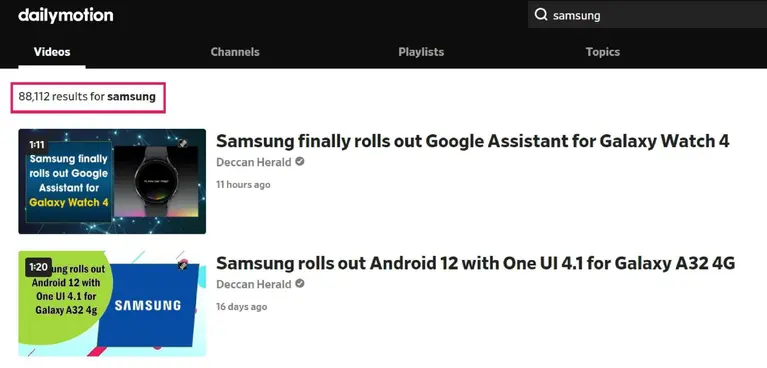
For example, Dailymotion is one of the world's largest video platforms, with over 439.4 million monthly visits. The platform offers a video creation tool to create and share videos with your followers. You can use this tool to create backlinks to your website or blog.
Check how Europe 1 uses the platform to create backlinks to its website.
Link Building & Videos - FAQs
1. Do Social Media Links Provide Any Value To My SEO Efforts?
Yes and No. Let's get this straight. Most social media links are "no-follow" links, which do not provide SEO link equity. However, the distribution helps your content get noticed and potentially some links.
2. What Are Some Free Video Submission Sites?
Vimeo, Dailymotion, Liveleak, Bitchute, USStream.tv, and Clipmoon are some of the free sites where you can submit your videos.
3. How To Make Videos Without Making "Videos?"
A video infographic is what you need. The format explains data in a storytelling format, increasing engagement and session times. Platforms like Adobe, Animaker, and RenderForest help make creative motion infographics.
ABOUT THE AUTHOR:
Brice Decker

Brice has been handling marketing projects for more than 12 years and he is providing consulting services on SEO, Social Media and PPC. He has a huge expertise in working at large corporations including Accenture Interactive & PwC Digital Services.
ABOUT THE AUTHOR:
Brice Decker

Brice has been handling marketing projects for more than 12 years and he is providing consulting services on SEO, Social Media and PPC. He has a huge expertise in working at large corporations including Accenture Interactive & PwC Digital Services.
Related Post
How to Rebrand Your Business Without Losing SEO?