
How to Optimize the Page Speed of Your Enterprise Website
Enterprise Page Speed Optimization Tips
Increasing website speed is essential for businesses of all sizes.
A slow website can be a major roadblock to success, as customers may become frustrated with slow loading times and abandoned visits. But what about big businesses with hundreds and hundreds of web pages?
What kind of unique optimization techniques can improve such enterprise websites' speed? This post will tell you.
1. Optimize Images
For websites with a large number of web pages and high traffic, it is important to optimize the loading time of each page. This can be disastrous for eCommerce websites, as losing even a small percentage of customers can significantly lose revenue.
Optimizing images can be a challenge for enterprises with a large volume of web pages because it can be time-consuming. However, a few tips can help make the process easier.
- Use a compression tool such as Imagify or Small SEO Tools to reduce the size of your images without sacrificing quality
- Choose the right file format - JPEGs are generally smaller than PNGs.
Optimizing files will improve page speed by decreasing the number of bytes transferred between the server and the browser.
Browsers can quickly render a page when the redundant data is removed/compressed because it has less processing data.
Here’s a screenshot of Imagify:
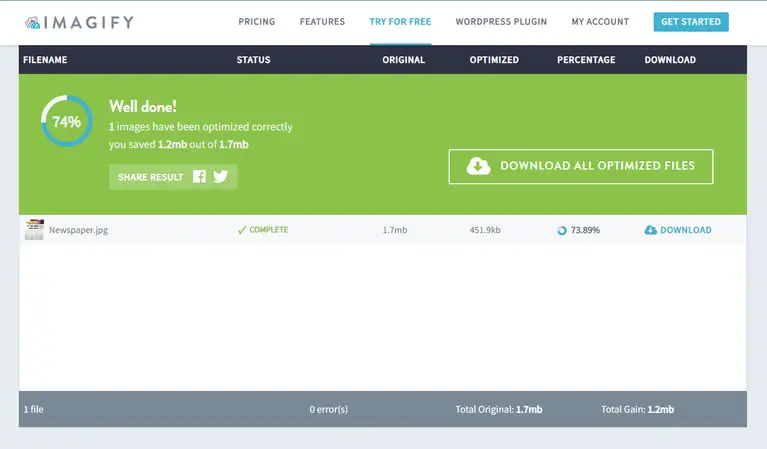
Read: Image SEO tips
2. Minimize HTTP requests
HTTP requests are a big part of how quickly a web page loads. When a web page has too many HTTP requests, it can slow down its loading time.
Reducing the number of HTTP requests can be done by combining images into sprites, combing multiple JavaScript scripts into one, etc.
A sprite is a single image file that contains all the small images used on the page. The small images are all cropped and positioned within the sprite to be displayed individually when needed.
This reduces the number of HTTP requests because the browser only needs to make one request to get the sprite file rather than requesting each small image separately.
From Facebook to Apple, every multinational company with a large volume of web pages uses this technique.
Tip: Another way is to combine all Cascading Style Sheets (CSS) into one file and reference that file on all pages.
You can combine CSS code into one file using Shrinker:
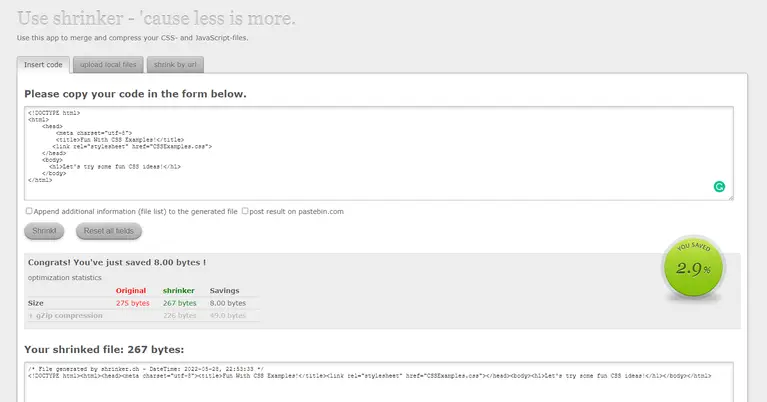
3. Use CDN
CDNs, or content delivery networks, are a series of servers that host copies of your website's files. This helps speed up page loading times by serving files from a location close to the user.
When users visit your website, the CDN server will send them the file from the nearest location rather than from your main website server.
Say that your Enterprise website has visitors from across the globe.
If someone from Australia accesses your American site, the server will pull the data from its Canberra unit rather than the Houston server. This can help reduce page load times, especially for users located far from your main website server.
The main advantages of using a CDN are improved performance and scalability. When traffic spikes on a website, the CDN will help ensure your Enterprise website's pages load quickly for all users, irrespective of their location.
Three Best CDN Providers:
- Bunny - Comes with a free 14-day trial
- Cloudflare - A programmable "world's fastest" CDN
- CloudFront - A CDN service from Amazon with 310+ Points of Presence.
Here’s a screenshot of Bunny CDN:
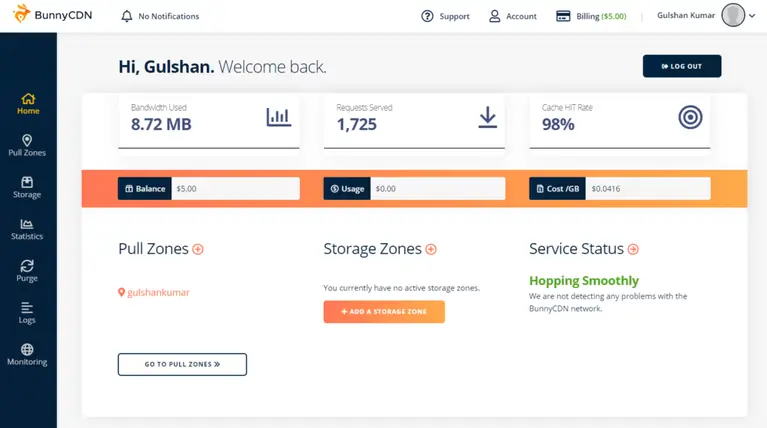
4. Enable Lazy Loading
The loading time of a website is a critical factor for its users. Various studies have shown that when a website takes more than three seconds to load, 40% of visitors will abandon the site.
A slow website can cause frustration and lost sales for businesses. Google uses page speed as a ranking factor for websites in their search results.
Lazy Loading is a technique used to improve the page speed of a web page by delaying the loading of images that are invisible on the initial view. This is accomplished by adding data- attributes to images and using JavaScript to determine when an image should be loaded.
When used correctly, lazy loading can improve the page speed of a web page by several seconds. This technique is especially beneficial for pages that contain a large number of images.
Using lazy loading can delay the loading of some resources until they are needed. This can reduce the number of requests made, and it can also improve the performance of your application.
Three Best Lazy Loading Image Plugins:
- Smush - a WP plugin used by more than 1 million
- LazyLoad - A plugin with a script weight of less than 10 kb
- Lazy Loader - A plugin that uses a lightweight lazysizes script
Here’s a screenshot of Smush:

5. Make Use of Asynchronous Loading
Asynchronous loading is a technique used to improve web page performance. It involves loading certain elements of a web page separately from the main body of the page.
This allows the main body of the page to load more quickly while the additional elements are loaded in the background. This technique can load images, videos, and other types of content.
CSS and JavaScript files can be large and take a long time to load, which can delay the appearance of your web page. You can use asynchronous loading to make sure these files load separately from the rest of your web page so that users can start seeing your content sooner.
Asynchronous loading uses JavaScript to asynchronously load files so that they don't block the main thread of execution. The technique is supported by most modern browsers and can be done by using a script tag with the attribute async.
Tip: One can also consider using Defer attributes to achieve optimum page speed and user experience. The attribute is excellent in rendering vital HTML and CSS first.
Here’s an illustration of the defer and Async attributes:
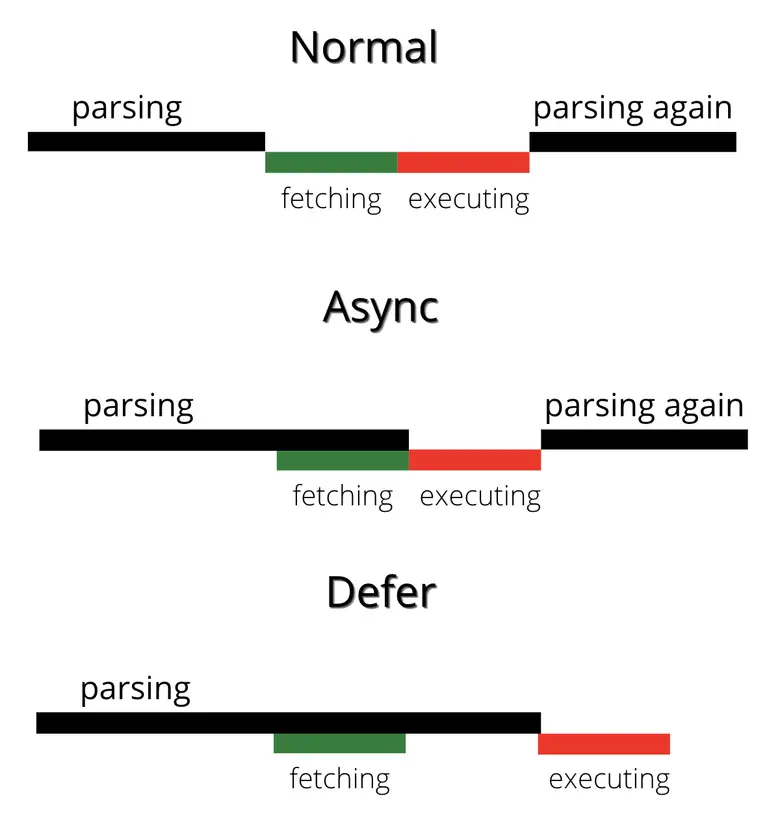
6. Enable Browser Caching
Browser caching is a technique used to improve the performance of websites by storing copies of static files (such as style sheets, scripts, and images) on the user's computer.
When the user visits the website again, the browser can use the cached files instead of downloading them from the server, improving page loading times.
To enable browser caching for a website, the web developer needs to add specific code to the website's header that tells the browser how long to cache the pages and images.
The technique can improve performance, as the browser will not need to wait for the server to send a file each time requested.
Caching is also useful for updated pages, such as blogs or news sites, because it means that users won't have to wait for the new version of the page to load each time they visit. This is especially important for mobile devices, which can often be slow to load web pages.
Browser caching can also save data usage, as the user will not need to download files again if they have been previously stored on their computer.
Tip: Proxy server caches are more flexible and advanced than browser caches. Use a CDN provider to set up Proxy server caches.
Here’s a screenshot of the code in the website’s header that specifies the duration of the caching:
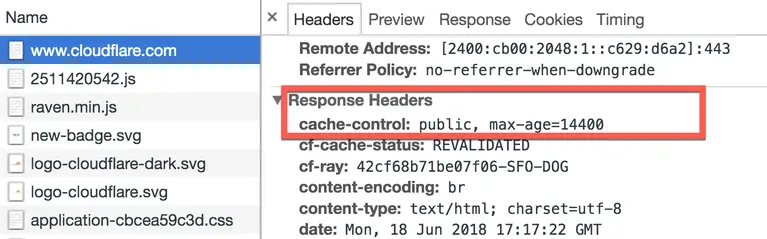
7. External Hosting Platforms
When it comes to videos, you have different choices for hosting them: Your website, YouTube, or Vimeo. All have their advantages and disadvantages.
Hosting videos on your website can be great for SEO purposes and for keeping people on your site. However, if your website is not fast or optimized for videos, it can slow down the entire site.
This is especially true if your Enterprise site has too many tutorials, product videos, how-to videos, etc.
External hosting platforms such as YouTube, Dailymotion, and Vimeo can improve website speed. Their videos are hosted on high-performing servers, decreasing the website's load time.
YouTube is great for hosting videos because it's owned by Google and has high video rankings. However, you don't have much control over the look and feel of the video when hosting it on your website.
Vimeo is great for hosting high-quality videos because it is packed with privacy settings and analytics features.
Tip: To embed a YouTube video on a website, copy the HTML code for the video and paste it into the desired spot in the website's HTML editor. Save and Publish.
Here’s a screenshot of the HTML code for embedding a YouTube video:

Enterprise Page Speed Optimization - FAQs
1. Does Page Speed Matter For SEO?
Page speed is a factor that search engines use to rank pages. Faster pages tend to rank higher than slower pages. This is because faster pages provide a better user experience, which search engines care about.
2. How Does A Hosting Provider Affect Website Speed?
If a website is hosted on a shared server, its speed may be slower than if hosted on a dedicated server. Multiple websites use a shared server, and the server's resources are divided among those websites.
A dedicated server is used only by one website, so the server's resources are dedicated to that website.
3. How To Check My Web Pages' Loading Speed?
There are several ways to check your web pages' loading speed. One way is to use the Pagespeed Insights tool from Google. This tool will analyze your page and give you specific feedback on ways to improve your page's speed.
4. How Do Plugins Affect Website Speed?
Plugins allow website owners to add features and extend the functionality of their websites.
While plugins can provide many features and options, they can significantly impact website speed. Some plugins are more resource-intensive than others and can slow down a website's loading time.
Additionally, when multiple plugins are used on a single website, they can conflict and cause loading issues.
Key Takeaways:
- Start with optimizing your website's media files
- Opt for the Lazy Loading technique
- Host your videos on sites like YouTube and Vimeo and embed them on your site
- Use Browser Caching and Asynchronous Loading techniques
- Opt for a CDN
- Reduce HTTP requests to improve the speed
- Eliminate unnecessary plugins that drag down your website
ABOUT THE AUTHOR:
Brice Decker

Brice has been handling marketing projects for more than 12 years and he is providing consulting services on SEO, Social Media and PPC. He has a huge expertise in working at large corporations including Accenture Interactive & PwC Digital Services.
ABOUT THE AUTHOR:
Brice Decker

Brice has been handling marketing projects for more than 12 years and he is providing consulting services on SEO, Social Media and PPC. He has a huge expertise in working at large corporations including Accenture Interactive & PwC Digital Services.
Related Post
How to Rebrand Your Business Without Losing SEO?