
Simple Steps to Improve SEO With User Experience Factors
Today’s search engines are much more complex than the early versions of Google and Bing. They are constantly changing how they rank sites .
SEO is no longer a “set it and forget it” process. It is rather an ongoing effort that requires constant testing and monitoring.
The only way to get ahead of the competition is to optimize your site for user experience (UX). Let's find out how.
7 Ways To Improve Your Site's SEO With UX Factors
1. Create A Site Map
Sitemaps are one of the most powerful SEO tools available today. They provide a great way to organize a website visually, but they also help search engines like Google and Bing find your site’s content more effectively.
Sitemaps are essential for many reasons.
- First, they help users navigate your site more easily and efficiently.
- Second, site maps help search engines understand what content on your site is important.
- Third, they help you determine the most appropriate keywords to optimize your site.
The best way to ensure that your site has a good site map is to use the default option on WordPress. In the settings, you can set up a site map. It will generate an XML site map file that contains all the pages on your site.
Tools like Yoast SEO Plugin, thesitemapper, and Screamingfrog can also help you create a good site map.
Here’s a screenshot of a sitemap generated by YoastSEO:

2. Choose The Right Keywords
If you want to see results, you need to choose the right keywords. And choosing the right keywords is easier than you think.
There are a few things to keep in mind for choosing the right keywords for your site.
- Relevancy: Keywords must be relevant to your niche. You want to find keywords that have a high search volume. It helps you get a lot of traffic from people looking for those terms.
- Right Place: Make sure that your keywords are in the right places. Tools like Semrush, Ahrefs, Instakeywords, and SEO PowerSuite will make your job easier.
- Avoid High Competition Keywords: Finally, you want to ensure that your keywords are not too competitive. If you choose a too competitive keyword, you will have a hard time getting your site to rank in the search engines.
Here’s a screenshot of the keyword research tool by Ahrefs:

Read: 15 Best Keyword Research Tools Used By Top SEO Companies
3. Curate Unique Content
Do you know your content makes or breaks your business? It is the foundation of your online marketing strategy.
Your content drives traffic to your site, encourages visitors to stick around, and converts your leads into customers.
Having unique content on your site will help you:
- Rank Well: If your content is unique, it will be more likely to rank well in search results. It will also be easier for people to find your site and, thus, increase your traffic.
- Build Credibility: Writing unique content will help you build credibility and trust with your readers.
- Build Authority: You should have a strong command of the subject. It helps you to come across as an expert and build authority.
You can find blog post ideas using this tool:
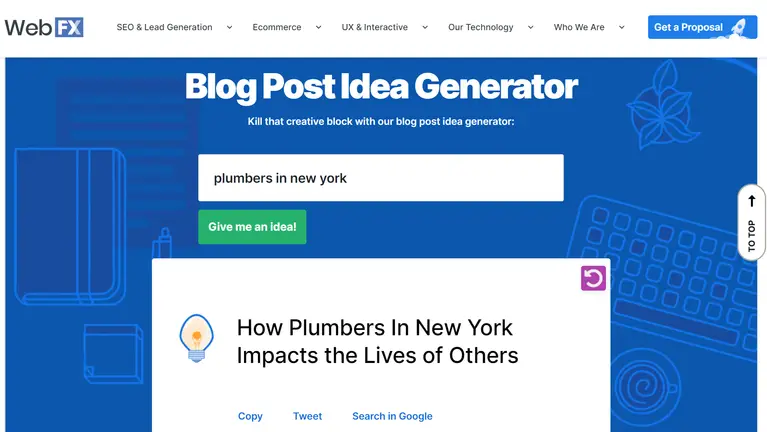
4. Include Social Sharing Buttons
When building a website, you want to make sure that it’s easy to share. This is true whether you’re creating a blog, an ecommerce store, or a business site.
Social sharing is a powerful way to get your audience talking about your content and driving traffic back to your site.
There are many reasons you should include social sharing buttons on your website.
Here are some of the main benefits:
- The more people share your content, the more people visit your website.
- Social sharing buttons can make your website more user-friendly.
- They can help drive traffic to your site.
- It is a good way to build your brand.
- And they can be a great way to monetize your website.
Here’s an example of social sharing buttons on a website:

5. Optimize Images
A picture is worth a thousand words. And that’s true whether you’re talking about an image on your blog or a photo of your products on your eCommerce website.
But there’s much more to images than just making sure they look good. The right images can profoundly impact how well your website converts.
For optimizing your images for the web, there are several things you can do.
- Avoid Big Images: The first thing is to make sure that your images are not too big. Big images take a long time to download and slow down your website's performance.
- Compress Images: You can also compress your images so they are smaller, which is another way of making them more efficient. Tools like JPEG Optimizer, Optimizilla, and ImageRecycle will help you out.
- Choose the Right Image Format: The last thing you can do is use the right image format for your website. The most common formats are JPEG and PNG, but you can also use GIF, TIFF, or SVG.
Here’s a screenshot of ImageRecycle:
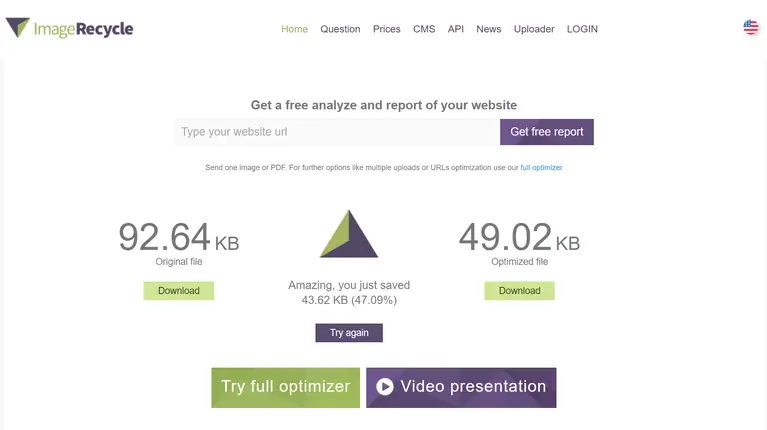
Read: Image Optimization Tips
6. Create A User-friendly Navigation
Navigating a website is a daunting task for many users. It’s easy to get lost in a sea of links and information.
The best way to avoid this is to create simple navigation to navigate and understand. There are several benefits to creating a user-friendly navigation system for your website.
- Retain Visitors To Your Site: If your website's navigation system is confusing or difficult to use, people may leave before getting what they came for.
- Displays Professionalism: It helps users to build trust in you. You'll come across as a professional company that has the necessary skills.
- Reach More Audience: A user-friendly navigation will help your customers easily get the required information. Hence, they'll be further involved with your business.
Here’s an example of a user-friendly navigation:

7. Use A Mobile-friendly Theme
Mobile devices have become an integral part of our lives. Do you know that 80% of online users will buy from mobile-friendly websites?
Hence, your website must be optimized for mobile browsing. A mobile-friendly theme is an ideal way to ensure people have a good user experience when they visit your site.
Two tools that help you find out whether your site is mobile-friendly:
- Google's Mobile-friendly Test: Enter your website in Google's test. If your site passes the test, you will see a green banner. And if not, Google will let you know why it is not mobile-friendly.
- W3C mobileOK Checker: It provides you with recommendations and technical insights. Their severity ratings will help you address the necessary problems.
Here’s a screenshot of Google’s Mobile-Friendly Test tool:
Read: How to Improve Your Mobile UX - 9 Top Tips
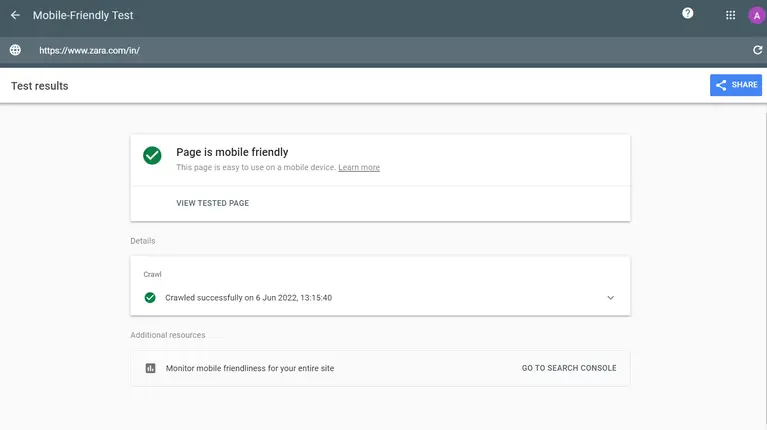
SEO With UX Factors - FAQs
1. What Are The Biggest Mistakes People Make When Trying To Improve Their SEO?
Ans. The biggest mistake people make when trying to improve their SEO is not using a reputable SEO service.
2. How Can I Improve My SEO By Incorporating User Experience Factors?
Ans. One way to incorporate user experience into your site is by using a good website design.
3. How Do I Know If My Site Is A Good User Experience?
Ans. You can tell if your site is a good user experience if it's mobile-friendly and has a clean look.
4. How Does Site Speed Affect SEO?
Ans. Most users want websites to load within 3 seconds. If the website fails to load, they will abandon the site completely. That's why it's so important to have a faster loading speed.
Key Takeaways
- Optimize images to improve loading speed.
- Develop user-friendly navigation for ease of use.
- Use a mobile-friendly theme for easier access to information on all device sizes.
- Curate unique content to keep users on your site for a long time and gain a higher ranking.
ABOUT THE AUTHOR:
Brice Decker

Brice has been handling marketing projects for more than 12 years and he is providing consulting services on SEO, Social Media and PPC. He has a huge expertise in working at large corporations including Accenture Interactive & PwC Digital Services.
ABOUT THE AUTHOR:
Brice Decker

Brice has been handling marketing projects for more than 12 years and he is providing consulting services on SEO, Social Media and PPC. He has a huge expertise in working at large corporations including Accenture Interactive & PwC Digital Services.
Related Post
How to Rebrand Your Business Without Losing SEO?