
On-Site Technical SEO Factors That Matter
Technical SEO focuses on making sure that search engines understand the content of your website. Some technical SEO practices focus on keyword density, meta tags, and others.
On-site technical SEO factors include page speed, server speed, page load time, crawl speed, broken links, and content quality, just to name a few. A fast page speed is a key factor in whether a user will bounce off your website or spend time there.
Content optimization is also a huge part of the technical optimization process. Poorly-written copy or poor grammar can also cause visitors to bounce off.
Here Is The List Of 7 Top On-Site Technical SEO Factors
1. Sitemap
Sitemaps provide valuable information to search engines. They contain a list of all the pages found on your site. They are typically used to determine which pages are most relevant for the query.
A sitemap is an XML file that lists all of the pages on your website in a specific order. It can help search engine bots crawl through your site more efficiently, helping boost your rankings in search results.
Checking your sitemap is pretty simple. Several tools and platforms can help you verify your sitemap easily.
- A sitemap is an integral part of every website and needs to be included.
- There are several free online sitemap verification websites. XML Sitemap Validator and Google Search Central are examples.
- Most SEO platforms like SEMrush and Ahrefs have their sitemap module, making this easy.
Here’s a screenshot of XML Sitemap Validator:
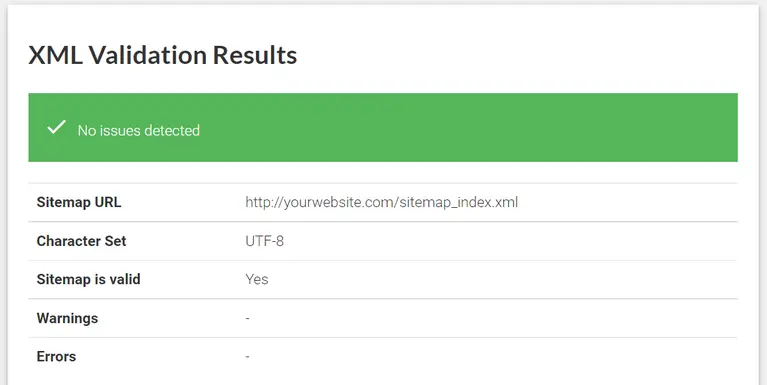
2. Robots.txt
Robots.txt is an important file in many circumstances. It tells search engines which page to index and crawl. It also affects the way search engines treat your site. A bad robots.txt file can hurt your website crawling hierarchy.
Read: Common Technical SEO Issues And Fixes for Your Website
Improving Your Robots.Txt
Robots.txt is one of the most discussed files in SEO. It only becomes a problem when it doesn't work properly. It is key to direct search engine crawlers to various parts of your website. It is also where you instruct crawlers to stay away from specific pages.
While you don't need to audit it every other day, regular checks can be good. This is especially true if you have a website with new pages every other day.
- Google Search Central is your best option to create and submit your robots.txt file.
- The Better Robots.txt plugin for WordPress is a way to generate and verify your file.
- Web Nots can help you create a comprehensive robots file for your website.
Here’s a screenshot of Web Nots:

3. Meta Data
Metadata refers to information that's used to describe web pages. Examples include the page title and description displayed in search results. It also helps search engines find what the page is about. It forms a powerful way to create a niche for your website.
Optimizing SEO metadata
Metadata is the technical side of SEO. It helps search engines understand the content of your website and index it appropriately. In addition to the standard information like title, description, keywords, etc., it also helps to include information such as author, category, tags, and others.
Optimizing metadata is not easy to do once your pages are deployed. It's easier to work on them before publishing. You can use your content team to get this done on a scale. There are also tools available that can do this.
- Ensure that you tweak your meta information to what you need rather than what everyone else is doing.
- Meta Tags Analyzer is a great tool that can help you optimize your metadata.
- Moz Pro has a powerful metadata module to help you develop powerful content.
Here’s a screenshot of Meta Tags Analyzer:

4. Content Quality
Content quality should always come first in any SEO campaign. But there are many different ways to measure content quality, and it depends on who you ask. Some SEOs will tell you that high-quality content is better than low quality, but exceptions exist.
Improving Content Quality
If you're not careful, you may lose rankings because of poor content quality. The quality of content you post on your website can affect your technical SEO, including page speed and mobile-friendliness.
To improve content quality, ensure that you've checked grammatical issues and page duplication. Poor keyword density and internal linking are also things to check.
- To ensure that you don't have grammatical errors, opt for Grammarly. It highlights and corrects most errors and typos.
- HubSpot Topic Generator helps you find interesting topics for your blog.
- Finally, check for readability scores of your content. Hemingway App can help you make content easily readable.
Here’s a screenshot of Grammarly:
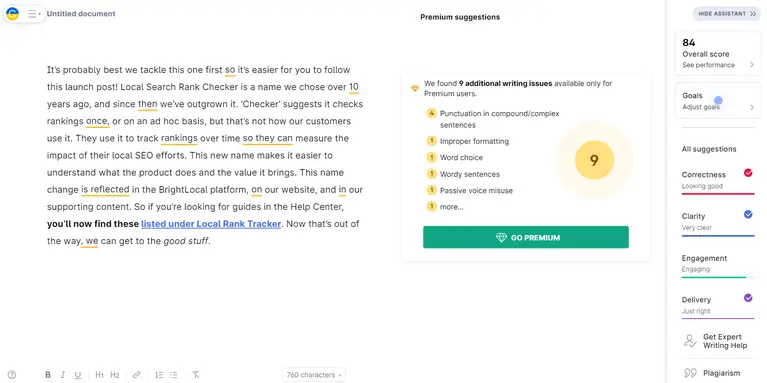
5. Link Building
Link building is almost necessary for getting SEO's technical ranking aspects right. Google considers the quality and authority of inbound links when ranking websites in the search results.
Streamlining Link Building
Links to your website are critical to any digital marketing strategy, including SEO. It also helps improve your domain authority and get more people interested in your business. Without links, the amount of traffic coming to your website will decrease.
Guest posting is a great way to get high-authority links to your website. You can also feature people from other websites to improve your links.
- Ahrefs has the largest backlink index in the world. It can help you build a powerful link profile.
- For a cost-effective solution, turn to Linkody. It can give you valuable insights into your link profile.
- Opt for BuzzStream to scale your link-building strategy to your growing business.
Here’s a screenshot of Ahrefs displaying a backlink index:

6. URL Structure
It's easy to forget that SEO is more than just keyword optimization. One of the most important aspects of technical SEO is ensuring that your URLs are structured properly. Having a good, descriptive URL is still a major factor in your website's visibility and accessibility.
Getting Your URL Right
While there are many technical aspects to creating a solid and optimized website, a key component that falls under technical SEO is URL structure. Your website's URL is essentially your digital address bar. It's how you direct people to specific pages on your site.
When you build a website, you need to ensure that your URLs are optimized for search engines. Using key search terms here is a good idea to get more traffic. Also, ensure that your URL is relevant to the page.
- Always use hyphens as separators rather than underscores for better clarity.
- Keep your URLs short and informative to the page. Include keywords as part of it.
- You can check your URL structure with SEO Site Checkup. It gives you a detailed analysis.
Here’s a screenshot of SEO Site Checkup:

7. Image Optimization
Image optimization is very important for any website that has images. If you have images on your website, you must optimize them for search engines. Because if the image quality is low, the search engines may not index them correctly.
Better Image Attributes
Image optimization is extremely important for technical SEO. The reason is that images make up 90% of the content on a website and are used to communicate every message a web page sends.
Working on images doesn't just mean reducing the size. It also has to do with placement, compression, and alt text. You need to have all these to score high on your image optimization.
- Kraken is one of the more popular image platforms out there. It's simple and effective.
- Another innovative software is Optimole which can help optimize website images.
- Most popular SEO platforms like SEMrush and Ahrefs have image optimization modules.
Here’s a screenshot of Kraken:
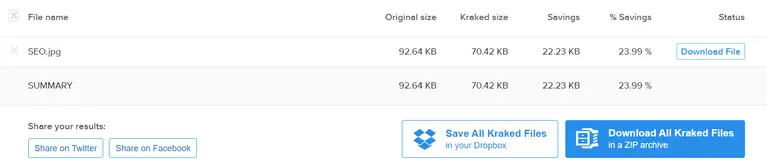
Technical SEO Factors - FAQs
1. What Are Technical On-Site SEO Factors?
Technical on-site factors are very important for search engine optimization. These include things like the site's speed, usability and user experience, and the content and structure of the site. These are some of the aspects to be considered on a website.
2. What Should I Do If My Website Has Poor Technical On-Site SEO Factors?
You should do something to increase your SEO factors. For example, you can improve the quality of your articles. Ensure that the articles are well-written and provide informative and useful information to your readers.
3. Do I Need To Know Anything About SEO?
You need exposure to popular SEO techniques and terminologies when working on technical SEO. It can help improve your SEO performance considerably.
4. How Can I Check My Website For Technical On-Site SEO Factors?
Several tools and websites can help you with this. They deliver varying levels of results - choose the one that works best for you. Alternatively, you could also opt for
Key Takeaways
- Opt for high technical SEO performance. They are crucial when it comes to ranking and website performance.
- Improve website load times - they're the best way to rank higher.
- Work on your sitemap and robots.txt first before you start on anything else.
- Focus on creating a good customer experience through your technical SEO improvements.
- Search for and use tools that can help you get the most out of your SEO process.
- Keep URLs short and easy to read. Ensure they have relevant and required keywords.
ABOUT THE AUTHOR:
Brice Decker

Brice has been handling marketing projects for more than 12 years and he is providing consulting services on SEO, Social Media and PPC. He has a huge expertise in working at large corporations including Accenture Interactive & PwC Digital Services.
ABOUT THE AUTHOR:
Brice Decker

Brice has been handling marketing projects for more than 12 years and he is providing consulting services on SEO, Social Media and PPC. He has a huge expertise in working at large corporations including Accenture Interactive & PwC Digital Services.
Related Post
How to Rebrand Your Business Without Losing SEO?