
Advanced SEO Techniques
Do you aim to rank on the top of SERPs?
According to statistics, 75% of searchers do not even browse past the first SERP. If you are not on the first page of search results, you are losing most potential customers.
However, to rank on the first page, you need to do more than dangling legs in the SEO pool. Instead, you would need to dive deeper into advanced SEO tactics.
So, let's directly jump on the top advanced SEO techniques and tools you can start using:
List of Advanced SEO Techniques to Follow
1. Optimize for Your Users Interests
You are not leading without a specific buyer persona, are you? Before commencing on your advanced SEO strategy, you must know your target audience. And the step that follows the trail is offering your audience what they want.
Now, a simple research can award you with plenty of hints about your audiences' choices. Some of these research tactics include:
- Drawing the FAQ information from Quora and other forums
- Utilizing Google Analytics to understand user interests
![]()
- Analyzing the most shared content
Drawing the FAQ information from Quora and other forums
Quora is a great knowledge hub and one of the best resources to find FAQs related to a topic. You simply have to place your keyword in the search bar, and the platform will display all the FAQs for that keyword.
You can further drill down to see the expert answers for these FAQs. And you can see the maximum 'upvotes' for an answer from the users themselves. Use this data to cover the information your audience would like to read.
Utilizing Google Analytics to understand user interests
You need to login into your Analytics account and analyze your top-performing pages. You can do it by following: Behaviour > Site Content > All Pages on the left-side menu.
Except for the page URLs, you can see the average time spent on a page, bounce rate, and exit rate. This data indicates whether the audience is finding what they are looking for or not. You can analyze and optimize accordingly.
Related : Why Getting a Google Analytics Certification Is Important?
Analyzing the most shared content
Tools like SEMrush and BuzzSumo help you find the no. of times users shared your content on social media. Here BuzzSumo can give you detailed no. of shared on various popular social platforms.
The most shared content indicates its popularity and influence among the users.
All these methods will help you find the users' interests and produce content accordingly.
2. Draw and Use Insights from Competitor SEO Data
A smart SEO technique is utilizing your competitors' SEO data to inform your strategy. You just need to screen your top-performing competitors and analyze their SEO attributes. Tools like Ahrefs and Ubersuggest can help you draw crucial SEO data like:
The keywords for which your competitors are ranking
It will help you decide the focus keywords for your content.
These are vital to analyzing how you can beat your competitor pages on SERPs.
 You can also take a look at the competitor pages ranking for these keywords. By analyzing the content on these pages, you can produce content that ranks in SERPs.
You can also take a look at the competitor pages ranking for these keywords. By analyzing the content on these pages, you can produce content that ranks in SERPs.
The referring domains that link back to your competitors
The sites that link to your competitor might also give you a backlink on relevant content. You can analyze these sites and pitch them pages that can add value to their content.
The referring domains pointing to your competitor's 404s
Some referring domains might be pointing to 404 pages on your competitor's site. You can use these 404 pages (which were once active) to your advantage. Domains linking back to these pages need a replacement now, and you probably have it. Pitch them pages that act as a perfect replacement to these broken links. And they are most likely to accept the proposal as it is a victory for them too.
Related : Tips to Do Competitor Analysis in SEO
3. Analyze and Utilize Google Ads Copy and Data
Apart from competitor's SEO data, you can also steal insights from their Google Ads copies. Your competitors optimize the Search Ads for their main target keywords. And these keywords can give you the most relevant traffic.
Not all companies follow this tactic. Use the free technical SEO website to find what ads your competitors are campaigning for in different regions.
 So, you can create high-quality content around these keywords. It is advisable to create a guide or long-form type of content that ranks faster.
So, you can create high-quality content around these keywords. It is advisable to create a guide or long-form type of content that ranks faster.
Moreover, if you are using or have used PPC previously, you can use your PPC data. Insights like the best-performing ad copies, performing landing pages, etc., can inform your SEO. You will get an idea of which keywords are drawing high CTR and most conversions. Try to use these keywords and relevant content topics for your website.
4. Upgrade Your Content Based on SEO Insights
The odds of creating new content and ranking for it right away are less. And a more certain option is to increase the rankings for your old content. Upgrading your old content brings you abounding benefits, like:
- Crawlers check and update the older content faster
- Updating your content makes it more valuable for the visitors
- You can preserve the rankings of your cornerstone content
- You can grow the rankings of your old content
One can upgrade the content in several ways, including:
Updating the content for the latest trends and facts
It will make your content valuable for new visitors. Often a content starts sliding down the SERPs because it becomes outdated. And updating your content will keep it relevant with the current facts. Therefore, search engines will have a reason to reserve their position in the SERPs.
This is why some of the blogs have retained their top position on SERP for a long time.
 You must keep updating your cornerstone content regularly. Cornerstone content is one of the best-performing content on your site. And you would never want to diminish its visibility and traffic.
You must keep updating your cornerstone content regularly. Cornerstone content is one of the best-performing content on your site. And you would never want to diminish its visibility and traffic.
Updating the content through Google Search Console Data
There are many stellar ways to use Google Search Console for SEO. And one of them is utilizing its data for keyword optimization.
Start with analyzing the search queries for which your content ranks in the SERPs. You can search these queries by clicking on Performance > Queries in the Search Console.
It shows the latest and trending queries happening on the Google search.
 It will also show the clicks, impressions, and average position alongside each query. If some of the top queries do not match the keywords you wish to rank for, consider optimizing your content.
It will also show the clicks, impressions, and average position alongside each query. If some of the top queries do not match the keywords you wish to rank for, consider optimizing your content.
Moreover, you can filter for striking distance keywords in the Google Search Console. Striking distance keywords are search terms for which your content ranks at the bottom of page 1 or the top of page 2 in SERPs. It means you are just a few steps far from ranking at the top of SERPs for these keywords. So, you can optimize your content for these keywords and grow your visibility easily.
One can find these keywords by using the keyword position filter in the Search Console. You just need to set the average position below 5, and you will get the keyword list. You can then sort this list from high to low in terms of impressions or clicks. The keywords offering the highest clicks are the ones for which you need to optimize.
5. Resolve the Cannibalization Problems
A common issue that we come across is keyword cannibalization. Most people misinterpret it as using the same keywords for more than one page on a site. However, it occurs when both the keywords and the intent of more than one page are the same.
For instance, here is an example where two blogs target the same keyword.
 If two pages have the same keyword but different intent, you can't consider them cannibalized.
If two pages have the same keyword but different intent, you can't consider them cannibalized.
Cannibalization causes issues like:
- Frequent fluctuations in the rankings
- Changes in the ranking URLs for these keywords
- Low rankings of these pages in the SERPs
One can filter the various cannibalized pages using SEMrush or Ahrefs tool. Several steps to fix the cannibalization issue include:
- Remove the cannibalized pages
- Redirect the cannibalized pages using 301 redirect
- Mark canonical tag for cannibalized pages
- Create a consolidated page for these pages
- Modify the cannibalized pages
6. Utilize Internal Linking and Deep Linking to Rank Important Pages
You might be familiar with this repeated advice about internal linking and its importance. However, many sites are still not able to get it right. Random interlinks might do no good to your SEO, and it might confuse the crawlers. So, it is crucial to devise proper internal linking structure.
Commence with finding the pages attracting the highest no. of referring domains. These are the most valuable pages of your site (given that these are quality links). These pages have the highest authority on your website. And you might like to pass this link authority to other internal pages, so to grow their ranks.
You can find these pages on Google Analytics or using any SEO tool.
 So, you can use anchor texts on these high authority pages to link to relevant internal pages. Make sure the anchor text looks general, such as a relevant keyword or conversational term.
So, you can use anchor texts on these high authority pages to link to relevant internal pages. Make sure the anchor text looks general, such as a relevant keyword or conversational term.
Moreover, use the deep linking technique to rank important pages. When you add hyperlinks of your indexed pages (except the home page) to your relevant content. Deep linking helps you with:
- Decrease the bounce rate of your website as users can navigate with much ease
- Increases the page authority as search engines appreciate fresh content
- Along with internal linking, deep linking helps make your internal pages more indexable
- Good internal linking and deep linking structure will eliminate the chances of orphan pages
- It will elevate the over user experience on your site
All the above benefits will help in improving your site rankings in SERPs.
Related : How Internal Linking Affects Your SEO?
7. Find and Leverage Link Building Opportunities on Wikipedia
Wikipedia is inevitably one of the most favored sites by Google. You could find a Wikipedia result for almost every term you search on Google. So, if you could possibly steal a backlink from Wikipedia, it would be a win for your SEO.
But, gaining a link from Wikipedia is not that easy. Firstly, it does not give any do-follow link to any external website. And secondly, it follows minimum to most useful reference link criteria on its pages.
However, getting a link from Wikipedia brings you notable SEO benefits and site traffic. So, two effective opportunities that can help you snag link from the platform are:
- Citation Needed : It points to the content on Wikipedia where a statistic or a fact does not link to its source. These content pieces require a citation.
- Dead Link : It points to the citation links that point to dead pages. These pages once existed but are no longer available owing to unknown reasons.
You can produce highly relevant content and use it for the above linking opportunities. Your content should be authentic and well-verified as well.
As Wikipedia is the most trusted site, every sentence you add should be authentic, else they will delete it soon. They will block your account if you keep trying to add unauthentic content.

How can you find these opportunities on Wikipedia?
Wiki Grabber is a tool that helps you find the 'Citation Needed' opportunities on Wikipedia. You need to add your target keyword phrase to the tool. And it will list down the Wikipedia articles that require citations or have dead links.
You can log into your Wikipedia profile and make changes to these articles. Choose the "edit" options wherever you wish to make a change and add your links. The moderator will then review your links and content to approve or disapprove them.
8. Expand your SERP Listings by Using FAQ Schema
A crucial part of your SEO strategy is to get the most out of your SEO efforts. While you already rank on good positions in the SERPs, you can leverage this listing. You can add FAQ schema to your page to expand your SERP listings and get higher visibility.
Take a look at how an FAQ Schema can help expand your listing:
 Expanding your listings will push down the following listings further down on the page. This means more visibility and more clicks on your listings.
Expanding your listings will push down the following listings further down on the page. This means more visibility and more clicks on your listings.
This tactic works when you have Q&A-style content on your page, or you have included FAQs. The expanded portion of this listing displays the questions & answers directly in the SERPs. It will not only offer your listings striking attention, but the FAQs can grow your CTR.
Related : Top FAQs About Search Engine Optimization
9. Fix Your Crawling Issues by Analysing Log Files
Many SEOs ignore checking the log files, but it can give several handy insights. Log files offer important information like:
- The crawl errors on your site
- Pages that the crawlers visit rarely
You need to fix these errors to improve the crawlability of your website pages.
Moreover, you can utilize Google Search Console to check your 404 pages. If there are any 404 pages, you would need to redirect these pages to new pages. A more ingenious method to eliminate the 404 errors is adding a new sitemap via Search Console.
Best SEO Tools for Advanced SEO
1. SEMRush
 SEMRush is undisputedly a leading advanced SEO tool. It covers almost all SEO parameters you would require to analyze and build your SEO strategy.
SEMRush is undisputedly a leading advanced SEO tool. It covers almost all SEO parameters you would require to analyze and build your SEO strategy.
Highlights:
- One can intuitively access the tool through its detailed left-hand side navigation tabs
- Offers detailed keyword research sorted by various factors
- You can check all your backlink and referring domain data easily
- Offers unmatched competitive analysis features
- The users can generate expressive reports that are easy to study
- Allow you to gather and execute various SEO ideas for your site
- You can check the various trending content topic ideas and their social popularity
- It offers other specific SEO tools for PR experts and writers
Pricing:
The tool allows you to understand its functionality with the 7-day free trial. And then you can choose among its paid plans:
| Pro | Guru | Business |
|---|---|---|
| $99.95 | $199.95 | $399.95 |
2. Ahrefs
 Ahrefs is the most capable competitor of SEMRush. If you are well-versed with the functionality of Ahrefs, you will rate it as the best SEO tool. It covers your across-the-board SEO requirements with great authority.
Ahrefs is the most capable competitor of SEMRush. If you are well-versed with the functionality of Ahrefs, you will rate it as the best SEO tool. It covers your across-the-board SEO requirements with great authority.
However, the tool has a steep learning curve. And it mainly impresses the experts who are willing to dive deeper into SEO tactics. So, SEMRush is a better option for SEO beginners and professionals who prefer the ease of use.
Highlights:
- Ahrefs features excellent site audit and robust reporting capabilities.
- You can run competitor analysis to generate abounding data. You can analyze competitor keywords, backlinks, referring domains, performing pages, etc.
- It allows you to understand your audience's interests. Find the popular search terms, topics of interest, and best performing content topics, etc.
- You can generate the right keyword ideas for your site via several methods.
- Ahrefs enables you to monitor your SEO strategy in detail regularly.
Pricing:
You can choose among the 4 plan options, including:
| Lite | Standard | Advanced | Agency |
|---|---|---|---|
| $99 | $179 | $399 | $999 |
3. Google Analytics and Search Console
 Google Analytics and Search Console are crucial for monitoring and planning your SEO. These tools are free and generate tons of reliable data you would need to rank on SERPs.
Google Analytics and Search Console are crucial for monitoring and planning your SEO. These tools are free and generate tons of reliable data you would need to rank on SERPs.
Google Analytics is an intuitive real-time SEO monitoring tool that:
- It tells you almost everything about your SEO performance.
- Delivers plentiful of SEO metrics
- Offers real-time user metrics
- Allows generating detailed SEO performance reports
Google Search Console offers you deeper insights about:
- Various performing search terms, pages, keywords, etc.
- Site crawl errors, 404 pages, manual penalty, etc.
- Allows you to submit a sitemap for your site
Google Analytics and Search Console are essential gears for your SEO toolkit.
4.Moz Pro
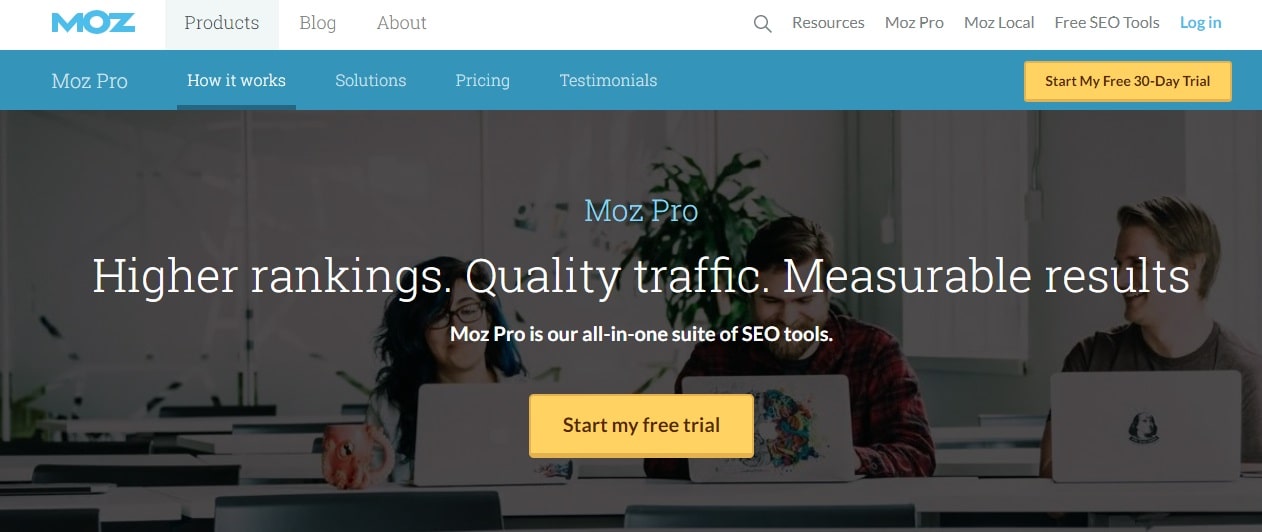 Moz Pro goes a step ahead of the other all-in-one SEO tools with community support. Moz is one of the most praised SEO communities that helps you by guiding your SEO efforts.
Moz Pro goes a step ahead of the other all-in-one SEO tools with community support. Moz is one of the most praised SEO communities that helps you by guiding your SEO efforts.
Highlights:
- It offers specific website optimization suggestions for your website. You can follow these suggestions step-by-step to improve your website SEO.
- Moz Pro enables you to utilize its prompt community support. You can submit your SEO queries and expect reliable answers to these queries.
- It offers site audit and performance monitoring features.
- You get access to various keyword research features.
- Moz Pro, akin to SEMRush, allows you to analyze backlinks and other performance metrics.
- Best fit for SEOs requiring step-by-step SEO guidance and community support
Pricing:
It offers a 30 days free trial option, and then you can choose from the plans listed below:
| Standard | Medium | Large | Premium |
|---|---|---|---|
| $99 | $149 | $249 | $599 |
If you make an annual payment, you get a 20 percent discount on the plan you choose.
Related : Top Free SEO Tools
Advanced SEO FAQs
1. How is Advanced SEO Different from Basic SEO?
Basic SEO comprises of the SEO integrations we make in our site to simply index it. Basic SEO includes initial optimizations like adding meta title, description, alt text, linking, etc.
These tactics only make you eligible for visibility in the SERPs. And they are only effective when your SEO competition is very low.
Advanced tactics help you compete for top ranks in the SERPs. It may include your off-page efforts, creating deep linking, using schema markups, etc.
It involves diving deep into the website performance and optimizing it to make user and search engine-friendly.
 These require SEO expertise and actionable tactics. For example: Researching and using competitor keywords or optimizing for position Zero.
These require SEO expertise and actionable tactics. For example: Researching and using competitor keywords or optimizing for position Zero.
2. Can You Suggest to Me Some Top Advanced SEO Techniques?
Some effectively advanced SEO techniques include:
- Update old content for optimized keywords and current trends
- Perform deep linking
- Utilize competitor data
- Use Google Ads to inform SEO strategy
- Draw high-quality backlinks to your site
Earn the backlinks from the sites your competitors are mentioned.
![]()
3. Are There Tools to Help Me with Advanced SEO Implementation?
Yes, you can use Google Analytics and Google Search Console free tools to get SEO insights. Moreover, paid tools like Moz Pro, SEMRush, Ubersuggest, Ahrefs, etc., will also help.
Summing Up
The competition in SEO is proliferating every minute, and basic SEO isn't enough for online success. So, start using the specific SEO tips discussed above to boost your online visibility and traffic.
ABOUT THE AUTHOR:
Brice Decker
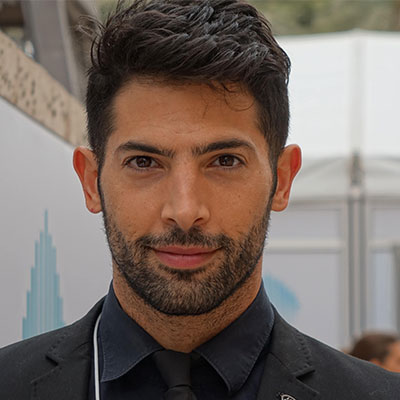
Brice has been handling marketing projects for more than 12 years and he is providing consulting services on SEO, Social Media and PPC. He has a huge expertise in working at large corporations including Accenture Interactive & PwC Digital Services.
Related Post
Things To Include In SEO Reporting
How Thin Content Can Attract Penalty
Tips To Increase Sales Using SEO
Content Creation Tools For SEO
Best Keyword Rank Tracking Tools
Why Your Website Needs SEO Immediately
Best Competitive Analysis Tools
SEO For Parallax Design Websites
Bad Services To Avoid When Hiring
Tips To Improve Wordpress Website Rankings
Impact Of Social Listening On SEO
SEO Tips From Google Quality Rater
Influencer Marketing Impact On SEO
Tips To Optimize Google Discover Feed
Guest Posting Tips & Importance
SEO Tips For Orthodontic Website
Backlinks Importance Types & Tools To
Importance Of Bounce Rate And Tips
Importance Of Hiring A Marketing Agency
ABOUT THE AUTHOR:
Brice Decker
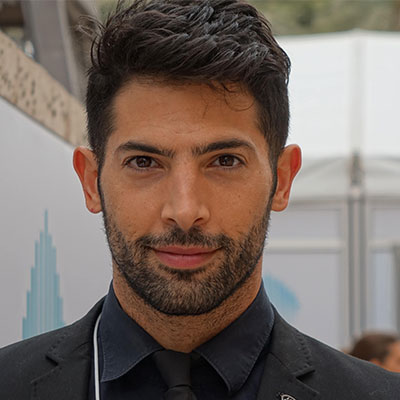
Brice has been handling marketing projects for more than 12 years and he is providing consulting services on SEO, Social Media and PPC. He has a huge expertise in working at large corporations including Accenture Interactive & PwC Digital Services.
Related Post
Things To Include In SEO Reporting
How Thin Content Can Attract Penalty
Tips To Increase Sales Using SEO
Content Creation Tools For SEO
Best Keyword Rank Tracking Tools
Why Your Website Needs SEO Immediately
Best Competitive Analysis Tools
SEO For Parallax Design Websites
Bad Services To Avoid When Hiring
Tips To Improve Wordpress Website Rankings
Impact Of Social Listening On SEO
SEO Tips From Google Quality Rater
Influencer Marketing Impact On SEO
Tips To Optimize Google Discover Feed
Guest Posting Tips & Importance
SEO Tips For Orthodontic Website
Backlinks Importance Types & Tools To
Importance Of Bounce Rate And Tips
Importance Of Hiring A Marketing Agency

