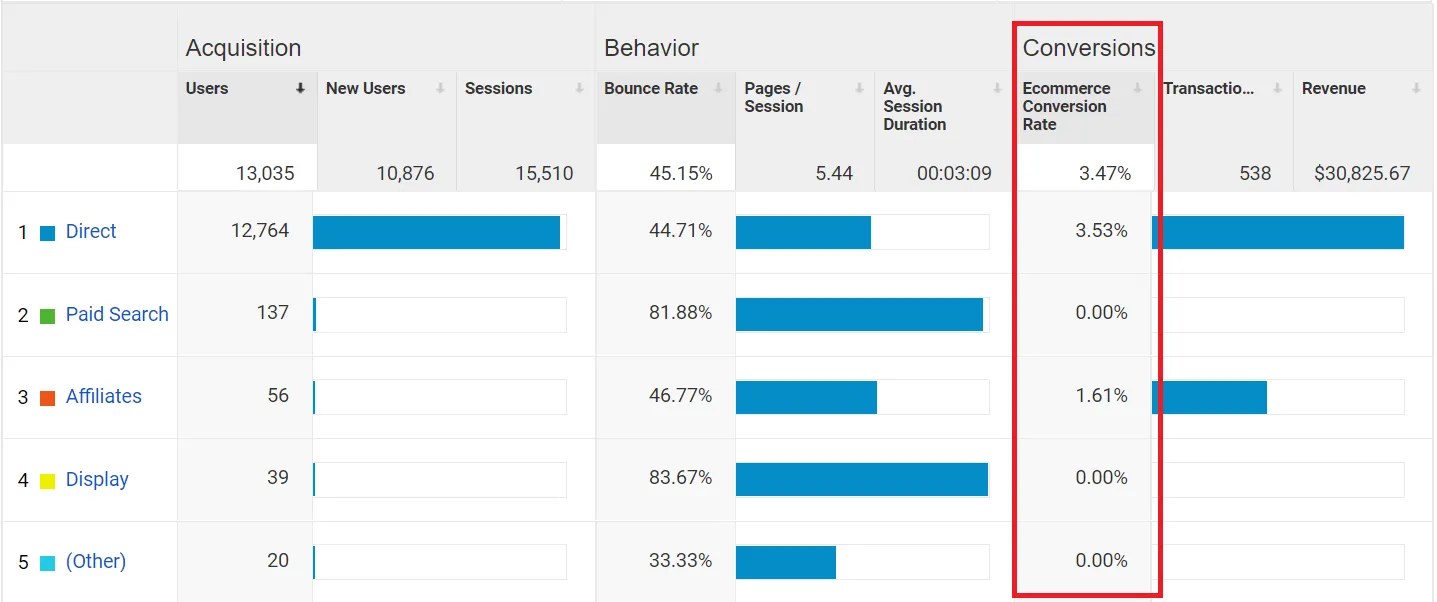What is SEO Reporting?
The recent trends have more than proved that SEO is a must for every website, irrespective of the business's nature and the volume of transactions. Be it the website blog of an influencer or an eCommerce site, SEO is compulsory.
But how do we know whether our SEO efforts are bearing fruit or not? How will your client know if the investment put into SEO month after month is increasing the website rank or not?
SEO is a continuous and long-term process. And that makes it even more necessary to keep track of our efforts. That is what SEO reporting is all about. An SEO report is a detailed presentation of the website’s performance for a specific period.
Topics like ranking, keywords, traffic, locations, conversion rate, etc., are covered in this report. SEO reports can be manual or automated; they can be generated daily, weekly, or monthly.
What are the Things to Include in SEO Reporting?
1. Goal Reports
There are numerous things you should include in your SEO report. But the first one should be setting up the website's goals (be it your site or the client's).
The nature of the goals will change based on the business's type and the owner's vision for the company. However, the following are some factors that should be a part of the goal reports.
- The number of page visits
- The average duration of each visit
- The conversion rate
It gives the actual output of the marketing efforts.
![]()
- The URL destinations
The main reason to include a goal report is to help the client understand why you need to consider the above factors. And how these determine the SEO campaign's success. Of course, unless the business owner has set a benchmark, it can be hard to measure the website's performance.
2. Optimized Page Count
The bigger the business, the bigger and better will be its website. And when we say big, we mean that the website will have countless pages to manage.
Websites having millions of pages like news magazines, ecommerce sites, etc.
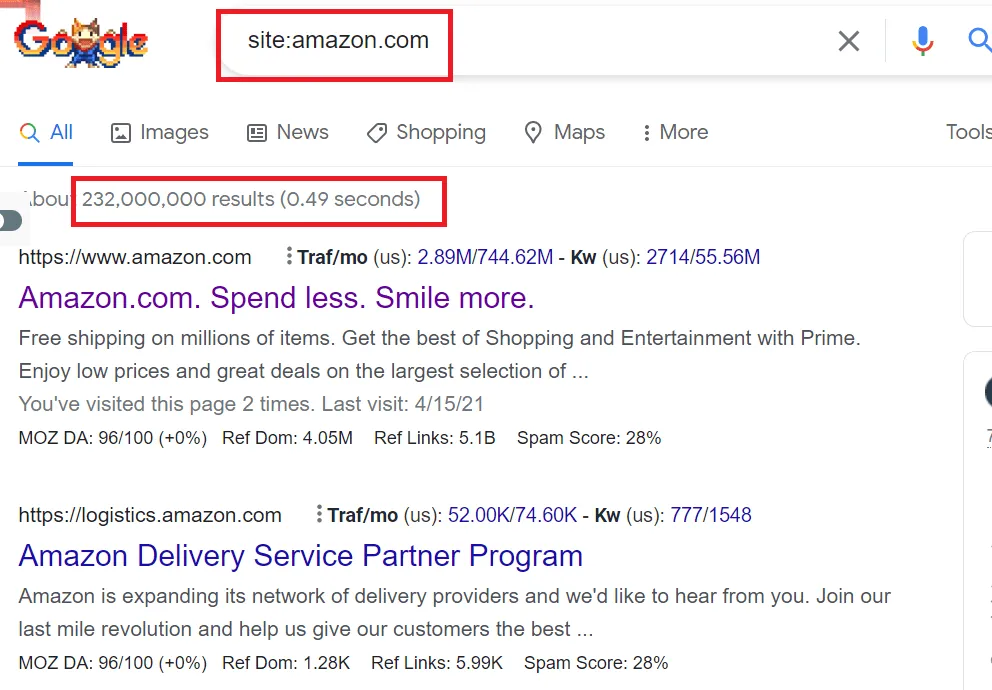 Ecommerce websites are a great example. If a company sells 100 products, there will be 100 pages, with a dozen and more pages such as the home, about, FAQs, cart, payment gateway, etc.
Ecommerce websites are a great example. If a company sells 100 products, there will be 100 pages, with a dozen and more pages such as the home, about, FAQs, cart, payment gateway, etc.
When an SEO expert takes up such a project, it will be a long time to optimize all pages for search engines. Even after all pages are optimized, they need to be regularly updated with new keywords to improve the website rank.
Every SEO report should show the number of optimized pages and unoptimized pages on that day. This count will naturally change as the number of optimized pages increases.
3. Number of High-Quality Backlinks
Backlinks are a crucial part of SEO, be it for Google, Yahoo, Bing, or DuckDuckGo. Not just any backlink will do. You need authentic links from websites with high domain authority. You will need to keep track of the backlinks generated to the website and get rid of ones that come from dubious sites.
When creating an SEO report, make sure to highlight the backlinks gained from high-quality websites.
Any site with a DA score of 70-80 (or more) is considered a good website.
This is why most websites prioritize getting links from DA 50+.
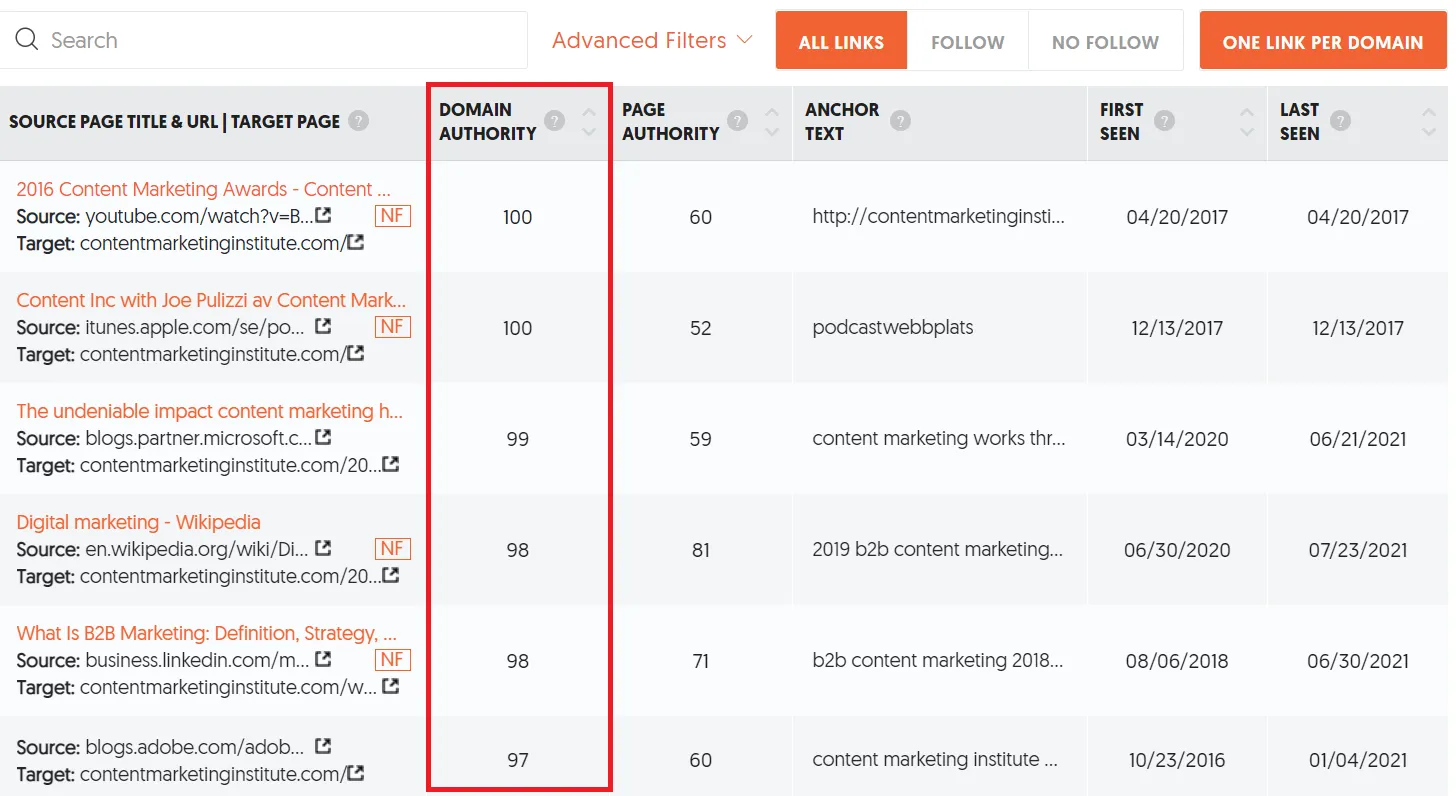 Highlighting backlinks indicates you are putting efforts into increasing the client website's reputation and visibility on search engines.
Highlighting backlinks indicates you are putting efforts into increasing the client website's reputation and visibility on search engines.
There might be instances when the website rank may not increase as much as expected. But if you have got reputed backlinks, it is a sign that the website rank will also increase.
4. Keyword Growth
Business owners want their web pages to rank higher for specific keywords. That means the same rule applies to related keywords as well.
When you think about it, you’ll realize that ranking for the related terms is easier and faster as these keywords have less traffic. There are various online tools (free and paid) that let you search for your website’s ranking for the keyword.
It shows the ranking keywords along with URL position in SERP.
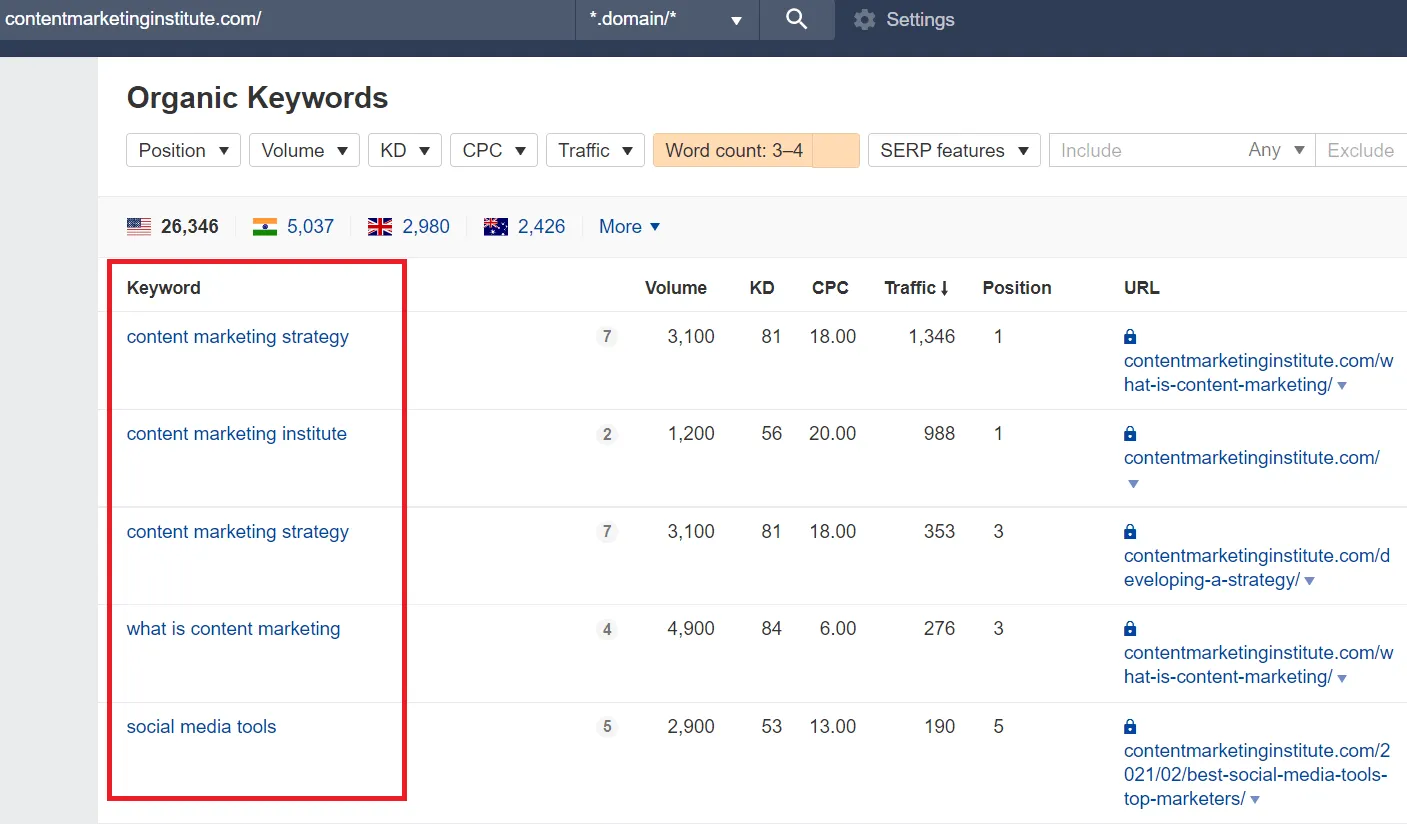 The SEO report should always include the website’s growth for the primary keywords and the relevant ones. If the website rank is going down for a particular keyword, it is necessary to update the client about it.
The SEO report should always include the website’s growth for the primary keywords and the relevant ones. If the website rank is going down for a particular keyword, it is necessary to update the client about it.
You might have to choose another keyword or change the content while trying to find out what went wrong. The SEO report should show the progress in SERP rankings for the primary keywords.
5. Traffic for Translated Webpages
Do you know that translated pages can double up the business?
Yes! You can take your client's website to new heights by working on translated pages. The more languages you translate the pages into, the higher the reach of the site.
For example, Zendesk has a large audience base, but still, they lose out on a chance to connect with a global audience in their language. Zendesk translates its pages in over 40 languages globally, a glimpse of which is in the below image.
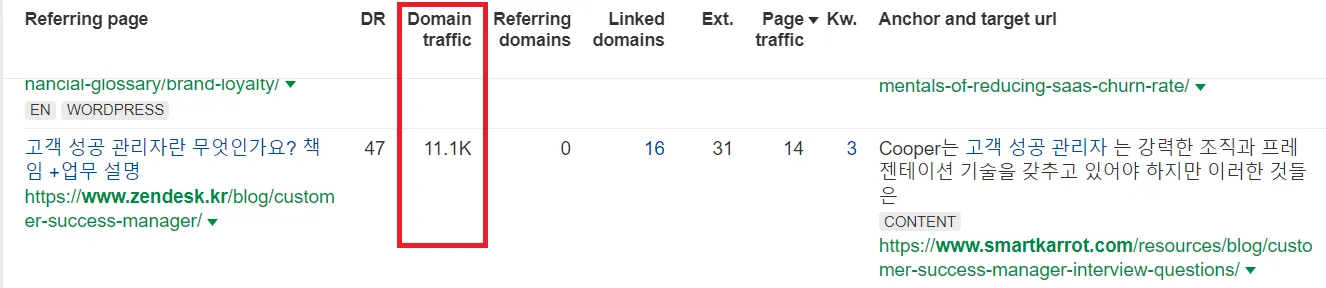 As you already know, it is not an easy job. The nature of the business should be conducive to it.
A local business with no logistics to deliver to the international market may not need translated pages (unless the website has blogs that share valuable information).
As you already know, it is not an easy job. The nature of the business should be conducive to it.
A local business with no logistics to deliver to the international market may not need translated pages (unless the website has blogs that share valuable information).
In such instances, first you can translate the blogs to bring organic traffic from other countries and continents. It will increase the website rank as well. Include the translated pages' performance in your SEO report to show that your efforts are paying off.
6. Social Media Engagement and Growth
Social media is a part of our life, and it should be a part of your SEO report. Luckily, platforms like Facebook, Instagram, Twitter, etc., display detailed insights about:
- the number of views,
- followers,
- location of the followers,
- the time of the day when there is maximum engagement,
- the ratio of male and female viewers for each post, and much more.
You can take screenshots of these graphs and add them to the SEO report.
This gives detailed information about the client's social media business page.
 Your client will know that their website and social media accounts are being worked upon to ensure brand visibility and awareness. You should highlight the increase in followers (organic growth) and increase in the posts' engagements.
Your client will know that their website and social media accounts are being worked upon to ensure brand visibility and awareness. You should highlight the increase in followers (organic growth) and increase in the posts' engagements.
By studying which posts are getting the most attention, you can suggest the clients work their marketing strategy in that direction.
7. Mobile Traffic Report
Mobile searches are here to stay. We can see that more and more users rely on smartphones to search the internet as their phones are always with them. Local SEO gets a lot of traffic from mobile users. Searches that include the keyword 'near me’ as a suffix or a prefix come under local search requests.
When you prepare an SEO report for your client, you should include a section about how much traffic the website is getting from mobile phones.
According to Statista, mobile traffic accounts for half of the world's web traffic.
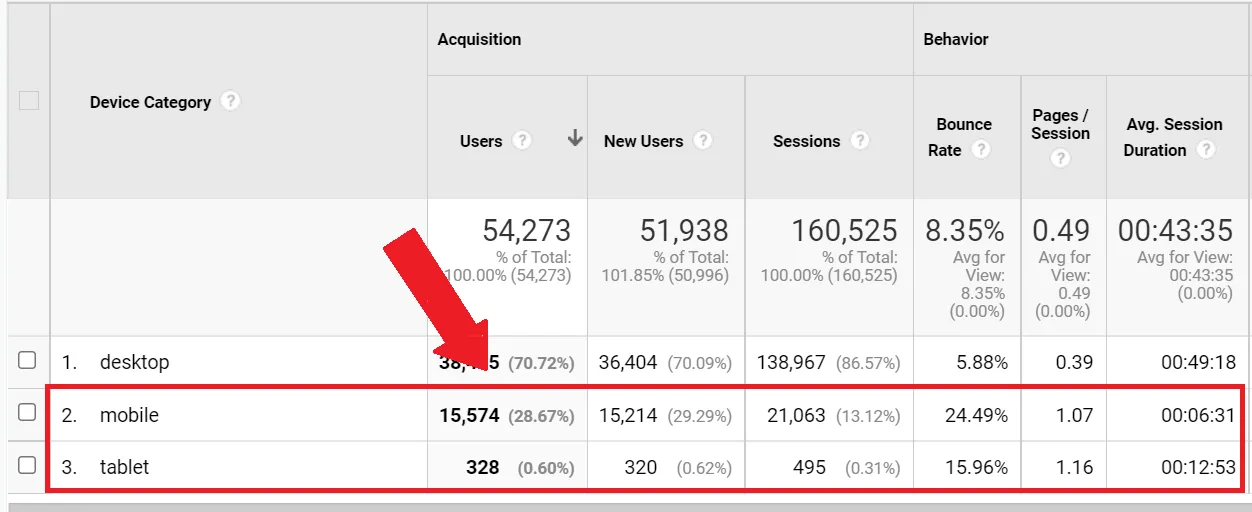 Remember that as time passes on, the percentage of mobile traffic should increase.
Remember that as time passes on, the percentage of mobile traffic should increase.
If the mobile traffic is less or negligible, put extra effort into making the website mobile-friendly. Creating GMB (Google My Business) profile, adding Google Maps to the website, and improving the website loading speed are a few ways to generate mobile traffic.
8. Month-by-Month and Year-by-Year Growth
Yes, it would be best if you had SEO reports month-wise and year-wise. Some clients want them every week as well.
The budget for SEO and digital marketing is fixed annually by many businesses. And unless there is a valid reason to increase the investment, clients don't prefer to spend more than what they've planned.
The month-by-month report shows how seasonal changes bring fluctuations in the website’s rank and traffic. The year-by-year report will detail how the website sustained and grew over the last 12 months to reach its current position.
It gives a telescopic view of how far you have grown within a year and lets you compare graphs with your competition.
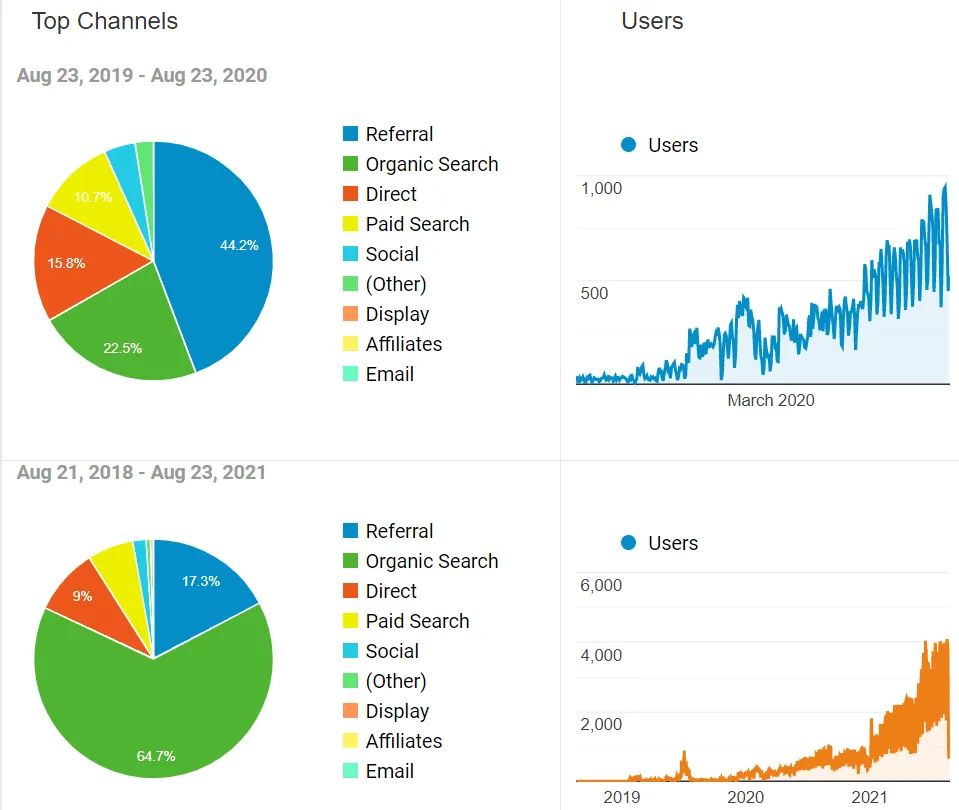 The client will know which strategies gave them better results in the short term and what worked well for the long term.
The client will know which strategies gave them better results in the short term and what worked well for the long term.
Comparing the monthly and yearly reports is a great way to get the complete picture of the website’s growth on the search engines.
9. Location-Based Website Traffic and Referrals
New traffic to the website is always welcome.
Who doesn’t want their site to reach more users? But unless you and the client know where this traffic is coming from, how can you determine the next step?
How will the client know which region to focus on?
The SEO report should show the visitors' locations and highlight the zone giving maximum views to the website.
You can avail it using Google Analytics or any other SEO tool.
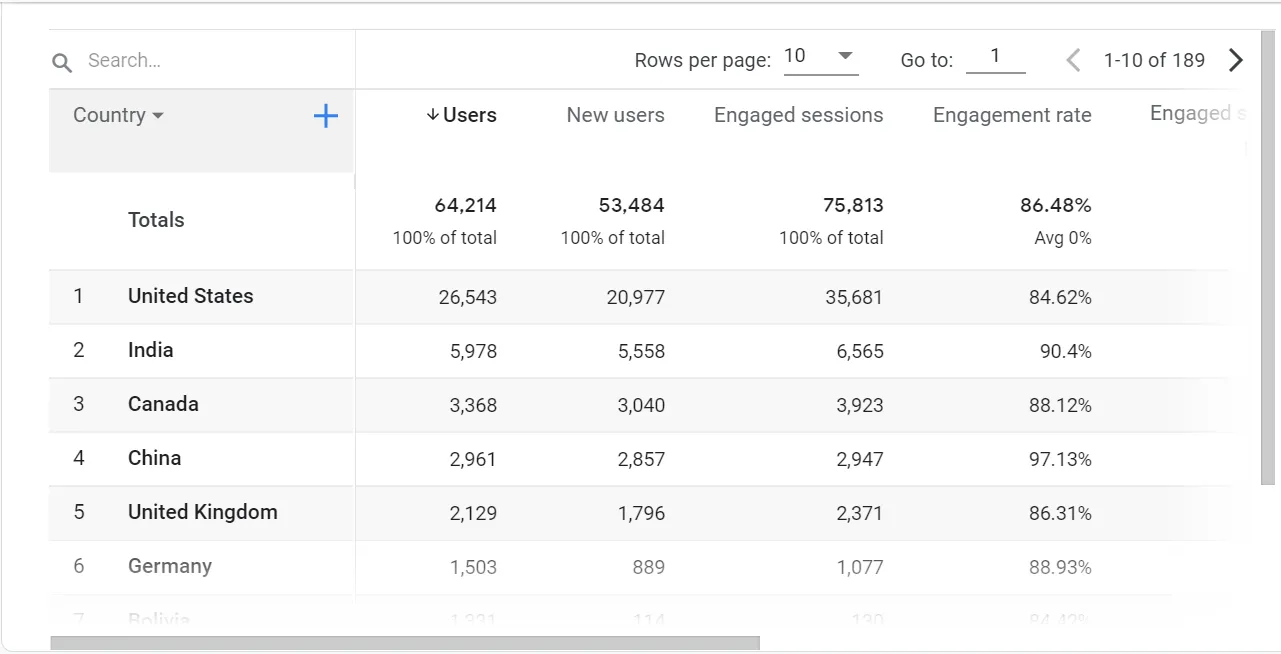 It would help if you also shared which web pages are getting more visitors. It can quickly be done using Google Analytics or any other free SEO tool. Download the data and add it to your SEO report.
It would help if you also shared which web pages are getting more visitors. It can quickly be done using Google Analytics or any other free SEO tool. Download the data and add it to your SEO report.
Similarly, it is crucial to know how these visitors found the website. Is it through referrals?
Did backlinks generate this traffic?
Are your social media posts bringing more people to the site?
10. Channel Based Conversion Rate
It might be the last point on our list, but it is one of the most important ones. All your SEO strategies, PPC campaigns, and social media posts are of little use if they don't increase the conversion rate. Your client wants the visitors to become customers and buy the products and services offered.
Include a Google Analytics conversion chart to show how well your business performs on various channels.
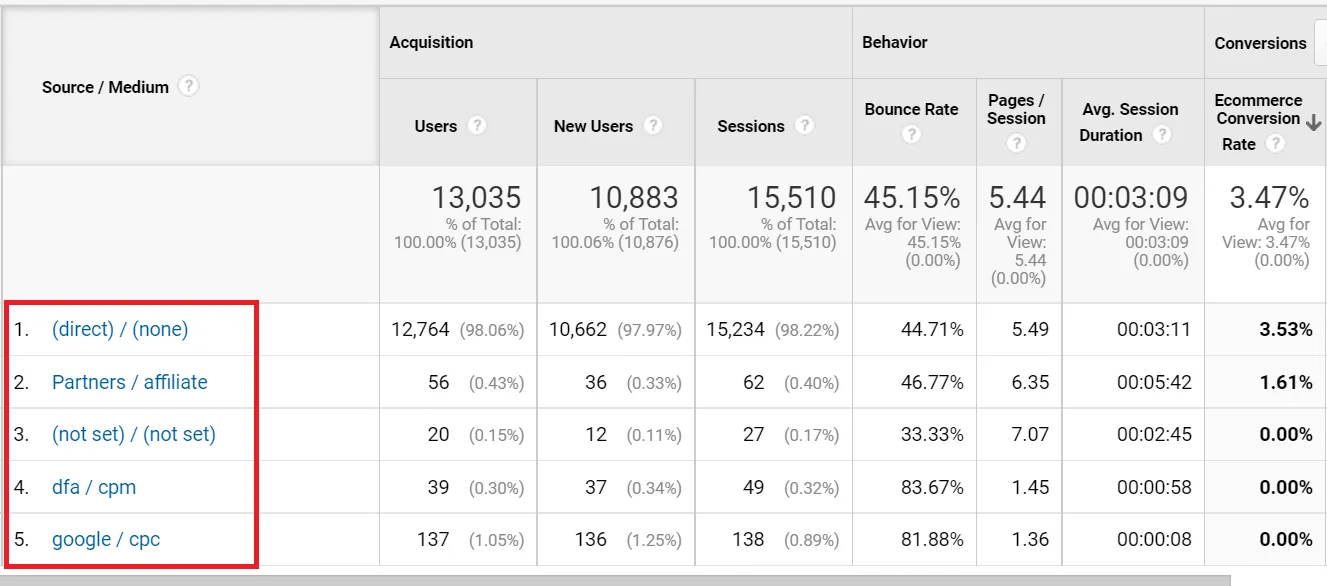 The SEO report should not only mention the conversion rate but also list it for each channel. For example, suppose your client used PPC ads, social media ads, email marketing, and content marketing to reach out to the audiences.
The SEO report should not only mention the conversion rate but also list it for each channel. For example, suppose your client used PPC ads, social media ads, email marketing, and content marketing to reach out to the audiences.
In that case, you will need to show how much traffic was generated by each channel and what percentage of this traffic converted into customers. The difference in the conversion rate for desktop and mobile traffic should not be high.
Best SEO Reporting Tools
1. SEMRush
SEMRush is undoubtedly one of the best SEO tools in the market.
You can create custom reports by dragging and dropping the fields into the template. It offers both White label and branded reports, depending on which subscription you choose.
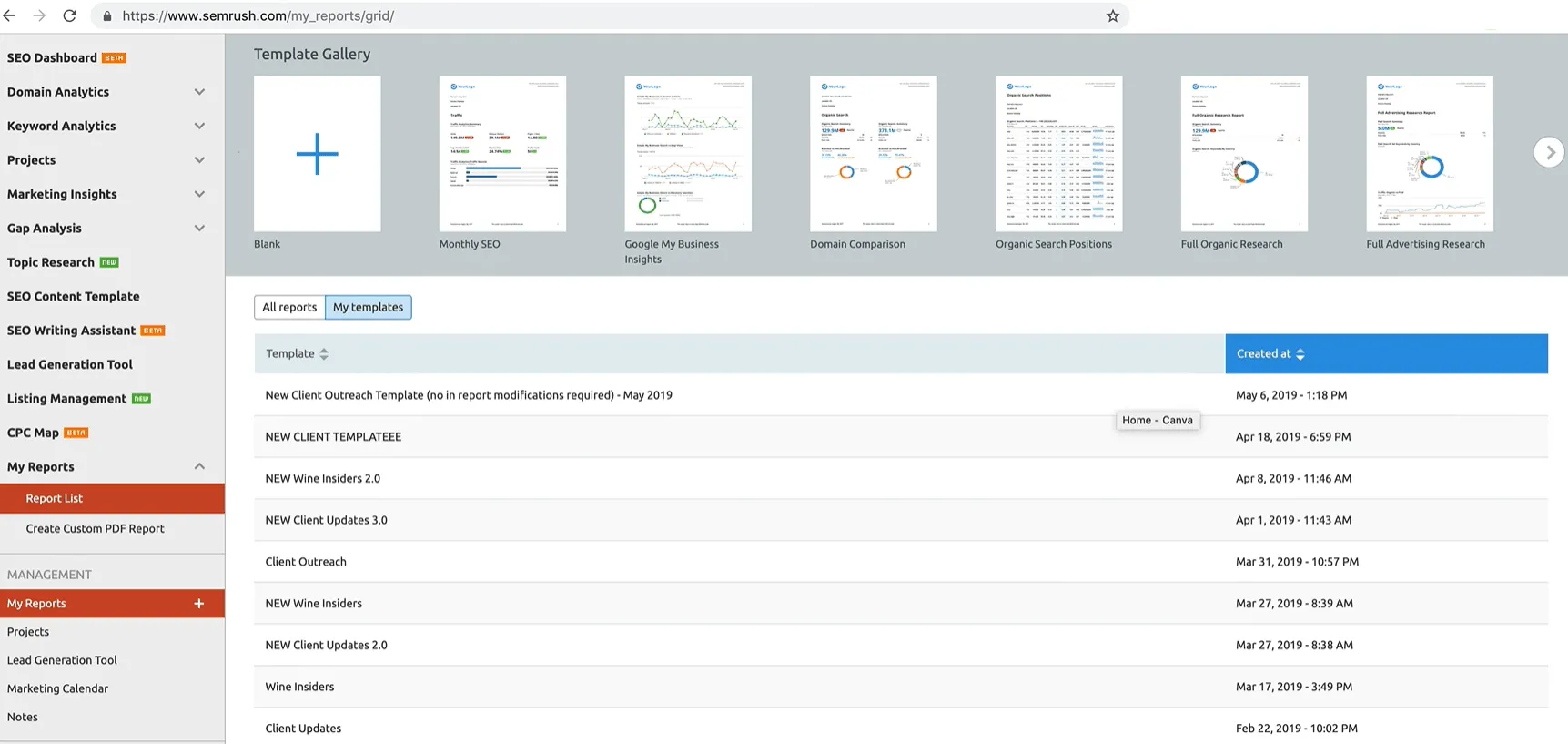 SEMRush can track over 800 million keywords and lets you generate some interesting and detailed SEO reports.
However, most of the subscriptions (except the business version) allow only three individual user logins (that too at $99/month per user). It could cause issues with scalability as the cost skyrockets with the increasing number of logins.
SEMRush can track over 800 million keywords and lets you generate some interesting and detailed SEO reports.
However, most of the subscriptions (except the business version) allow only three individual user logins (that too at $99/month per user). It could cause issues with scalability as the cost skyrockets with the increasing number of logins.
2. Agency Analytics
Agency Analytics is a cost-effective and easy-to-use SEO tool that has been designed for beginner and intermediary agencies. The package starts at $49/month and offers a White label dashboard, multiple client sign-ins, and various useful features to generate SEO reports.
 The tool also allows more than 30 integrations with third-party data apps. Whether it is Google Search Console or some high-end software, you can integrate it with Agency Analytics to gather and process data.
You can customize the reports and automate them by choosing your custom fields to generate the SEO reports.
The tool also allows more than 30 integrations with third-party data apps. Whether it is Google Search Console or some high-end software, you can integrate it with Agency Analytics to gather and process data.
You can customize the reports and automate them by choosing your custom fields to generate the SEO reports.
3. Raven Tools
Raven Tools promises to be the best SEO tool for everyone, be it freelancers or big SEO agencies. It allows you to generate customized SEO reports in just a handful of seconds.
 You can integrate this tool with more than 20 data apps and sources such as Google Analytics. The basic plan starts at $79/month and allows four user logins. It is suitable for startup SEO agencies as it offers access to all the Pro features.
You can integrate this tool with more than 20 data apps and sources such as Google Analytics. The basic plan starts at $79/month and allows four user logins. It is suitable for startup SEO agencies as it offers access to all the Pro features.
Raven Tools offer keyword search, rank tracking, off-page SEO monitoring, SEO report generation, and more.
4. Google Data Studio
Google Data Studio would be easy if you use Google Analytics.
 The features are similar, though GDS is said to be a little more complex and sophisticated. But this SEO tool is available for free, and if cost is something you are worried about, this GDS is a great choice to go with.
The features are similar, though GDS is said to be a little more complex and sophisticated. But this SEO tool is available for free, and if cost is something you are worried about, this GDS is a great choice to go with.
You can integrate GDS with Google Analytics, Ads, YouTube, Search Console, etc. While the initial setup takes time and effort, it’s easy to customize the reports once you understand how it works.
5. SE Ranking
SE Ranking is one of the most straightforward yet effective SEO tools that make the entire process as easy as possible. You need to pay just $7/month to monitor a single website.
 However, as an SEO agency, you'll have to opt for the $39/month plan that allows monitoring of multiple sites. Since SE Ranking works with Zapier, you can integrate as many as 1000 apps with the SEO tool.
However, as an SEO agency, you'll have to opt for the $39/month plan that allows monitoring of multiple sites. Since SE Ranking works with Zapier, you can integrate as many as 1000 apps with the SEO tool.
Automation is the most significant advantage of using this tool. Beginner and intermediary agencies use SE Ranking.
6. Majestic SEO
Majestic SEO has one the most extensive indexes you can ever find. If your client's website has been linked to anyone, you are sure to find the details using this tool. The Site Explorer feature lets you track the competitors' performance.
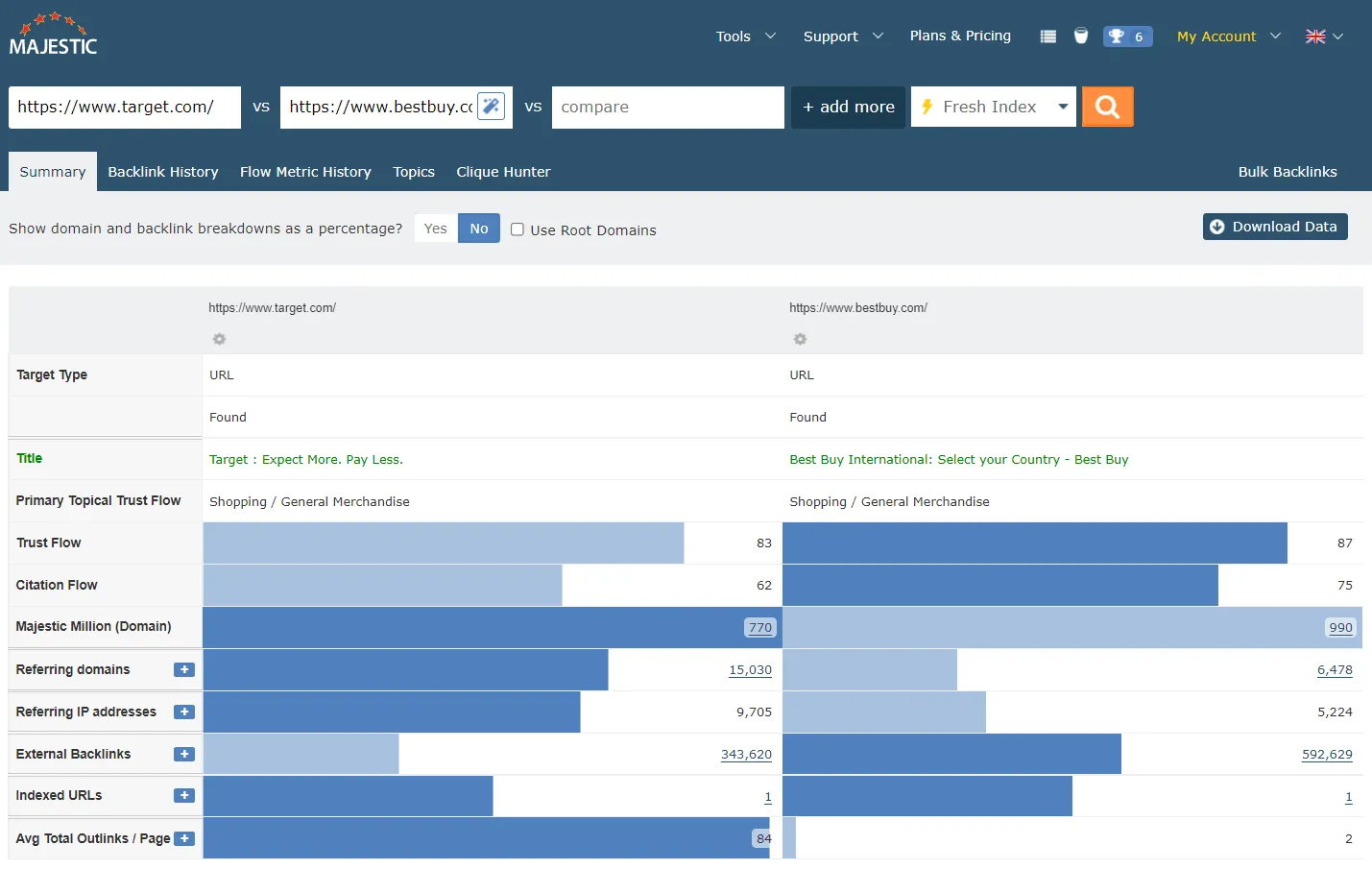 From keyword research to link tracking and competitor analysis, Majestic SEO offers advantageous features to audit a website's performance and generate SEO reports. The tool supports ten international languages.
From keyword research to link tracking and competitor analysis, Majestic SEO offers advantageous features to audit a website's performance and generate SEO reports. The tool supports ten international languages.
The basic plan starts at $78.99/month and is suitable for small businesses. SEO agencies need to choose either the Gold or Platinum plans.
7. Ahrefs
Ahrefs is yet another famous SEO tool used for backlinks and website SEO analysis.
The SEO toolkit offered by Ahrefs includes various tools like Site Explorer, Keyword Explorer, Content Explorer, Rank Tracker, and SEO site audit. It is one of the best in the market and is available in both free and paid versions.
 The basic paid version starts at $99/month. It is an easy tool that will help you complete your job of generating SEO reports in lesser time. Quality is a priority with Ahrefs.
The basic paid version starts at $99/month. It is an easy tool that will help you complete your job of generating SEO reports in lesser time. Quality is a priority with Ahrefs.
8. Moz
Moz is a comprehensive tool covering almost every aspect of SEO, be it technical SEO or keyword search, or backlink analysis. It has a free version as well.
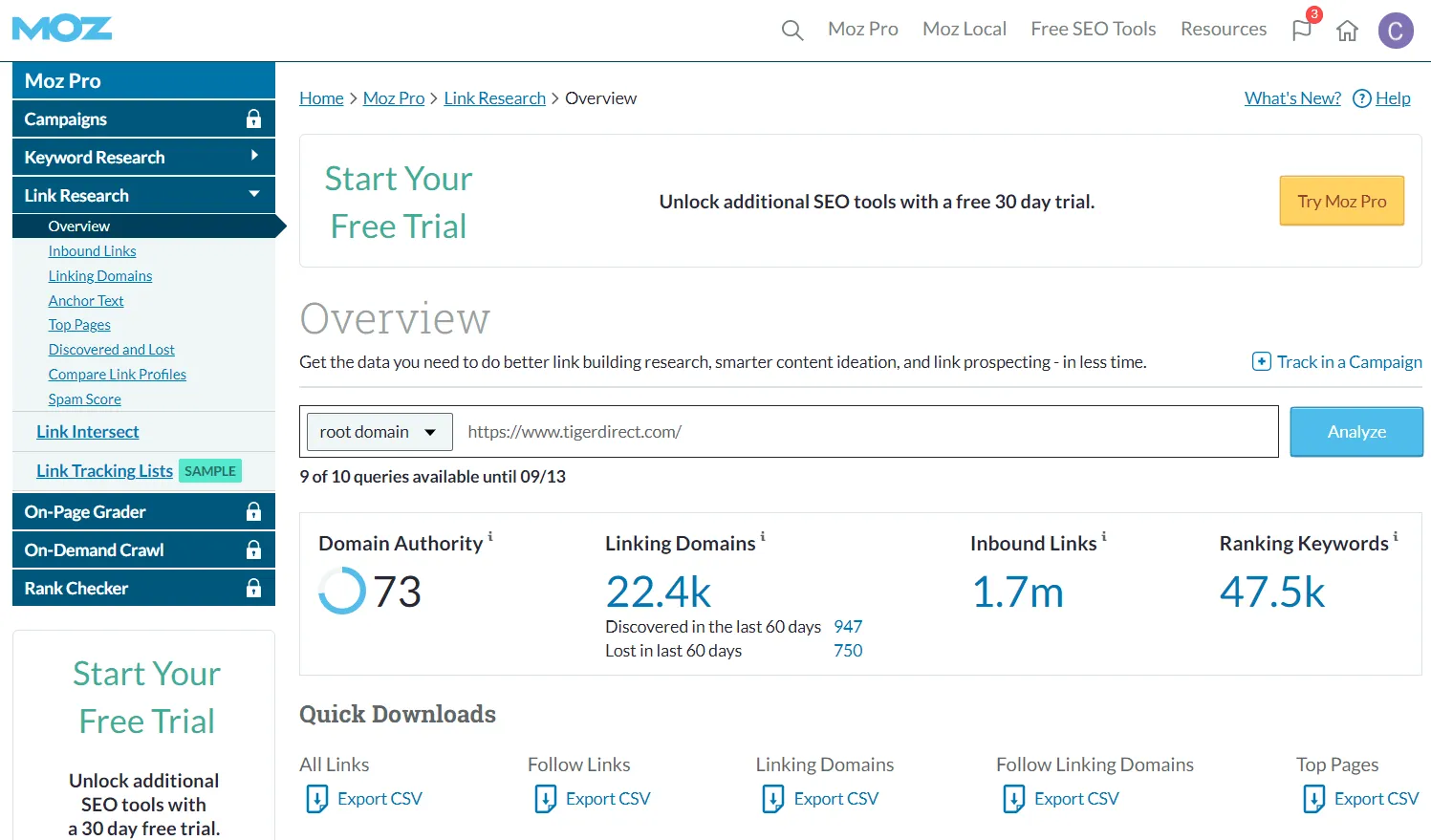 The basic/standard plan starts at $99/month. It allows you to explore more than 500 million keywords for your site. The Link Explorer lets you track and analyze the backlinks of the website and identify high-quality links.
The company calls it 'software for smarter SEO marketing.' It can be used by businesses and SEO agencies (including freelancers).
The basic/standard plan starts at $99/month. It allows you to explore more than 500 million keywords for your site. The Link Explorer lets you track and analyze the backlinks of the website and identify high-quality links.
The company calls it 'software for smarter SEO marketing.' It can be used by businesses and SEO agencies (including freelancers).
9. Authority Labs
Authority Labs effectively tracks the website position and offers White label reporting (an upgraded package).
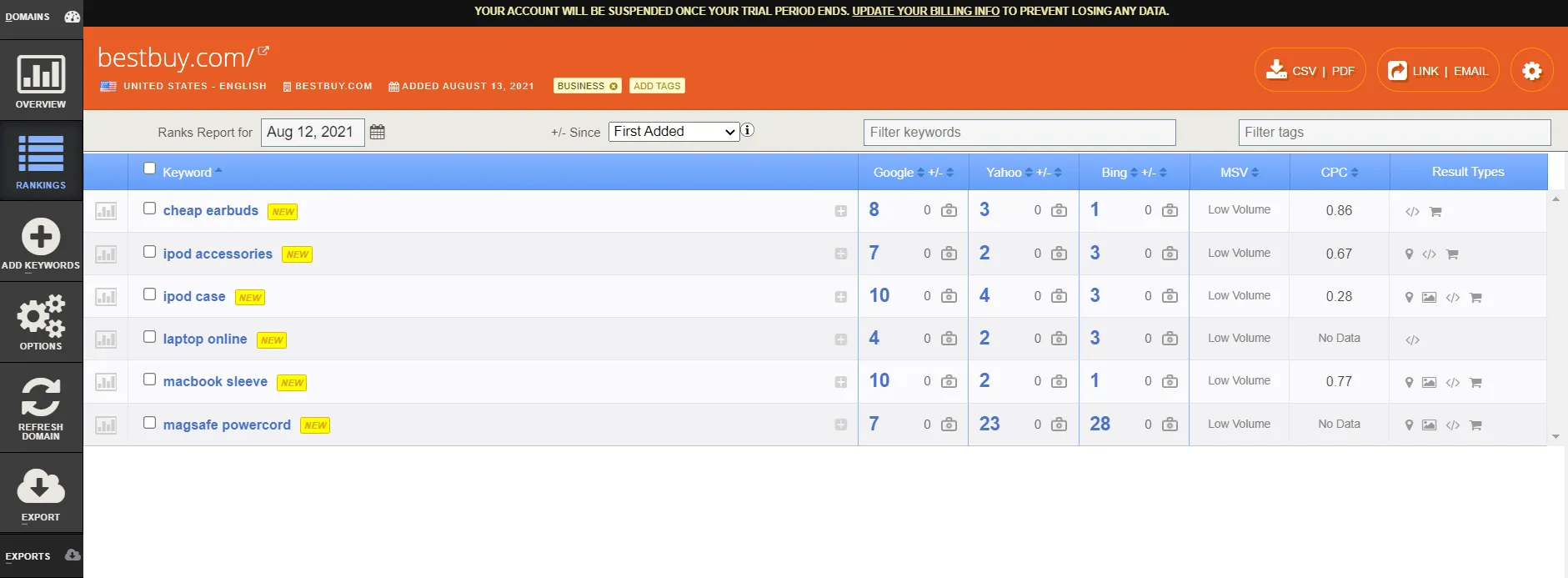 However, this tool has limited features and doesn't offer backlink monitoring or data analytics that will help you create a comprehensive report for your clients.
However, this tool has limited features and doesn't offer backlink monitoring or data analytics that will help you create a comprehensive report for your clients.
If your focus is on tracking the website rank based on regional data, this one should work for you. It lets you track the competitors' keywords and schedule automated reports.
The basic package costs $49/month and is suitable for beginners.
10. Google Search Console
Who doesn't like using free SEO tools?
That too, when it comes from a giant like Google, we sure know it has its merits, right?
 GSC is a free SEO reporting tool and can generate action-oriented reports to analyze a website's performance.
You can optimize the website content based on the search analytics and get alerts about issues that need to be fixed on the site.
GSC is a free SEO reporting tool and can generate action-oriented reports to analyze a website's performance.
You can optimize the website content based on the search analytics and get alerts about issues that need to be fixed on the site.
You can check out the tutorial videos in the about section to understand how Google Search Console works.
11. KWFinder
KWFinder, as the name suggests, is a wonderful SEO tool that helps you find long-tail keywords to improve the website's rank on the search engines. It also shows which keywords to avoid and which ones could cause trouble with the search engines.
 You can also analyze the backlinks and extract a massive volume of data from the search engines.
You can also analyze the backlinks and extract a massive volume of data from the search engines.
If you want to try the localized search, there are more than 40 language options to choose from. The basic plan costs $49/month. You can save up to 40% by opting for the annual plans.
12. Screaming Frog
Screaming Frog SEO Spider is famous for its ability to crawl any website in a quick time. It has been built to deliver effective and accurate results for medium to large websites.

 The tool is free for the first 500 URLs. It is a UK-based company and offers the purchased license for £149/year (~$205) to remove the limit of 500 URLs. It is easy to use and can help you generate SEO reports about the website's performance by crawling through the site to collect and analyze the data
The tool is free for the first 500 URLs. It is a UK-based company and offers the purchased license for £149/year (~$205) to remove the limit of 500 URLs. It is easy to use and can help you generate SEO reports about the website's performance by crawling through the site to collect and analyze the data
SEO Reporting FAQs
1. How to Prepare a Monthly SEO Report?
The answer to this question depends on what exactly you want to measure. Start by defining the objectives. Know what your KPIs are, and then collect the information from the website based on these factors. There are various free SEO templates available on the internet.
You can download any of them and follow the same pattern to create the monthly SEO reports. Just remember to be consistent and track the same KPIs over time.
2. What Are the Best Automatic SEO Tools?
There are many automatic SEO reporting tools in the market. It can quickly get tricky to choose the right one. And the accuracy of the report depends on the quality of the tool you use.
There are free tools to fetch broken links, rank keywords, backlinks, etc.
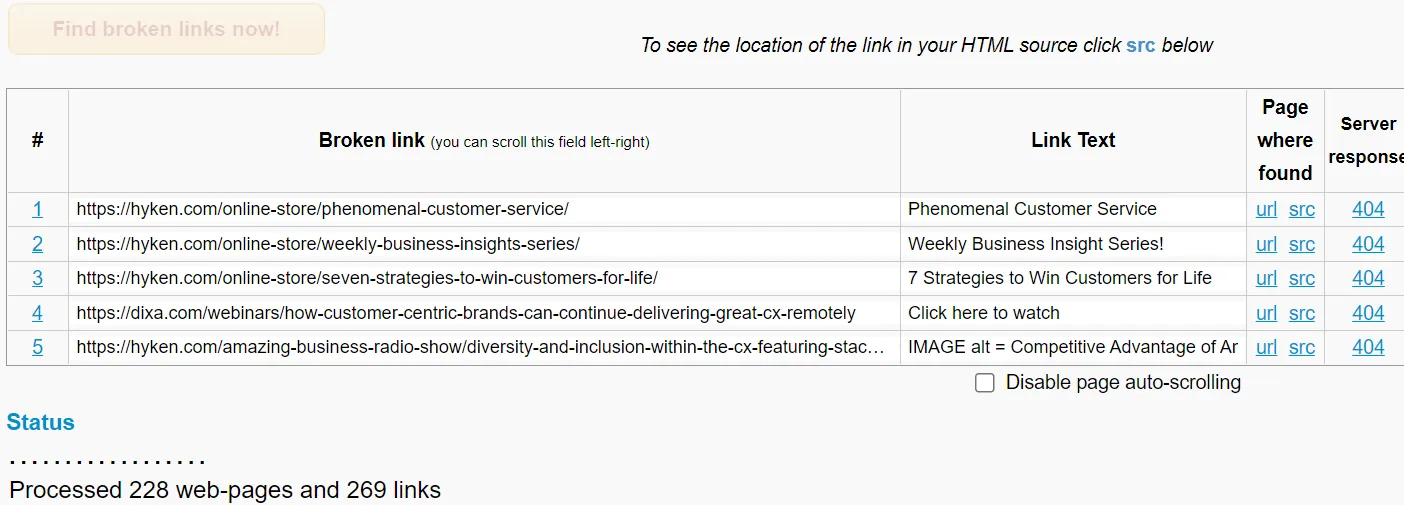 WP Rocket, Broken Link Checker, Yoast SEO, Ahrefs, SE Ranking, Hootsuite, etc., are helpful SEO tools you can use to measure the website's performance. Google webmaster tools are available for free use.
WP Rocket, Broken Link Checker, Yoast SEO, Ahrefs, SE Ranking, Hootsuite, etc., are helpful SEO tools you can use to measure the website's performance. Google webmaster tools are available for free use.
3. Is It Easy to Create an SEO Report for a Website?
Yes, it is. SEO reports are easy to get if you use the right tool. SEO Site Check, SEMRush, Neil Patel's website audit tools, etc., are commonly used to generate reliable and accurate SEO reports.
These are easy to use even by people who have limited knowledge of technology. You can start with the free tools if you have a limited budget and cannot afford paid SEO reporting tools or hire an agent.
4. How Is the Manual SEO Report Different from the Automated Report?
The answer is straightforward. A manual SEO report is created by an SEO expert who carefully examines the entire website, the analytics and then prepares a detailed report about the current status.
Here is a report prepared manually by an SEO.
 The software generates an automated SEO report.
The software generates an automated SEO report.
The software can be a free version or a paid version. The accuracy and quality of the automated SEO report will depend on the software you use.
5. What Does an SEO Audit Report Mean?
An SEO audit report presents how the on-page SEO and off-page SEO strategies impact the website. From technical issues to content, backlinks, and social media links, SEO audit is the process of analyzing a website's performance.
The audit report contains the observations of the analysis and recommendations to improve the website. This can be generated using SEO tools (free and paid) or by an SEO expert.
6. How Can I Check If the SEO Campaign Is Going to Deliver the Expected Results?
It is essential to keep track of your SEO strategies and investments. Though SEO takes time to deliver results, you should see some positive growth in the website's performance over time.
Google Analytics is an excellent way to do so. Make a list of your expectations and create a customized dashboard on Google Analytics for tracking. Always connect your website with Google Analytics, and Search Console.
ABOUT THE AUTHOR:
Giana Dorsey

Giana has hands-on expertise in organic marketing like SEO, Content marketing, and Influencer marketing. She has worked with some of the world's leading brands including Pepsi, Dell and Toyota.
Related Post
How Thin Content Can Attract Penalty
Tips To Increase Sales Using SEO
Content Creation Tools For SEO
Best Keyword Rank Tracking Tools
Why Your Website Needs SEO Immediately
Best Competitive Analysis Tools
SEO For Parallax Design Websites
Bad Services To Avoid When Hiring
Tips To Improve Wordpress Website Rankings
Impact Of Social Listening On SEO
SEO Tips From Google Quality Rater
Influencer Marketing Impact On SEO
Tips To Optimize Google Discover Feed
Guest Posting Tips & Importance
SEO Tips For Orthodontic Website
Backlinks Importance Types & Tools To
Importance Of Bounce Rate And Tips
Importance Of Hiring A Marketing Agency
ABOUT THE AUTHOR:
Giana Dorsey

Giana has hands-on expertise in organic marketing like SEO, Content marketing, and Influencer marketing. She has worked with some of the world's leading brands including Pepsi, Dell and Toyota.
Related Post
How Thin Content Can Attract Penalty
Tips To Increase Sales Using SEO
Content Creation Tools For SEO
Best Keyword Rank Tracking Tools
Why Your Website Needs SEO Immediately
Best Competitive Analysis Tools
SEO For Parallax Design Websites
Bad Services To Avoid When Hiring
Tips To Improve Wordpress Website Rankings
Impact Of Social Listening On SEO
SEO Tips From Google Quality Rater
Influencer Marketing Impact On SEO
Tips To Optimize Google Discover Feed
Guest Posting Tips & Importance
SEO Tips For Orthodontic Website
Backlinks Importance Types & Tools To
Importance Of Bounce Rate And Tips
Importance Of Hiring A Marketing Agency